Managing Track Info
UPDATED: Reverse Artist Last, First v2.0
This script will juxtapose the text on either side of ", " in the selected tracks' artist and composer tags to restore formats, e.g:
"Ellington, Duke" becomes "Duke Ellington"
"Russell, Pee Wee" becomes "Pee Wee Russell"
"Johnson, James P." becomes "James P. Johnson"
"King, B.B." becomes "B.B. King"
Also see Artist to Last-First.
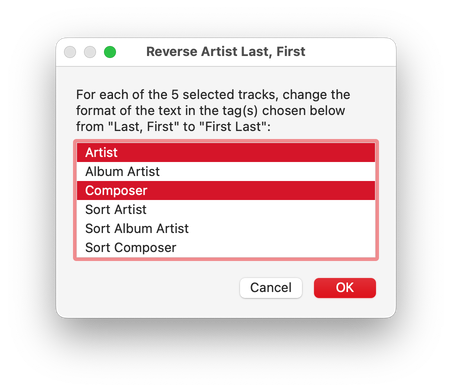
Latest version:
- Maintenance and modernization update
More information for Reverse Artist Last, First v2.0 and download link is here.
UPDATED: Player Position to Start or Stop v3.1
Sets the Start or Stop time of the currently paused or playing track to the time of the current player position.
Also see Copy From Start to Stop and Reset Tracks Start-Stop.
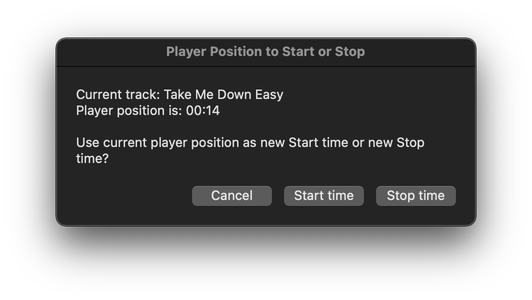
Latest version:
- Maintenance and modernization update
More information for Player Position to Start or Stop v3.1 and download link is here.
UPDATED: Copy Rating Stars to Other Tag v2.1
This script will convert the rating value (0-100) of a track to the appropriate number of stars as Unicode text and copy that text to the Composer, Grouping or Comments tag, with additional options to copy to the start or end of extant Comments text.
This starred text will "travel" with the audio file, unlike the actual rating value, whereby it may display in other apps.
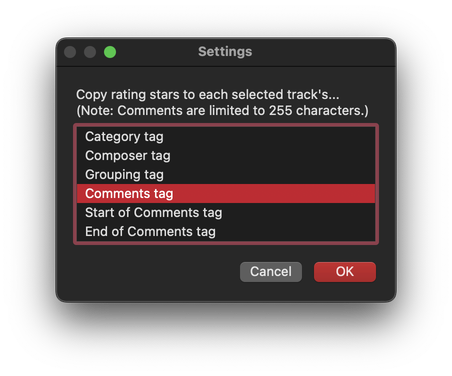
Latest version:
- Maintenance and modernization update
More information for Copy Rating Stars to Other Tag v2.1 and download link is here.
UPDATED: Albumize Selection v4.1
This script re-numbers the track number and track count tags of each track in a selection of tracks to its current Play Order and, optionally, applies a user-entered Album Name for every track.
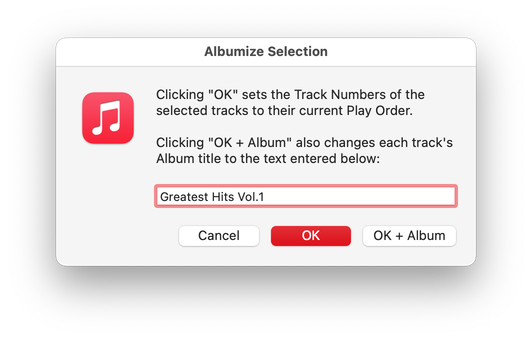
Latest version:
- Maintenance and modernization update
More information for Albumize Selection v4.1 and download link is here.
UPDATED: Add or Subtract Play Count v3.1
Add or subtract a user-entered number from the current Plays of each selected track. If the resulting Plays is 0 then the track's Last Played date will be erased--as if it had never been played.
Also see New Play Count and New Last Played Date.
Note that Cloud Music/iTunes Match users should be aware of a potential bug.
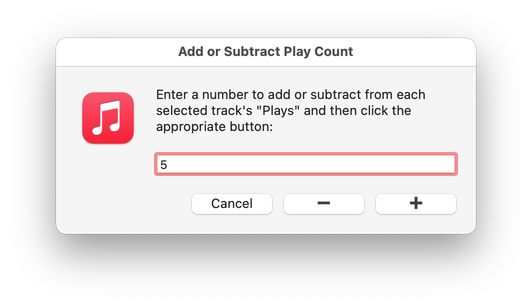
Latest version:
- Maintenance and modernization update
More information for Add or Subtract Play Count v3.1 and download link is here.
UPDATED: Reset Tracks Start-Stop v3.1
This script will reset the Start and (optionally) the Stop Time of the selected tracks--or all the tracks of the selected playlist--to "0:00" and (optionally) their entire duration, respectively. You may want to use this to restore a track's default duration if one or both of the Start and Stop Times had previously been user-changed via the track's Get Info > Options panel.
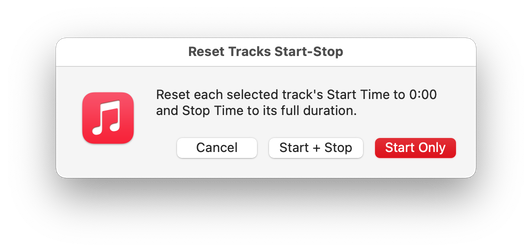
Latest version:
- Maintenance and modernization update
More information for Reset Tracks Start-Stop v3.1 and download link is here.
UPDATED: Remove Leading-Trailing Spaces v3.1
This script will remove any number of extra space characters at the beginning and ending of chosen tags (Title, Artist/Director, Album Artist, Album, Composer, Genre, Grouping, Movement, Work and Show) in the selected tracks.
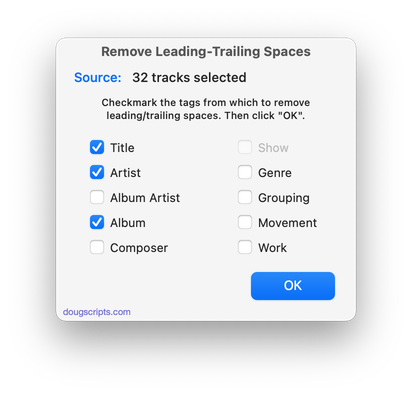
Latest version:
- Officially compiled as Universal
- Commensurate improvements for M1 Macs
More information for Remove Leading-Trailing Spaces v3.1 and download link is here.
UPDATED: Sundry Info To Comments v6.2
Copy your single choice of filename, file path (location), file's parent folder path, file creation date (YYYY-MM-DD HH:MM:SS), current playlist, volume adjustment, start/stop time (HH:MM.SS), rating stars as text, artwork size (WxH), purchaser name, purchaser account ID or encoder (if accessible) to choice of Category, Comments or Description tag of each selected track. By putting data in one of these available tags it can be visible and sortable or used with Smart Playlist criteria.
I've kept the word "Comments" in the title of this script for legacy purposes, even though modern versions of it can write to other tags.
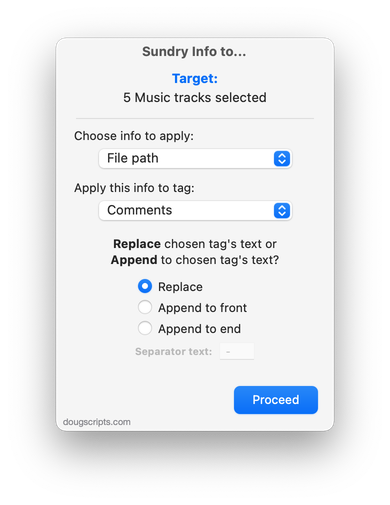
Latest version:
- Adds video information as an option (SD or HD and WxH dimensions)
- v6.1 (December 13, 2021):
- Officially compiled as Universal
- Commensurate improvements for M1 Macs
More information for Sundry Info To Comments v6.2 and download link is here.
UPDATED: Rate Me! Rate Me! v6.5
This stay-open applet watches your playing tracks and when one begins playing displays a notification-sized panel whereby a Rating, Love and/or Dislike for the track can be entered. Features options to display only unrated playing tracks and timer preferences for how soon and how long the panel is displayed.
While you could easily rate the current track from the Music app's icon in the Dock, this script interrupts you and compels you to do so.
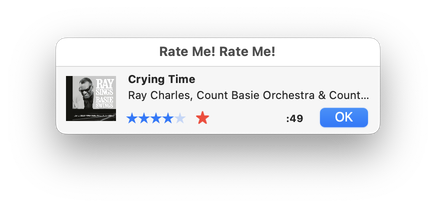
Latest version:
- Compiled as Universal
- Fixed issue causing laggy timing on some systems
- UI and performance enhancements
More information for Rate Me! Rate Me! v6.5 and download link is here.
UPDATED: Artist to Last-First v5.6
This applet will parse the text of the chosen tag (Artist, Album Artist, Composer or one of their Sort siblings) of a selection of tracks:
Move the LAST word of the tag to the beginning, eg:
OR Move the FIRST word of the tag to the end, eg:
Then, the newly configured text can be copied back to your choice of Artist, Album Artist, Composer, Sort Artist, Sort Album Artist and/or Sort Composer tag(s).
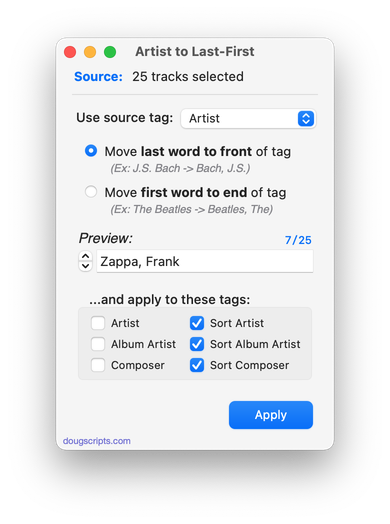
Latest version:
- Officially compiled as Universal
- Commensurate improvements for M1 Macs
More information for Artist to Last-First v5.6 and download link is here.
