Managing Tracks
UPDATED: Not In Any Playlist v4.1
This applet will scan the Music app for tracks that are not assigned to any user-created playlists and display them. Once assembed, selected tracks in the list can be assigned to a user-chosen playlist or exported as a text file.
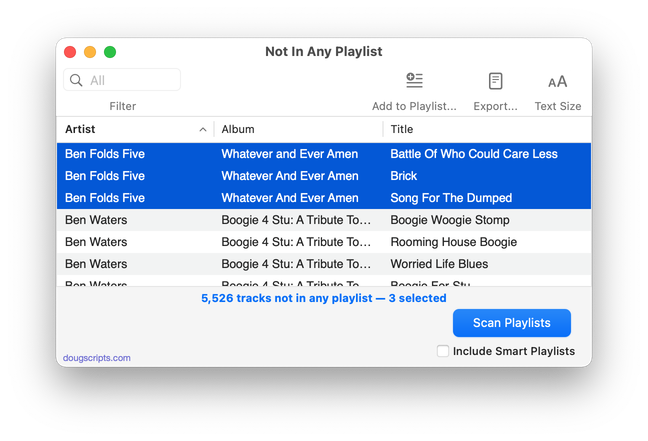
Latest version:
- Maintenance and minor performance fixes
- Accommodations for macOS 13 Ventura
More information for Not In Any Playlist v4.1 and download link is here.
UPDATED: Needle Drop v7.6
This applet plays each track in the selected Music playlist for a set time interval optionally starting at a set number of seconds into each track, beginning with the selected track. Handy for 'scoping playlists.
Needle Drop will work best on tracks that have local files. Un-cached tracks streamed from the cloud may upset timing while audio is being downloaded.
Also see Audition End.
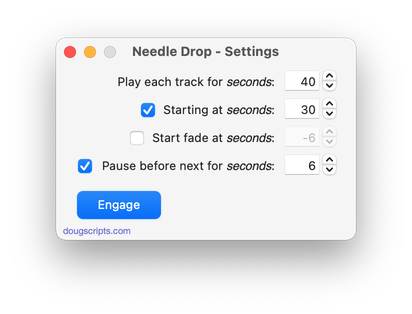
Latest version:
- Maintenance and minor performance fixes
- Accommodations for macOS 13 Ventura
More information for Needle Drop v7.6 and download link is here.
UPDATED: Copy Tracks to Multiple Playlists v6.2
This script will copy the selected tracks to one or more chosen playlists--or move them, after which they will be removed from the source playlist (if possible; tracks cannot be removed from dynamically populated playlists).
Also see Remove From Other Playlists.
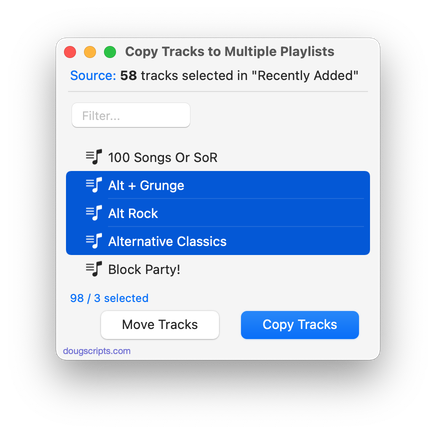
Latest version:
- Maintenance and minor performance fixes
- Accommodations for macOS 13 Ventura
More information for Copy Tracks to Multiple Playlists v6.2 and download link is here.
UPDATED: Quick Convert v5.6
Convert all or just the selected tracks of the selected Playlist using your choice of available encoders, restoring your Preferences-set encoder afterwards.
Additionally, you can:
- Choose to delete and/or Trash the original tracks and/or files
- Copy all converted tracks to a playlist
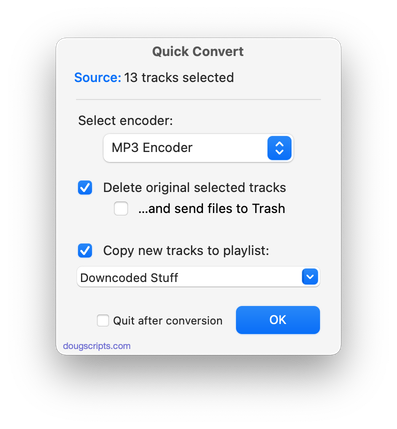
Latest version:
- Maintenance and minor performance fixes
- Accommodations for macOS 13 Ventura
More information for Quick Convert v5.6 and download link is here.
UPDATED: List MIAs v6.3
This applet checks your Music or TV library for missing and presumed dead tracks--those tracks that have become disassociated from their file and which are listed with a "!"--and can delete them from the app or create a text file listing these tracks by last known File Path, Title, Artist and Album, which you can view using TextEdit.
Also see Super Remove Dead Tracks and Media Folder Files Not Added.
Free to use in Demo Mode: While in Demo Mode, dead tracks will be displayed and can be exported as a list to a text file. Delete from Music/TV and other features will be disabled.

Latest version:
- Maintenance and minor performance fixes
- Accommodations for macOS 13 Ventura
More information for List MIAs v6.3 and download link is here.
UPDATED: Super Remove Dead Tracks v6.2
Scans the Music or TV app for tracks whose files are inaccessible or no longer available (so-called "dead" tracks). Outputs a tab-delimited text log listing the tracks by Artist, Name, Album and last known file location. The registered version will delete the tracks.
Also see List MIAs and Media Folder Files Not Added.
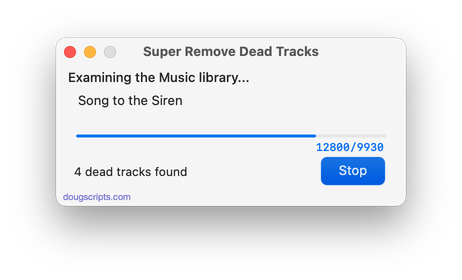
Latest version:
- Maintenance and minor performance fixes
- Accommodations for macOS 13 Ventura
More information for Super Remove Dead Tracks v6.2 and download link is here.
UPDATED: Playlist Manager v4.3
The Music app only allows one playlist to be selected at a time. This applet can perform common useful tasks on a multiple selection of playlists: playlist title renaming (add text, remove text, search and replace text) and duplicate, delete, export, move to Playlist Folder and merge playlists.
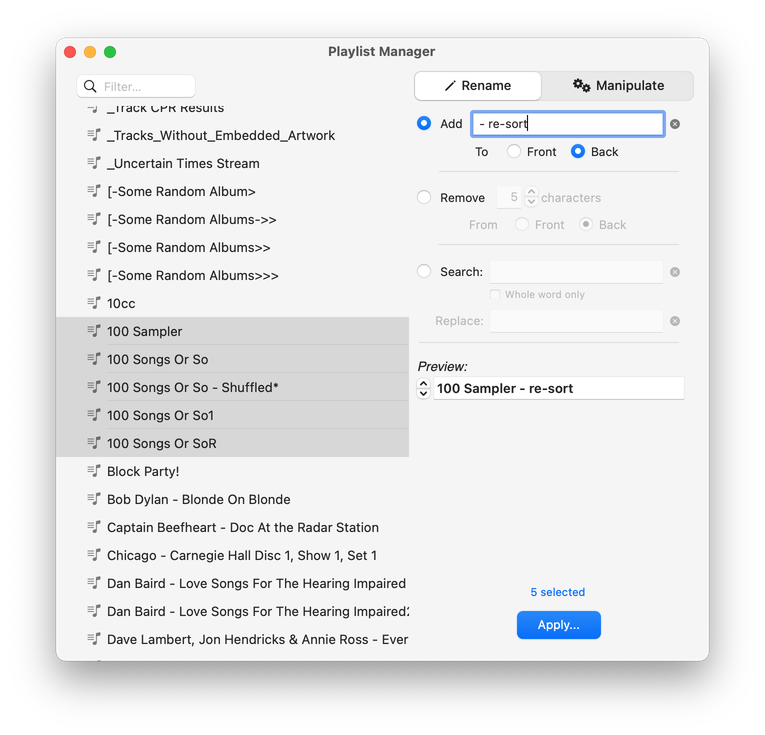
Latest version:
- Officially compiled as Universal
- Commensurate improvements for M1 Macs
- Fixes issue with "Duplicate" tool
- Minor performance and UI enhancements
More information for Playlist Manager v4.3 and download link is here.
UPDATED: Albums Assemble v2.1
This applet will discern the Album tags of the selected tracks and then copy all of the available tracks of each of those Albums to the current playlist, other existing playlist or a new playlist.
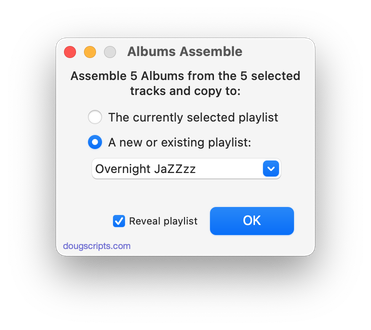
Latest version:
- Fixes issue whereby email panel fails
More information for Albums Assemble v2.1 and download link is here.
NEW: Albums Amiss v1.0
This script uses track information to calculate whether a particular batch of tracks with the same Album title represent an incomplete or over-complete album, with either too few or too many requisite album tracks. Such batches will be copied to a discrete results playlist where they can be examined. The entire Music library or an individially selected Smart playlist can be scanned. (To be clear: the script does not check some kind of online database; it uses the extant local track entry information. Thus, tag accuracy is essential.)
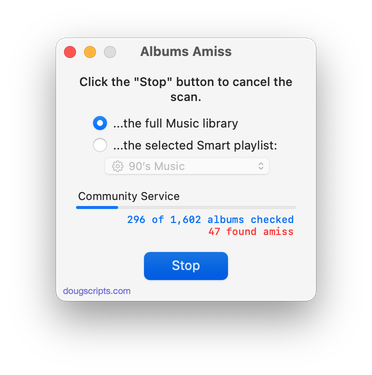
More information for Albums Amiss v1.0 and download link is here.
UPDATED: Super Remove Dead Tracks v6.1
Scans the Music or TV app for tracks whose files are inaccessible or no longer available (so-called "dead" tracks). Outputs a tab-delimited text log listing the tracks by Artist, Name, Album and last known file location. The registered version will delete the tracks.
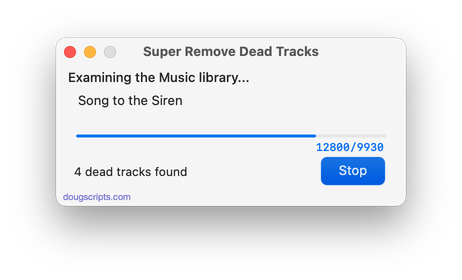
Latest version:
- Officially compiled as Universal
- Commensurate improvements for M1 Macs
More information for Super Remove Dead Tracks v6.1 and download link is here.
