Mountain Lion
AppleScript Save Changes in Mountain Lion
I've been meaning to post this for the record. Shane Stanley has written up How Mountain Lion Changes the Rules for AppleScript at TidBITS. He explains how scripts and AppleScript applications can be saved in an uncompiled state. If you distribute or system manage AppleScripts and develop on Mountain Lion you really should be aware of these changes.
Gatekeeper Settings, Redux
As I mentioned previously, some scripts from this site when downloaded to OS X 10.8 may not pass Gatekeeper Security when set to the "Mac App Store or Developer ID" setting (the default Gatekeeper setting). To over-ride Gatekeeper settings, Control-click/Right-click the script in the Finder and choose Open from the contextual menu, then allow the script to be opened.
However, for a small number of scripts, even this may not work. You may see an OSStatus error message and the script will still be unable to run.
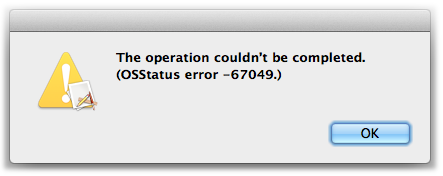
It appears to occur with a few .app scripts, but not all.
I'll try to catch these scripts (and if you run into one, let me know) and update them. In the meantime, the fix is to temporarily lower your Gatekeeper Security settings to allow apps from anywhere to launch. Once the script is launched, you can restore your Gatekeeper settings.
PITA, I know.
Web Sharing and Mountain Lion
I hadn't gotten around to noticing myself so I just learned from this hint at Mac OS X Hints that Web Sharing is no longer available in Mountain Lion. Web Sharing enables the use of the Apache web server built in to the OS. If you need to get Web Sharing back on Mountain Lion the above mentioned hint contains some links on how to do so.
Unfortunately, the script Re-Add Selected Tracks as Podcast requires Web Sharing be activated, since it uses the local server to re-import files as faux RSS enclosures. So if you want to continue using it on 10.8 you'll have to restore Web Sharing.
Update: Topher Kessler has a very good Web Sharing restoration tutorial at CNET.
Mountain Lion
It feels like I just got everything running OK under Lion and Apple updates the OS again.
Luckily, I've had several months of preparation and testing with the 10.8 Developer Previews. For the most part, there haven't been that many significant changes that affect how the AppleScripts for iTunes from this site operate on Mountain Lion. Of course, I haven't been able to test every script. But I've done enough testing to know where some minor problems may crop up and this seems limited to a few Cocoa-AppleScript applets and droplets—mostly due to the way I originally coded them and not necessarily because OS X 10.8 is that much different from 10.7. All Cocoa-AppleScripts will be updated for Mountain Lion and signed with a Developer ID (more on Gatekeeper security in a later post). Unfortunately, today of all days, my production Mac's hard drive failed—just when I got everything running OK under Lion. So there will be a day or so delay before I can post all updated scripts.
In any case: if you encounter a problem with a script that worked well before but doesn't work well now in Mountain Lion then 1) check to see if it's been recently updated or 2) let me know about it.
