Music app
UPDATED: Assimilate View Options v6.1
For macOS 11 and later only. This script re-creates each selected playlist so its Songs View column settings (visible columns) are the same as the main "Songs" library.
Works with user-created regular playlists only. Please read the accompanying Read Me .rtfd doc.
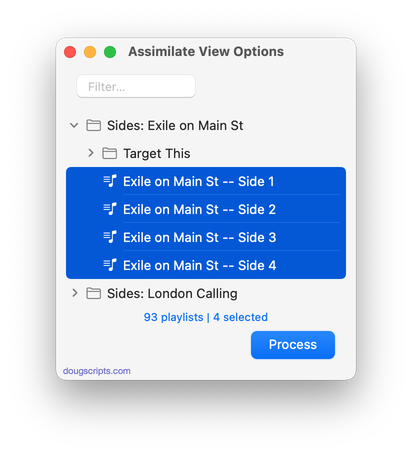
Latest version:
- Additional accommodation for macOS 12 Monterey
More information for Assimilate View Options v6.1 and download link is here.
UPDATED: Remove Leading-Trailing Spaces v3.0
For macOS 11 and later only. This script will remove any number of extra space characters at the beginning and ending of chosen tags (Title, Artist/Director, Album Artist, Album, Composer, Genre, Grouping, Movement, Work and Show) in the selected tracks.
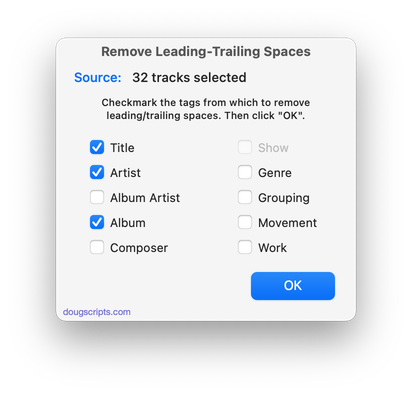
Latest version:
- Accommodations for macOS 12 Monterey
- UI update
More information for Remove Leading-Trailing Spaces v3.0 and download link is here.
UPDATED: Copy Tracks to Multiple Playlists v6.0
For macOS 11 and later only This script will copy the selected tracks to one or more chosen playlists.
Also see Remove From Other Playlists.
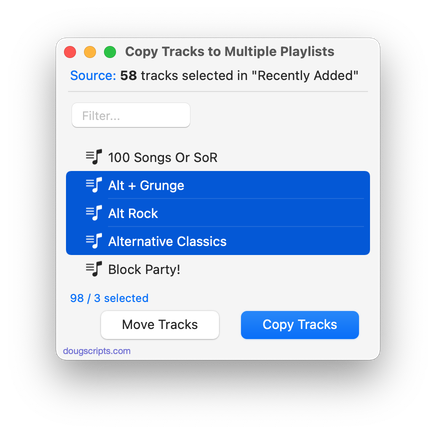
Latest version:
- Accommodations for macOS 12 Monterey
- UI and performance enhancements
More information for Copy Tracks to Multiple Playlists v6.0 and download link is here.
UPDATED: Remove n Characters From Front or Back v7.0
For macOS 11 or later. This script will delete a specified number of characters from either the beginning or the ending of the Title, Album, Album Artist, Artist/Director, Category, Comments, Composer, Episode ID, Grouping, Show (or their "Sort" siblings), Movement or Work tag of each selected track. For example, delete the initial digits and the space from "01 First Track", "02 Second Track", and so on.
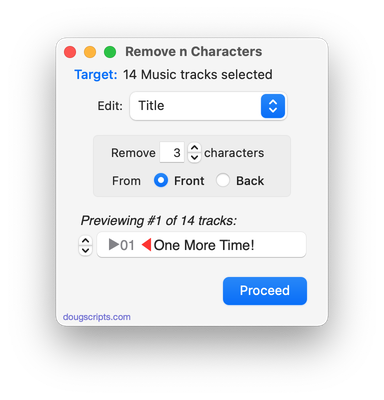
Latest version:
- Accommodations for macOS 12 Monterey
- UI and performance enhancements
More information for Remove n Characters From Front or Back v7.0 and download link is here.
UPDATED: Random Full Albums to Playlist v4.0
For macOS 11 and later only. This script will assemble a user-set number of randomly selected full albums to a playlist. The "Some Random Albums" playlist will be re-created on successive launches unless you choose to append additional random albums to the existing "Some Random Albums" playlist. (A "full album" is a set of tracks with the same album name, track count and disc number and where the number of these tracks is equal to the common track count; it will not select all the disks in a multi-disk collection, just one of them; accurate tags are a must!)
Assign it a keyboard shortcut.
Also see Play Random Album.
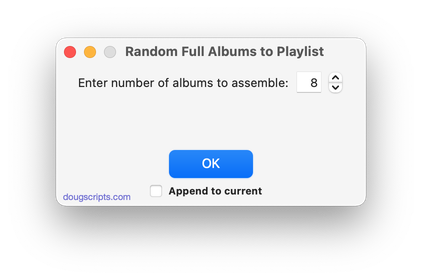
Latest version:
- Accommodations for macOS 12 Monterey
- Performance and UI enhancements
More information for Random Full Albums to Playlist v4.0 and download link is here.
UPDATED: Move Playlists to Folder v4.1
For macOS 11 and later only. This script will move the playlists you select to a new or existing Playlist Folder.
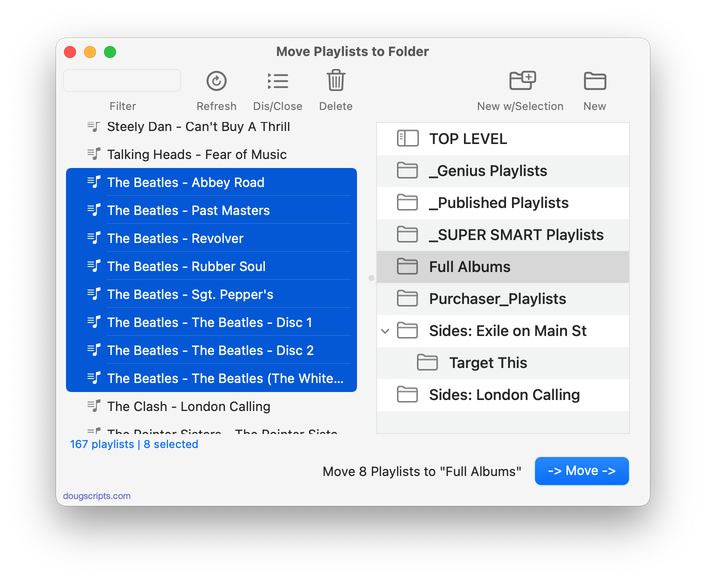
Latest version:
- Additional accommodations for macOS 12 Monterey
- UI and performance enhancements
More information for Move Playlists to Folder v4.1 and download link is here.
UPDATED: Find Empty Media Folders v3.0
For macOS 11 and later only. This applet will traverse the Media folder looking for and displaying any sub-folders that are either empty or that do not contain Media-apps-playable media, such as text or image files.
Also see Media Folder Files Not Added.</p
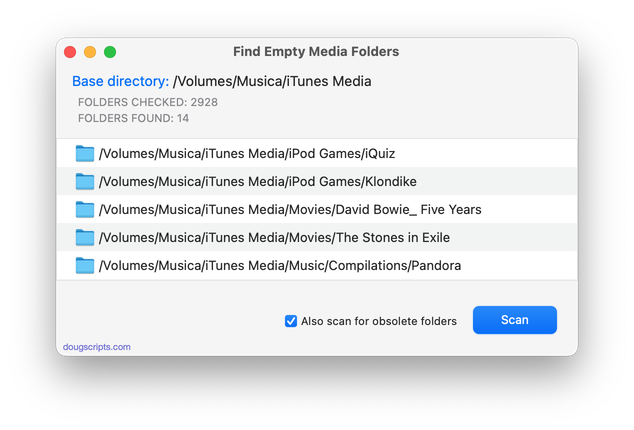
Latest version:
- Accommodations for macOS 12 Monterey
- Updated UI and performance enhancements
More information for Find Empty Media Folders v3.0 and download link is here.
UPDATED: Track CPR v4.1
For macOS 11 and later only. This script will assist with re-associating replacement files with dead tracks. The Music app can perform this task, too, but only one track at a time.
The process takes 3 steps:
- The script finds and lists the "dead" tracks in the Music library
- User drag-and-drops potential replacement files to the window; a viable replacement file is one whose name, album and artist metadata matches a dead track's
- Re-associate viable replacement files with their matched track entries
The Read Me contains additional important details and cautions.
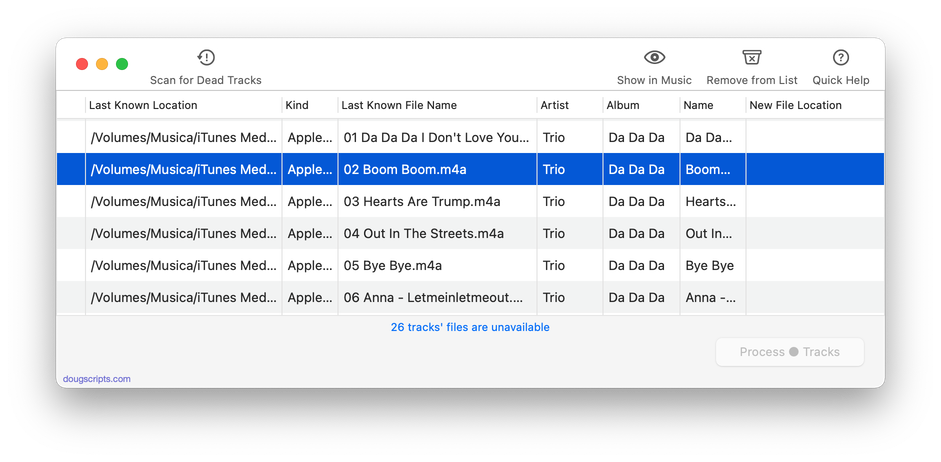
Latest version:
- Additional accommodation for macOS 12 Monterey
More information for Track CPR v4.1 and download link is here.
UPDATED: This Tag That Tag v6.0
For macOS 11 and later only. This applet will assist with swapping, copying, and appending data between two user-chosen tags in selected tracks or tracks in the selected playlist:
Swap - swap data between tags, ex: ARTISTCOMPOSER
Copy - copy data from one to another tag, ex: ARTIST->COMPOSER ARTIST
Append - append data from one tag to the end of another, ex: ARTIST->COMPOSER - ARTIST
Prepend - append data from one tag to the beginning of another, ex: ARTIST->ARTIST - COMPOSER
The latter three actions also provide an option to delete the info from the first tag after the copy. Read Me explains all.
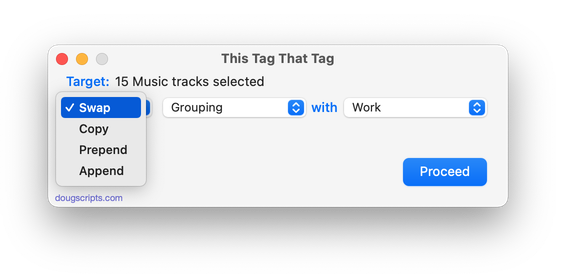
Latest version:
- Initial accommodation for macOS 12 Monterey
More information for This Tag That Tag v6.0 and download link is here.
UPDATED: Merge-Delete Playlists v7.1
For macOS 11 and later only. This script will allow you to merge the track contents of two or more playlists to a new or existing playlist or delete any number of playlists at once, including Smart, Genius, and Playlist Folder playlists. The merge feature will prevent the same tracks that may appear in different source playlists from being duplicated and has an option to delete original playlists. The delete feature only deletes playlists; tracks, of course, remain in the library.
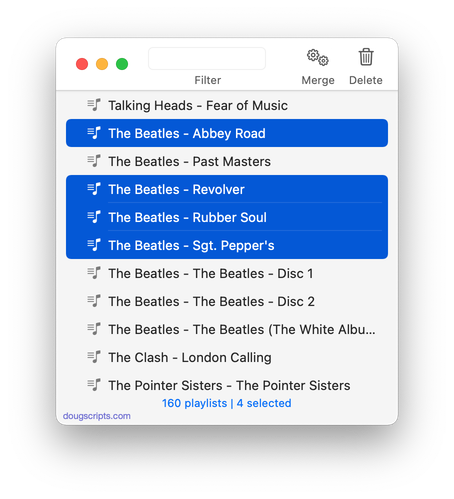
Latest version:
- Additional accommodation for macOS 12 Monterey
- Adds toolbar
- UI and performance improvements
More information for Merge-Delete Playlists v7.1 and download link is here.
