Music app
UPDATED: Refresh Smart Playlists v4.0
For macOS 11 and later only. This script will "batch-refresh" the selected user-created Smart Playlists by removing the tracks they contain (if possible*) which obliges them to dynamically re-populate, ostensibly with different tracks.
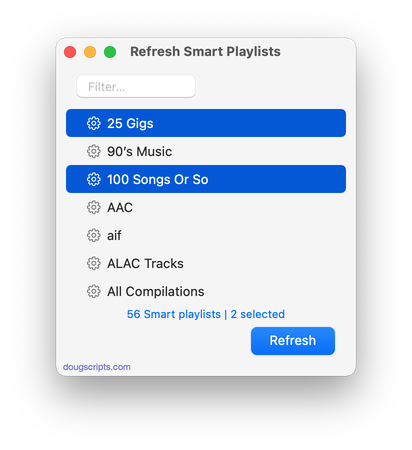
Latest version:
- Accommodations for macOS 12 Monterey
- UI and performance enhancements
More information for Refresh Smart Playlists v4.0 and download link is here.
UPDATED: New Last Played Date v6.0
For macOS 11 and later. Set Last Played/Last Skipped date of selected tracks to a new date, with option to increase or decrease Plays/Skips, or set to no date and no Plays/Skips.
Also see Add or Subtract Play Count.
Works best when Sync/Cloud Library is disengaged due to a bug.
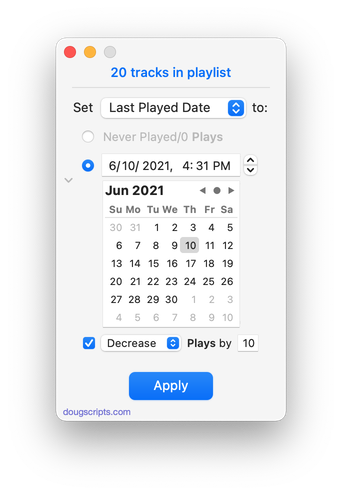
Latest version:
- Accommodations for macOS 12 Monterey
- Adds "Deep Never Played" option
- UI and performance enhancements
More information for New Last Played Date v6.0 and download link is here.
UPDATED: Album Rating Reset v5.0
For macOS 11and later only. This script will allow you to batch set or clear the Album Rating and/or Album Love/Dislike for the albums of the selected tracks or the albums associated with the tracks in a selected playlist (note that only a single track from any album need be selected in order to change the album rating or loved of the entire album). Handy for clearing batches of albums of their user-set album ratings, or re-rating batches of albums.
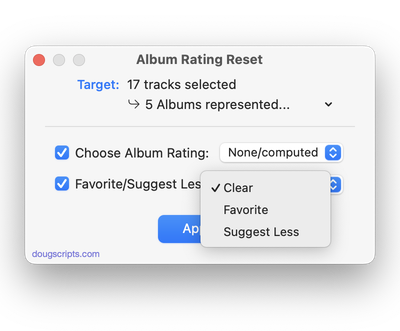
Latest version:
- Initial accommodation for macOS 12 Monterey
- Provides names of selected albums from pull-down
- Other UI and performamce enhancements
More information for Album Rating Reset v5.0 and download link is here.
UPDATED: Skip Back or Ahead v4.0
For macOS 11 and later only. Floating panel allows you to skip backward or forward in the currently playing track by a user-entered number of seconds (0-120). Useful for 'scoping through tracks, making transcriptions, and so on.
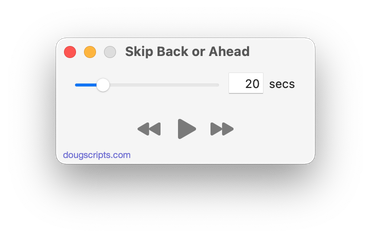
Latest version:
- Initial accommodations for macOS 12 Monterey
More information for Skip Back or Ahead v4.0 and download link is here.
UPDATED: Append to Selected Tag v6.0
For macOS 11 and later only. Append the same user-entered text to the beginning or ending of the existing text in the chosen tag--Title, Artist, Album Artist, Album, Composer, Comments, Genre, Grouping, Show (or their Sort siblings), Work or Movement--in each selected track.
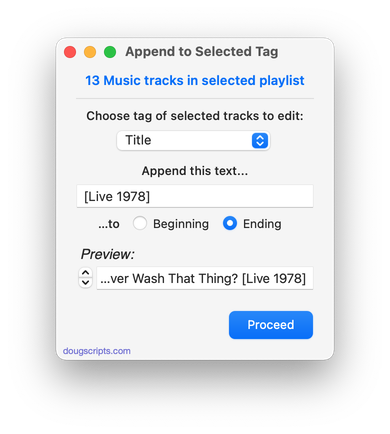
Latest version:
- Initial accommodations for macOS 12 Monterey
- UI, performance and security enhancements
More information for Append to Selected Tag v6.0 and download link is here.
UPDATED: Tracks Without Embedded Artwork v3.0
For macOS 11 and later only. MP3, AAC and ALAC audio files have the capability to store artwork image data internally as metadata, thus allowing artwork to "travel" with a file. This applet will examine the files of the selected tracks (or tracks in the selected playlist) for artwork metadata. Eligible audio tracks whose files are capable of embedding image data but do not contain artwork metadata will be copied to a new discrete playlist.
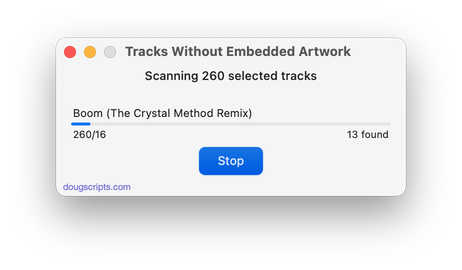
Latest version:
- Accommodations for macOS 12 Monterey
- Performance, UI and security enhancements
More information for Tracks Without Embedded Artwork v3.0 and download link is here.
UPDATED: Show Me The Metadata v3.0
For macOS 11 and later only. This script will display the audio metadata and the Spotlight metadata for the file of a selected track in the Music app or user-selected audio file, or a drag-and-dropped Music track or audio file. Includes additional features to display embedded artwork and activate the Finder's Information Window for the file.
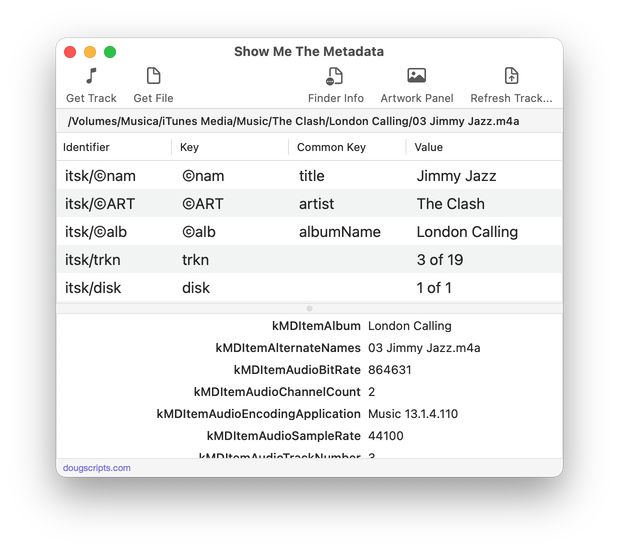
Latest version:
- Initial accommodations for macOS 12 Monterey
- Adds Toolbar
- Improves drag-and-drop options; tracks and files can be dragged to the main window
- Remembers Split View position at next launch
- Adds option to update selected Music track's tag information with the current metadata from its file
More information for Show Me The Metadata v3.0 and download link is here.
UPDATED: Drop A Few My Way v5.4
For macOS 10.15 and later only. Drag and drop audio files to this droplet to have the Music app convert them with an encoder selected on the fly, restoring the Preferences-set encoder afterwards, and save them to a user-selected location. The converted files/tracks are removed from the Music app, as though it "never saw them". Includes option to delete the source audio files.
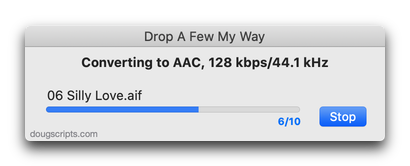
Latest version:
- Fixes regression that prevented launch on pre-Big Sur systems
More information for Drop A Few My Way v5.4 and download link is here.
NEW: Sort on First Article v1.0
An Inquisitive Correspondent emailed to, uhm, inquire about sorting by Title. It would be beneficial, he declared, if some Titles that begin with the article "The" could be sorted under "T" rather than according to whatever the next word happened to be.
I get that. "The" can add a lot of weight to a title and it doesn't seem right to see things like "The Look of Love" sorted under "look". Band names, like "The Beatles", are a different thing, of course (for the most part).
Now, the Music app has a Sort Title tag which most people would use to force Titles to sort such that the initial article ("a", "an", "the") is ignored. In fact, I believe it is the default setting for tracks with such data.
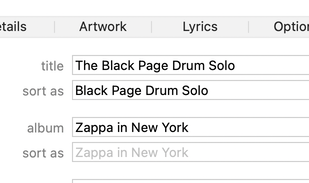
So, to ensure this track sorts on "The", just include the full title as the "sort as" tag. Then do that manually for the...checks notes...600 or so similar tracks in your library that are driving you crazy. And how do you find these "The" titles when they're scattered throughout any playlist because you can't sort them by "T"?
Wait! What's that!? Hold on a minute...that smell...
It's an Automation Opportunity! (trademark pending).
Before I get to the script I wrote, remember that a Smart Playlist can be constructed to gather the tracks whose Title or Artist begins with "The ". Of course, you'd still have to do the Sort Title tag editing one track at a time.
The script Sort on First Article will scan every track in a batch of selected tracks in the Music app for a Title (or Album, Artist or Album Artist) that begins with "The" and, for those that do, will copy the full title to the Sort Title tag—or, if Album, Album Artist or Artist is the chosen tag, its corresponding Sorting tag. Any other track is ignored so you can "fish" for these kinds of tracks in any arbitrary selection of tracks.
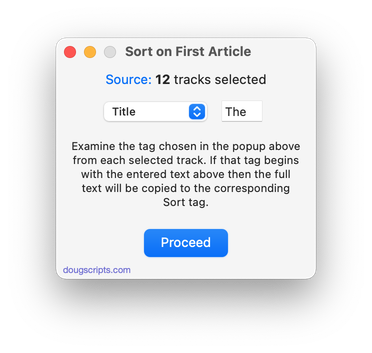
Additionally, because you can enter your own text instead of the script's default "The", you can search for tags beginning with "A" or "An" or whatever initial article your localization of Music may ignore.
Sort on First Article is free to use with a donation requested. More information and download is here.
UPDATED: Track Down Purchases v5.0
For macOS 11 and later only. This applet can examine the Music library and sort audio tracks purchased from iTunes into discrete playlists by either the purchaser's name or Apple ID (eg: "Purchased by Jane Smith" or "Purchased by janesmith@email.com") which in turn will be placed in a "Purchaser Playlists" playlist folder.
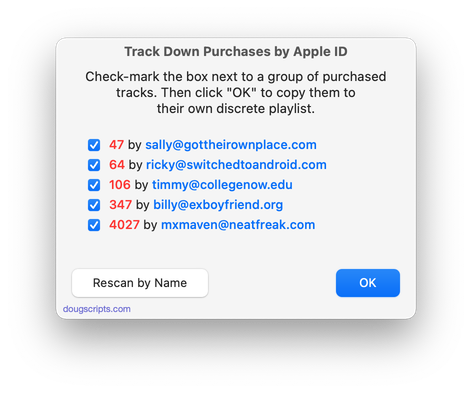
Latest version:
- Initial accommodation for macOS 12 Monterey
- UI, performance an security enhancements
More information for Track Down Purchases v5.0 and download link is here.
