Music app
NEW: Play Previous Play Next Playlist v1.0
Two scripts, "Play Previous Playlist" and "Play Next Playlist", will select and start playing the respective playlist. Works optimally when each is assigned a keyboard shortcut. Be sure to see the read-me .rtfd doc for more info and minor caveats.
Latest version:
- Initial release
More information for Play Previous Play Next Playlist v1.0 and download link is here.
UPDATED: List MIAs v6.4
This applet checks your Music or TV library for missing and presumed dead tracks--those tracks that have become disassociated from their file and which are listed with a "!"--and can delete them from the app or create a text file listing these tracks by last known File Path, Title, Artist and Album, which you can view using TextEdit.

Latest version:
- Maintenance and minor performance fixes
- Tested successfully with macOS Sonoma 14
More information for List MIAs v6.4 and download link is here.
UPDATED: Tracks Without Embedded Artwork v3.2
MP3, AAC and ALAC audio files have the capability to store artwork image data internally as metadata, thus allowing artwork to "travel" with a file. This applet will examine the files of the selected tracks (or tracks in the selected playlist) for artwork metadata. Eligible audio tracks whose files are capable of embedding image data but do not contain artwork metadata will be copied to a new discrete playlist.
Note: Music-assigned artwork may not necessarily be embedded as metadata; pre-ID3v2 MP3s do not store image data; this applet ignores how the Finder may or may not display an audio file's icon image.
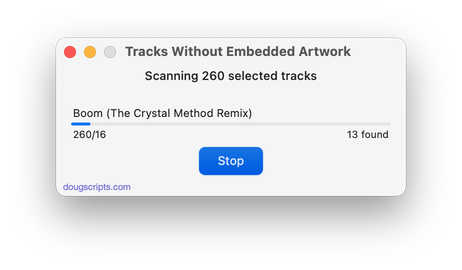
Latest version:
- Maintenance release, general updating
- Tested successfully in macOS Sonoma 14
More information for Tracks Without Embedded Artwork v3.2 and download link is here.
UPDATED: Duplicate Playlist Folder as Playlist v3.0
This script will copy all the unique tracks in a selected Playlist Folder to a new "plain" playlist, essentially duplicating the tracks as viewed when the Playlist Folder is selected. Optionally, after copying, the selected source Playlist Folder can be deleted along with the playlists it contains (of course, the tracks remain in your library). Note that if any "dead" tracks exist at any level of the selected Playlist Folder the script will fail.
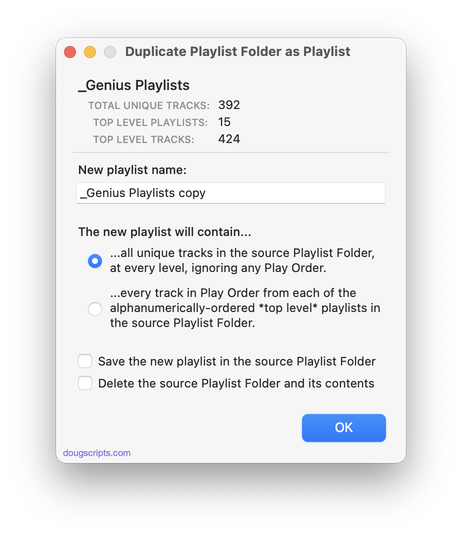
Latest version:
- Expanded main window UI to better accommodate settings and options
- Performance, UI and security enhancements
More information for Duplicate Playlist Folder as Playlist v3.0 and download link is here.
UPDATED: A Space Between v3.3
This applet will play each track in the selected playlist and will wait (one might say insert but that's technically incorrect) a user-set number of seconds between each. Play can commence at the "top" of the playlist or from a selected track.
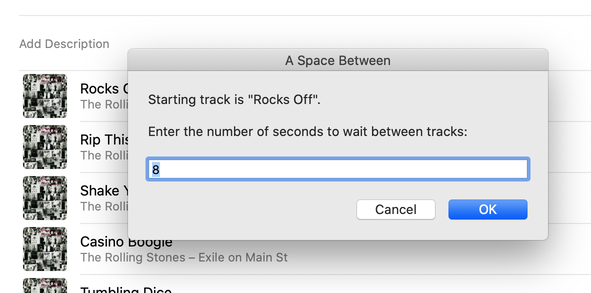
Latest version:
- Corrects UI Scripting issue that may have prevented operation
- Tested with macOS Sonoma 14
More information for A Space Between v3.3 and download link is here.
NEW: Audition Segues v1.0
Play a set number of seconds from the end of each track in a playlist thru a set number of seconds into the next track in order to evaluate how the tracks segue.
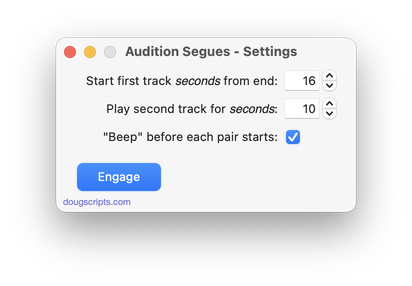
Latest version:
- Initial release
More information for Audition Segues v1.0 and download link is here.
UPDATED: Needle Drop v7.7
This applet plays each track in the selected Music playlist for a set time interval optionally starting at a set number of seconds into each track, beginning with the selected track. Handy for 'scoping playlists.
Needle Drop will work best on tracks that have local files. Un-cached tracks streamed from the cloud may upset timing while audio is being downloaded.
Also see Audition End.
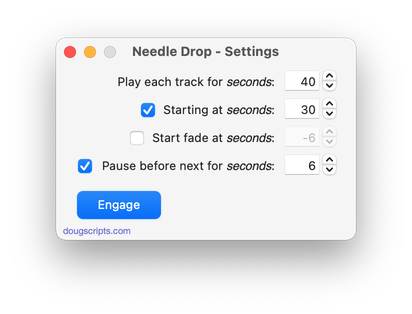
Latest version:
- Updates UI Scripting to correct an issue that may have prevented operation
- Tested with macOS Sonoma 14
More information for Needle Drop v7.7 and download link is here.
UPDATED: Audition End v3.7
Play through each track in a playlist by a set number of seconds (:05 - :60) from the end. Additionally, wait a set number of seconds between each track; when engaged, begins playing from the first track or the first selected track in the playlist.
Also see Needle Drop.
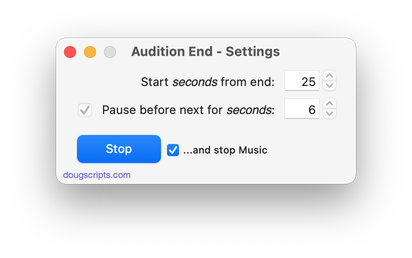
Latest version:
- Updates UI Scripting to correct an issue that may have prevented operation
- Tested with macOS Sonoma 14
More information for Audition End v3.7 and download link is here.
UPDATED: Drop and Export Artwork v3.0
Drag-and-drop one or more audio files that contain embedded image metadata to export the image data as a JPEG or PNG file named using tag metadata from each file. Has options to save image files with the source audio files or as a batch in a single user-selected folder.
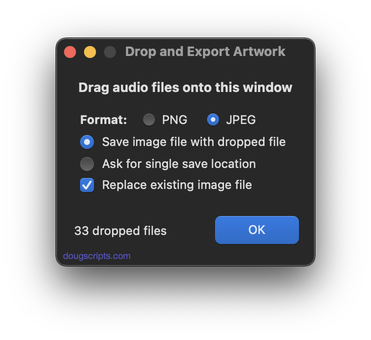
Latest version:
- Generally updated from previous 2019 version
- Tested successfully in macOS Sonoma beta
More information for Drop and Export Artwork v3.0 and download link is here.
UPDATED: Save Album Art to Album Folder v7.3
This script will export the artwork of each of the selected tracks (or the tracks in a selected playlist) as an image file to the folder which contains each selected track's file--presumably each track's Album folder--or to a single user-selected folder. If multiple album tracks are selected, the script will make sure only one artwork file per Album is exported.
Also see Save Album Art as folder.jpg.
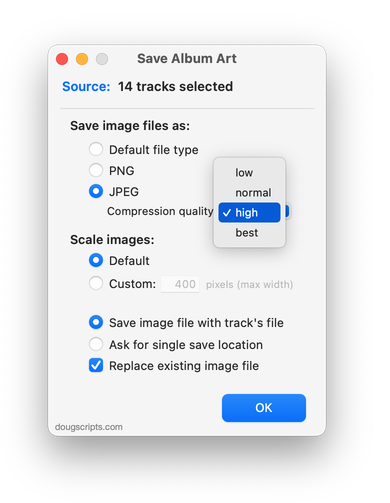
Latest version:
- Fixes issue with ambiguous directory delimiter characters in filenames
- v7.2 (jan 1, 2023):
- Maintenance and minor performance fixes
- Accommodations for macOS 13 Ventura
More information for Save Album Art to Album Folder v7.3 and download link is here.
