Radio
Internet Radio Streams Playlist
I recently swapped receivers (or, I should say, amplifiers) in my office. I was using a decent mid-priced Sony receiver to power two zones of speakers: a set of Bose 301s and a "near-field" set of cheap desktop speakers and sub-woofer. I replaced it with an unused Onkyo amp I had purchased a few years ago. As a result of the switch, I no longer have a radio tuner in the configuration.
But, as it turns out, I don't need one. I'm lucky enough to have all the local Boston-area stations I listen to available in the Internet Radio section of iTunes. I never paid much attention to them before since I had a receiver. This gives me some nice advantages:
- Internet radio feeds seem to precede the part of the broadcast audio chain where the signal has the life processed out of it. I no longer have to tolerate crappy broadcast audio.
- Almost all my music sources are available digitally in one application, iTunes. Pandora is the only audio service I use requiring another app, but I mostly listen to it on mobile.
- I can AirPlay iTunes all over my house.
The only downside so far is that I can't listen to live local play-by-play sports broadcasts because, for various "contractual obligations", these broadcasts can't be internet-'casted.
One quibble I've always had with iTunes Internet Radio is that it's not exactly easy to manage the stream tracks. Finding them in the Radio list can be a chore and sometimes stations will disappear and the re-appear with a different URL. There's not much I can do about either of those issues.
But to make life a little easier, I have created a "__Radio" playlist to which I have dragged the stream URLs I regularly listen to. I've also create a little script to quickly pull up the __Radio playlist with a keyboard shortcut:
I've assigned Option-Command-R as a keyboard shortcut to the script.
One other thing I've done is to store the URL address of each stream track in the __Radio playlist. I grab the address property of each URL track and then paste it into a text document for safe keeping:
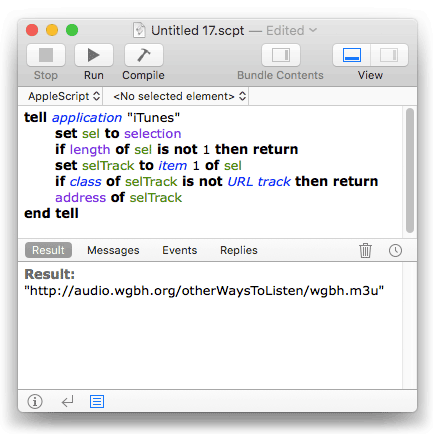
Later, if necessary for any reason, I can open the address with something like this:
set theStream to "https://audio.wgbh.org/otherWaysToListen/wgbh.m3u"
tell application "iTunes" to open location theStream
This will create a new URL track in a playlist called "Internet Songs". I then drag the track to my __Radio playlist and usually delete the "Internet Songs" playlist, although keeping it around isn't a bad idea either.
NEW: URL Track Info
I'm not sure when it happened, but the tags of URL tracks—internet streaming tracks—cannot be edited in the iTunes Get Info window. A Correspondent who apparently regularly made use of this ability recently drew my attention to it and inquired about a workaround.
URL Track Info will let you edit some of the tags of a selected URL track.
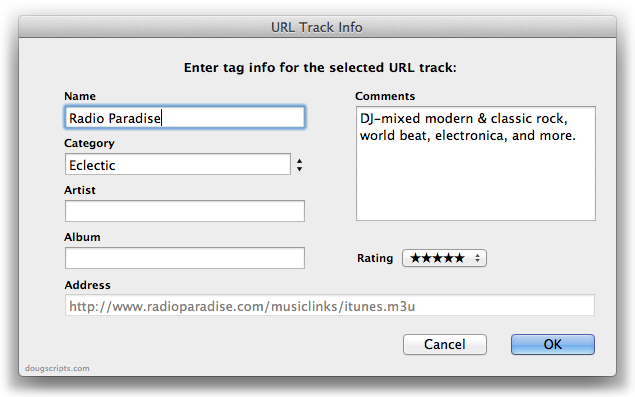
If you select more than one URL track it behaves like a multi-item edit window.
I didn't see much point in using a lot of tags, especially those in common with regular audio file tracks. You really want to keep these things away from file tracks in a playlist since they sort of hijack the flow when they come up for play.
More information and download is here.
UPDATED: Search Wikipedia v2.2
I have been doing a lot of listening to radio streams in iTunes recently. And because of the "surprise" factor inherent in radio listening, an artist will often be played in a stream that I'm curious about. A good provider will format the current stream title to the somewhat standard format of Artist - Song Name which will be scrolled in the the iTunes display while the stream is, er, streaming. Search Wikipedia v2.2 can now detect if a stream is playing, and, if the current stream title is formatted correctly, search Wikipedia using the artist portion of the title. Of course, otherwise, Search Wikipedia will use the playing or selected track's tags as the basis for a Wikipedia article search.
AOL Radio on Safari
The NYT notes that AOL Radio now works with Safari on the Mac. Additionally, the service adds all 140 CBS-owned radio stations. I've been checking it out and, while online radio isn't exactly my thing, it ain't bad.
Hourly Newcasts - What I Do
I just released Play Hourly Newscasts which I've been working on for weeks; the things have gotta be tested in real time which takes hours a day when I have the time. ANYway, I've got a playlist I run everyday called "100 Songs or More". It's a Smart Playlist limited to 200 songs, live updated, selecting random songs according to various criteria. When nothing special is going on Around The House this is the playlist that plays pretty much all day (I work out of my house). I run one of the Newscast applets while this playlist is playing and every hour I get that newscast. Just like the way radio used to be before radio Program Directors decided news and music didn't mix.
UPDATED: Play Hourly Newscasts v1.2
The Play Hourly Newscasts download contains four script applets that each, respectively, download and play the latest AP NewsPulse, BBC Hourly World News Bulletin, CNN News Update, or NPR Hourly News Summary podcast episode when it becomes available enabling you to integrate an hourly newscast into your iTunes music listening throughout the day. This latest version consolidates the four applets into single download; streamlines routines.
NEW: Nudge Stream URL
Nudge Stream URL is a stay-open applet that will attempt to keep the currently playing radio stream active. If the stream drops out, or another track is selected, the applet will re-open the stream's URL.
I Like PandoraBoy
As I've noted in a previous entry, I've been digging Pandora, the music discovery site. Normally, you have to run it from your web browser. I got tired of trying to remember to keep a Safari window to keep the stream going so I used a dedicated browser, Shiira, just to run it. Well, turns out there's a nice little app that uses Webkit to display Pandora called PandoraBoy from FrozenSilicon Labs. PLUS, it's AppleScriptable so you can assign hotkeys to control volume and skipping and thumbs ups/downs. It can also interface with Growl. And PandoraBoy is free. Can't beat that with a bat.
Wonder if they'd add an AppleScript feature so I could grab currently playing track info? Gotta drop 'em a line.
NEW: Search for Pandora Stations
My Good Friend, Best Man, and Ever-Faithful Correspondent Greg reminded me about the Pandora website: it creates streams of like-sounding songs based on a "seed" track you supply.You create "stations" which stream through your web browser. I've been having a ball with it. Search for Pandora Stations will use the Artist, Album, or Composer of the selected or playing iTunes track as the basis for a search of Pandora stations. If you like what you find, you can add a station to your Pandora account.

