Sonoma
UPDATED: Remove Leading-Trailing Spaces v3.4
This script will remove any number of extra space characters at the beginning and ending of chosen tags (Title, Artist/Director, Album Artist, Album, Composer, Genre, Grouping, Movement, Work and Show) in the selected tracks.
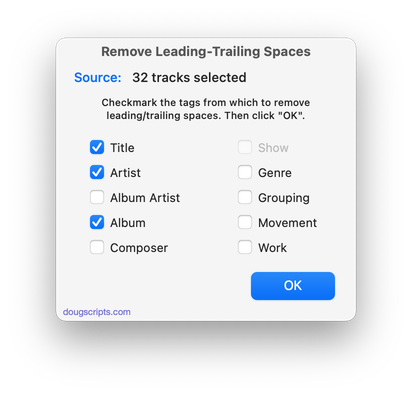
Latest version:
- Accommodations for macOS 26/Tahoe
More information for Remove Leading-Trailing Spaces v3.4 and download link is here.
UPDATED: Not In Any Playlist v4.2
This applet will scan the Music app for tracks that are not assigned to any user-created playlists and display them. Once assembed, selected tracks in the list can be assigned to a user-chosen playlist or exported as a text file.
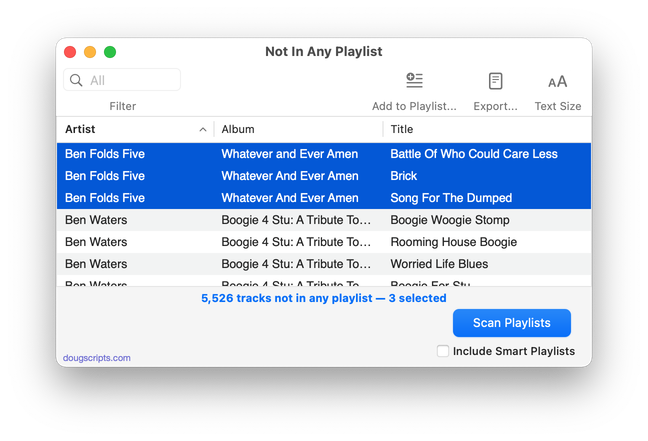
Latest version:
- Accommodations for macOS 26/Tahoe
More information for Not In Any Playlist v4.2 and download link is here.
UPDATED: Track Down Purchases v5.3
This applet can examine the Music library and sort audio tracks purchased from iTunes into discrete playlists by either the purchaser's name or Apple ID (eg: "Purchased by Jane Smith" or "Purchased by janesmith@email.com") which in turn will be placed in a "Purchaser Playlists" playlist folder.
Free to try in Demo Mode: While in Demo Mode, the number of tracks associated with each Purchaser will be reported but sorting tracks into playlists is disabled. An in-app purchase of a registration code will enable playlist creation.
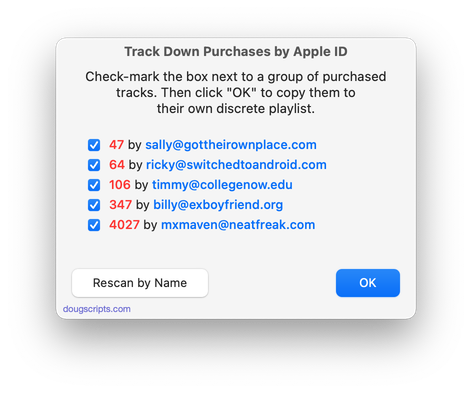
Latest version:
- Accommodations for macOS 26/Tahoe
More information for Track Down Purchases v5.3 and download link is here.
UPDATED: Album Rating Reset v5.5
This script will allow you to batch set or clear the Album Rating and/or Album Favorite/Suggest Less for the albums of the selected tracks or the albums associated with the tracks in a selected playlist (note that only a single track from any album need be selected in order to change the album rating or favorited of the entire album). Handy for clearing batches of albums of their user-set album ratings, or re-rating batches of albums.
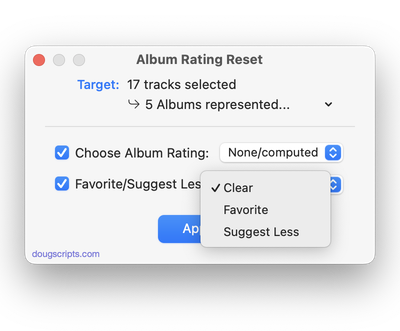
Latest version:
- Accommodations for macOS 26/Tahoe
- "Stop" feature removed due to OS regression; it may re-appear in future
More information for Album Rating Reset v5.5 and download link is here.
UPDATED: Show Me The Metadata v3.4
This script will display the audio metadata and the Spotlight metadata for the file of a selected track in the Music app or user-selected audio file, or a drag-and-dropped Music track or audio file. Includes additional features to display embedded artwork and activate the Finder's Information Window for the file.
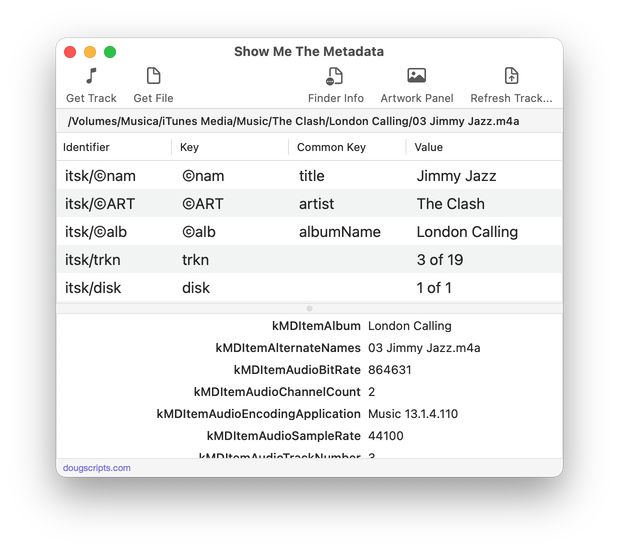
Latest version:
- Accommodations for macOS 26/Tahoe
More information for Show Me The Metadata v3.4 and download link is here.
UPDATED: Move Playlists to Folder v4.6
This script will move the batch of playlists you select to a new or existing Playlist Folder. Additionally, plain Playlists can be extricated from Folders to the top level and new Playlist Folders can be created containing a selection of Playlists.
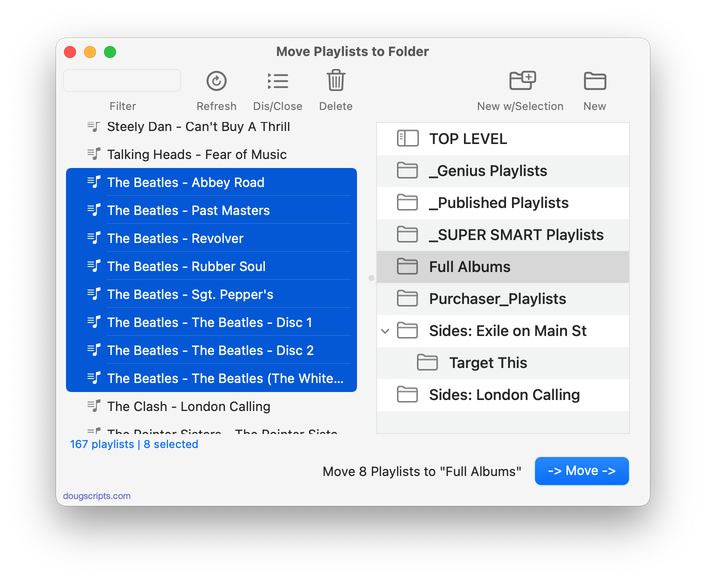
Latest version:
- Accommodations for macOS 26/Tahoe
More information for Move Playlists to Folder v4.6 and download link is here.
UPDATED: Remove n Characters From Front or Back v7.3
This script will delete a specified number of characters from either the beginning or the ending of the Title, Album, Album Artist, Artist/Director, Category, Comments, Composer, Episode ID, Grouping, Show (or their "Sort" siblings), Movement or Work tag of each selected track. For example, delete the initial digits and the space from "01 First Track", "02 Second Track", and so on.
This app is free to try full-featured in Demo Mode, with the exception that only up to five tracks can be processed per launch. You can purchase a code for $1.99 which will remove this restriction. Launch the app and click "Register..." in the its File menu to make an in-app purchase.
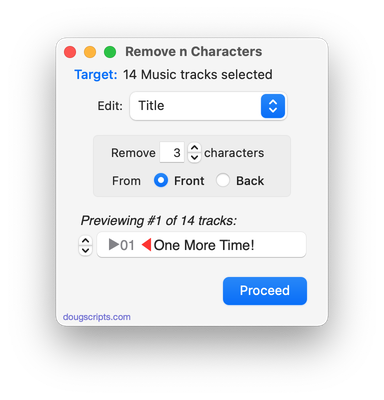
Latest version:
- Accommodations for macOS 26/Tahoe
More information for Remove n Characters From Front or Back v7.3 and download link is here.
UPDATED: Insert Text into Tag v1.4
This script will insert the same user-entered text at a specific position in the designated tag of each selected track.
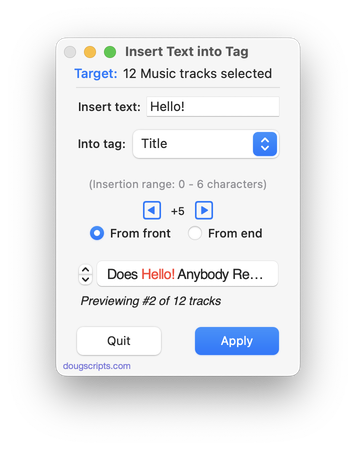
Latest version:
- Accommodations for macOS 26/Tahoe
More information for Insert Text into Tag v1.4 and download link is here.
UPDATED: Append to Selected Tag v6.4
Append the same user-entered text to the beginning or ending of the existing text in the chosen tag--Title, Artist (Director), Album Artist, Album, Composer, Comments, Genre, Grouping, Show (or their Sort siblings), Work or Movement--in each selected track.
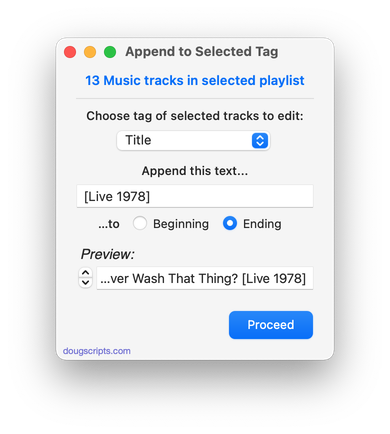
Latest version:
- Accommodations for macOS 26/Tahoe
More information for Append to Selected Tag v6.4 and download link is here.
UPDATED: Merge-Delete Playlists v7.5
This script will allow you to merge the track contents of two or more playlists to a new or existing playlist or delete any number of playlists at once, including Smart, Genius, and Playlist Folder playlists. The merge feature will prevent the same tracks that may appear in different source playlists from being duplicated and has an option to delete original playlists. The delete feature only deletes playlists; tracks, of course, remain in the library.
This app is free to try full-featured in Demo Mode. In Demo Mode it will only process 5 playlists per launch. If you like it you can purchase a code for $1.99 which will unlock the Demo Mode restriction. Launch the app and click "Register..." in its File menu to make an in-app purchase.
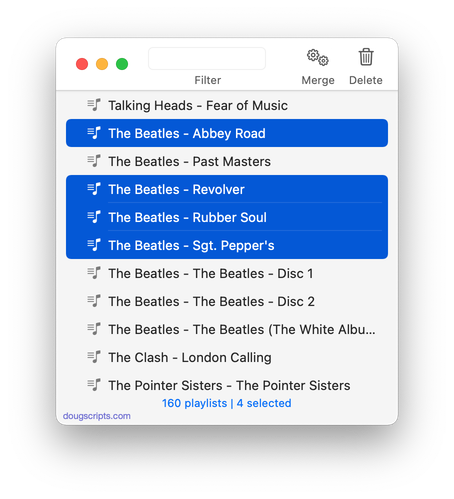
Latest version:
- Accommodations for macOS 26/Tahoe
More information for Merge-Delete Playlists v7.5 and download link is here.
