Sonoma
UPDATED: This Tag That Tag v6.4
This applet will assist with swapping, copying, and appending data between two user-chosen tags in selected tracks or tracks in the selected playlist:
Swap - swap data between tags, ex: ARTIST<->COMPOSER
Copy - copy data from one to another tag, ex: ARTIST->COMPOSER ARTIST
Append - append data from one tag to the end of another, ex: ARTIST->COMPOSER - ARTIST
Prepend - append data from one tag to the beginning of another, ex: ARTIST->ARTIST - COMPOSER
The latter three actions also provide an option to delete the info from the first tag after the copy. Read Me explains all.
This app is free to try full-featured in Demo Mode. In Demo Mode it will only process 12 tracks per launch. If you like it you can purchase a code for $1.99 which will unlock the 12-track restriction. Launch the app and click "Register..." in its File menu to make an in-app purchase.
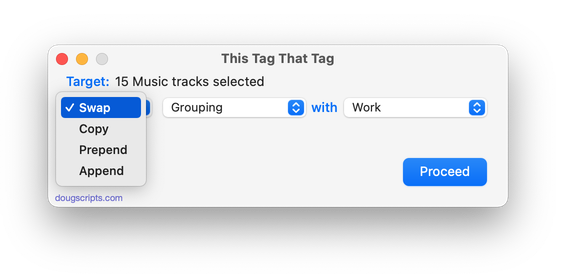
Latest version:
- Accommodations for macOS 26/Tahoe
More information for This Tag That Tag v6.4 and download link is here.
UPDATED: List MIAs v6.5
This applet checks your Music or TV library for missing and presumed dead tracks--those tracks that have become disassociated from their file and which are listed with a "!"--and can delete them from the app or create a text file listing these tracks by last known File Path, Title, Artist and Album, which you can view using TextEdit.
Also see Super Remove Dead Tracks and Media Folder Files Not Added.
Free to use in Demo Mode: While in Demo Mode, dead tracks will be displayed and can be exported as a list to a text file. Delete from Music/TV and other features will be disabled.
To purchase a registration code and remove these restrictions, download and launch the app. Click "Register..." in its File menu and follow the prompts to purchase a code for $2.99. When your payment is processed, you will be emailed a registration code that will unlock the Demo Mode restrictions.

Latest version:
- Accommodations for macOS 26/Tahoe
More information for List MIAs v6.5 and download link is here.
UPDATED: Super Remove Dead Tracks v6.4
Scans the Music or TV app for tracks whose files are inaccessible or no longer available (so-called "dead" tracks). Outputs a tab-delimited text log listing the tracks by Artist, Name, Album and last known file location. The registered version will delete the tracks.
Also see List MIAs and Media Folder Files Not Added.
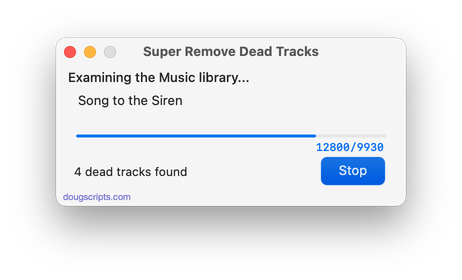
Latest version:
- Accommodations for macOS 26/Tahoe
- Removed "Stop" feature due to an OS regression; may return in future
More information for Super Remove Dead Tracks v6.4 and download link is here.
UPDATED: Search-Replace Tag Text v7.4
Performs a search-and-replace on the text in your choice of track tags in the Music or TV app (Title, Artist/Director, Album Artist, Album, Composer, Comments, Genre, Grouping, Show, Movement or Work) in the selected tracks or all the tracks in the selected Playlist. Features case sensitivity and whole word match options and "Test run" preview.
This app is free to try in Demo Mode. In Demo Mode only up to 5 tracks can be processed per launch. You can purchase a code for $1.99 which will remove the 5-track Demo Mode restriction. Launch the app and click "Register..." in the its File menu to make an in-app purchase.
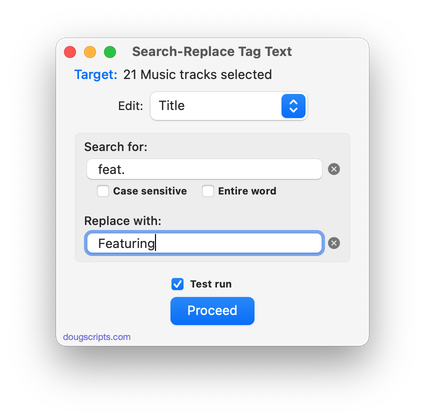
Latest version:
- Accommodations for macOS 26/Tahoe
More information for Search-Replace Tag Text v7.4 and download link is here.
UPDATED: Increment Number Tags v4.3
This script will incrementally number your choice of the Track Number, Movement Number, Episode Number, Episode ID tags, and track Name prefix of the selected tracks. Additionally, a Track Count, Disc Number/Count and/or Movement Count can be applied to each track, Episode ID can be configured with additional text incorporating the number, and zero-padding up to five digits can be applied. (The selected tracks must be sorted by ascending Play Order for accurate results.)
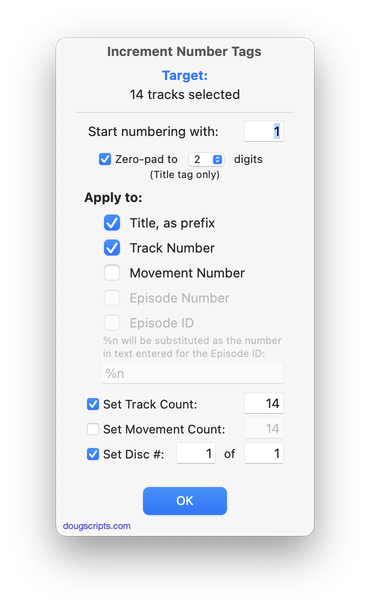
Latest version:
- Fixes a problem with setting starting number
More information for Increment Number Tags v4.3 and download link is here.
UPDATED: Save Album Art to Album Folder v7.4
This script will export the artwork of each of the selected tracks (or the tracks in a selected playlist) as an image file to the folder which contains each selected track's file--presumably each track's Album folder--or to a single user-selected folder. If multiple album tracks are selected, the script will make sure only one artwork file per Album is exported.
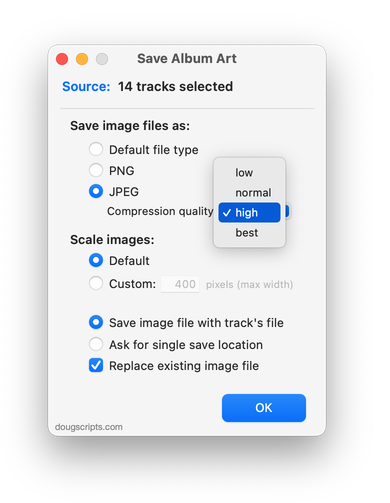
Latest version:
- Maintenance and minor performance fixes
- Fixes glitch in Settings
More information for Save Album Art to Album Folder v7.4 and download link is here.
UPDATED: Save Album Art as folder.jpg v5.3
This script will export the artwork of the selected tracks or tracks in the selected playlist as a JPEG image file named folder.jpg to the folder which contains each selected track's file--presumably the track's Album folder. Many third-party music players and systems may look for a "folder.jpg" here to use as display artwork. If multiple album tracks are selected, the script will make sure only one image file per Album is exported.
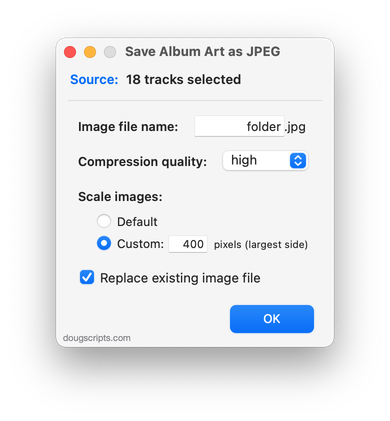
Latest version:
- Maintenance and minor performance fixes
More information for Save Album Art as folder.jpg v5.3 and download link is here.
UPDATED: Quick Convert v5.7
Convert all or just the selected tracks of the selected Playlist using your choice of available encoders, restoring your Preferences-set encoder afterwards.
Additionally, you can:
- Choose to delete and/or Trash the original tracks and/or files
- Copy all converted tracks to a playlist
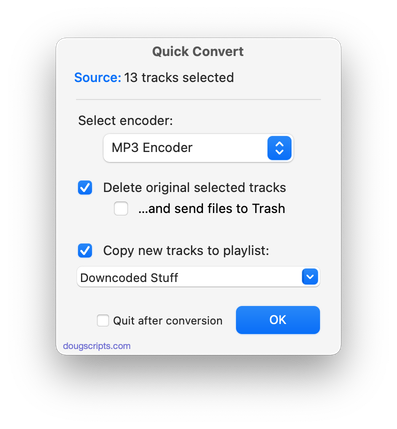
Latest version:
- Fixes issue with setting to float
- Maintenance and minor performance fixes
- Accommodations for macOS Sonoma
More information for Quick Convert v5.7 and download link is here.
UPDATED: Insert Text into Tag v1.3
This script will insert the same user-entered text at a specific position in the designated tag of each selected track.

The Title, Artist, Director, Album Artist, Album, Category, Composer, Comments, Grouping, Movement, Work and associated Sort tags are the options available in the Popup.
Latest version:
- Fixes issue with default popup selection
- Maintenance and minor performance fixes
More information for Insert Text into Tag v1.3 and download link is here.
UPDATED: Show Me The Metadata v3.3
This script will display the audio metadata and the Spotlight metadata for the file of a selected track in the Music app or user-selected audio file, or a drag-and-dropped Music track or audio file. Includes additional features to display embedded artwork and activate the Finder's Information Window for the file.

Latest version:
- Maintenance and minor performance fixes
More information for Show Me The Metadata v3.3 and download link is here.
