January 2024
That Was Fast! iTunes 7.1.1 Released
I'll bet some people didn't even know iTunes 7.1 was out, and now Apple has released iTunes 7.1.1. According to the info, "iTunes 7.1.1 addresses a stability issue and minor compatibility problems in iTunes 7.1."
Apple's AppleScripts for iTunes Kaput
I just noticed today that Apple is no longer making their iTunes AppleScripts collection available, which used to be downloadable from this page (I believe they were written by Sal Himself). Instead they recommend visiting here or Script Builders at Macscripter.net. Just so, many of the scripts in that collection were getting old and in the way. No clue if they'll update them.
UPDATED: Export Selected Tracks to XML v1.2
Another update to a script that needs to locate the current XML file: Export Selected Tracks to XML will create an importable XML file using the data from the selected tracks, similar to the iTunes "Export Song List..." as XML menu command except that just the selected tracks' data are exported. Later, you can reimport the files using the iTunes "Import..." command in the File menu.
UPDATED: Export Smart Playlist Criteria v1.2
Another couple of scripts that need to reference the XML file: Export Smart Playlist Criteria is a collection of two scripts, "Export Smart Playlist Criteria" and "Export Selected Smart Playlist Criteria", each export just the criteria of the selected Smart Playlist(s) to an XML file. This file can then be imported to any iTunes using the "Import" command in the File menu. Handy for backing up Smart Playlist criteria or for sharing your Smart Playlists' criteria with other users. The latest version of each script is able to locate the XML file of a loaded multiple library.
UPDATED: Assimilate View Options v1.2
The script Assimilate View Options has been updated since one of its routines attempted to display the entire library playlist and this is no longer possible in iTunes 7.1. The script re-creates your playlists, excepting Smart Playlists and "special" playlists (Purchased, Podcasts, Party Shuffle, Audibooks, TV Shows, and Movies), then deletes the old ones so all of the View Options are the same as the main Music library (taking advantage of the fact that new playlists acquire the Music library's View Options).
Sort iTunes 7.1 by Release Date
iTunes 7.1 adds a "Release Date" sorting field, which I hadn't noticed until this morning. Tracks that come down from the iTunes store, including podcasts and videos, seem to use it. Unfortunately, it is not accessible by AppleScript or any manual-inputting means that I can determine.
Make The Loser Sing!!!
We love it at my house when someone gets booted from (the-campy-and-we-oh-so-love-to-hate) American Idol and then they have to sing. Make The Loser Sing! Sing, Loser! Sing!
More About PDFs
In my post yesterday, I suggested using "PDF Adder" to add PDFs to your iTunes. Duh. I neglected to mention that also in the PDF Adder collection is a PDF Service Workflow called "Add to iTunes...". When installed in your [username]/Library/PDF Services folder it appears as an option under the "PDF" drop-down in any app that supports a Print dialog. So, find a page in Safari, hit "Print" and select "Add to iTunes...". It will ask for a name, artist, and album for the PDF and then add it to iTunes.
PDF Booklet via Safari
I've been messing with Wikipedia to get info for various artists (see Search Wikipedia). But I wanted to be able to save the info, perhaps even including it in iTunes for future reference. Can do. Today I tried this trick: use Safari to go to the Wikipedia page containing info on your favorite artist. Click "Print" in Safari's File menu and then click "Save as PDF" in the PDF drop-down. Optionally, hit the "Preview" button in the Print dialog to see what the PDF will eventually look like after it's saved and then save it as a PDF.
Once the PDF has been saved, use PDF Adder to add it to iTunes. The "PDF Adder" script in that collection will let you choose an existing PDF file and add it to iTunes and provide Album and Artist tags to the new PDF so that it will be sorted with the associated Album. If your iTunes Advanced>General Preferences is set to "Copy files to iTunes Music folder when adding to library" the PDF will be copied to your iTunes Music Library folder, and the original PDF can be Trashed.
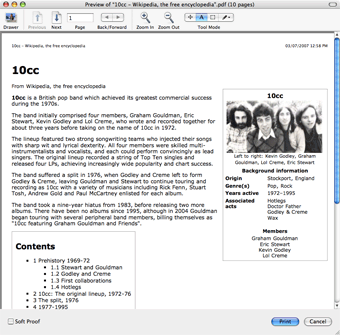
As far as Wikipedia goes, it appears they use a "print.css" file that fomats the page for printing. This maintains formatting while eliminating the sidebars and such. Other sites may do so as well--like the one you're looking at now ;).
How To Write Your First AppleScript
Perceval McElhearn has posted How To Write Your First AppleScript at Macinstruct. It's a nice intro for those of you who want to get started. BTW: Perceval is the descendant of my good friend and Mac aficionado Kirk McElhearn. The nut don't fall far from the tree.
