Big Sur
UPDATED: Search-Replace Tag Text v7.1
Performs a search-and-replace on the text in your choice of track tags in the Music or TV app (Title, Artist/Director, Album Artist, Album, Composer, Comments, Genre, Grouping, Show, Movement or Work) in the selected tracks or all the tracks in the selected Playlist. Features case sensitivity and whole word match options and "Test run" preview.
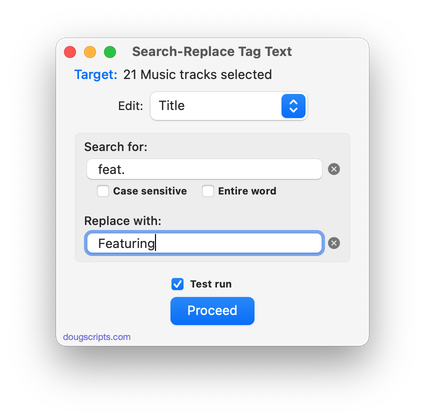
Latest version:
- Officially compiled as Universal
- Commensurate improvements for M1 Macs
More information for Search-Replace Tag Text v7.1 and download link is here.
UPDATED: Delete Empty Playlists v5.2
This script will list the empty user-created playlists in the Music app and can delete all or just a selection of them.
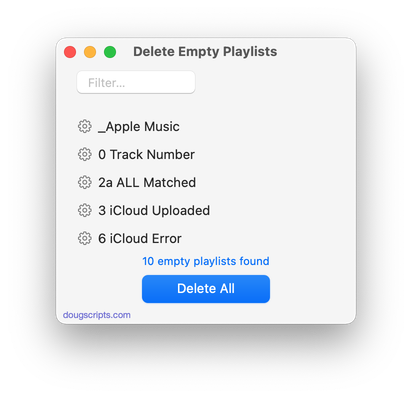
Latest version:
- Officially compiled as Universal
- Commensurate improvements for M1 Macs
More information for Delete Empty Playlists v5.2 and download link is here.
UPDATED: Refresh Smart Playlists v4.1
This script will "batch-refresh" the selected user-created Smart Playlists by removing the tracks they contain which obliges them to dynamically re-populate, ostensibly with different tracks.
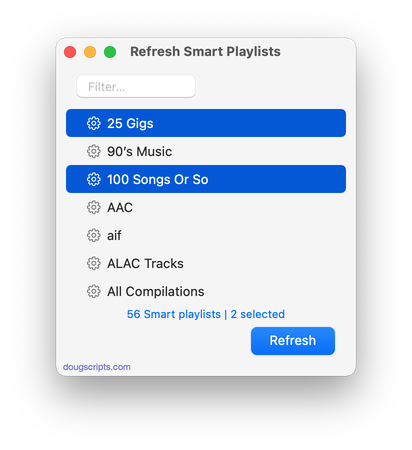
Latest version:
- Officially compiled as Universal
- Commensurate improvements for M1 Macs
More information for Refresh Smart Playlists v4.1 and download link is here.
UPDATED: New Last Played Date v6.1
Set Last Played/Last Skipped date of selected tracks to a new date, with option to increase or decrease Plays/Skips, or set to no date and no Plays/Skips.
Also see Add or Subtract Play Count.
Works best when Sync/Cloud Library is disengaged due to a bug.
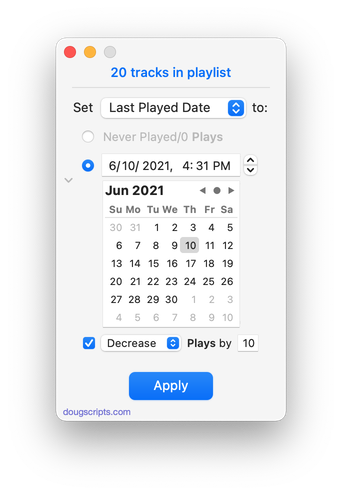
Latest version:
- Officially compiled as Universal
- Commensurate improvements for M1 Macs
More information for New Last Played Date v6.1 and download link is here.
UPDATED: Album Rating Reset v5.1
This script will allow you to batch set or clear the Album Rating and/or Album Love/Dislike for the albums of the selected tracks or the albums associated with the tracks in a selected playlist (note that only a single track from any album need be selected in order to change the album rating or loved of the entire album). Handy for clearing batches of albums of their user-set album ratings, or re-rating batches of albums.
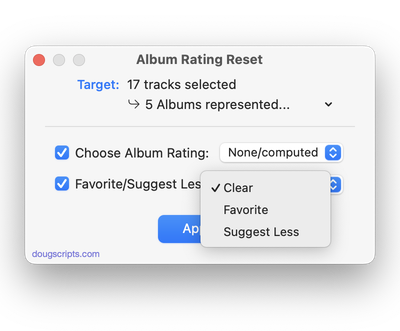
Latest version:
- Officially compiled as Universal
- Commensurate improvements for M1 Macs
More information for Album Rating Reset v5.1 and download link is here.
UPDATED: Sort on First Article v1.1
This script will scan the selected tracks for the Title, Artist, Album Artist, or Album tag. If the tag starts with the specified text ("The", by default, but changeable to "A", "An" or what-have-you) then the full text of that tag will be applied to the track's corresponding Sorting tag.
For example, you may not want a track named "The Look of Love" sorted as "Look of Love" or an artist named "The Three O'Clock" sorted as "Three O'Clock", and so on. By replacing the Sorting tag's abbreviated text with the full text, the item will sort on the initial article.
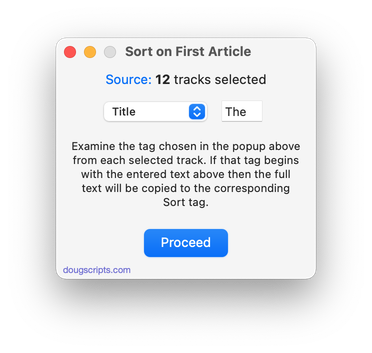
Latest version:
- Officially compiled as Universal
- Commensurate improvements for M1 Macs
More information for Sort on First Article v1.1 and download link is here.
UPDATED: Doug's Check for Update v2.1
Apps and some AppleScript applets from this website already have a "Check for Update..." menu command. But for those that don't, this applet can check for the latest version. Simply drag-and-drop an AppleScript to this applet's icon or double-click to it launch and choose an AppleScript on your machine via an Open Panel to initiate the check.
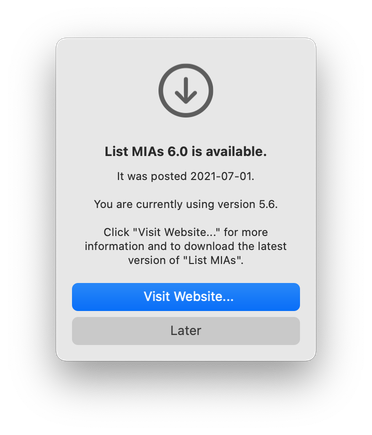
Latest version:
- Officially compiled as Universal
- Commensurate improvements for M1 Macs
More information for Doug's Check for Update v2.1 and download link is here.
UPDATED: Tracks Without Embedded Artwork v3.1
MP3, AAC and ALAC audio files have the capability to store artwork image data internally as metadata, thus allowing artwork to "travel" with a file. This applet will examine the files of the selected tracks (or tracks in the selected playlist) for artwork metadata. Eligible audio tracks whose files are capable of embedding image data but do not contain artwork metadata will be copied to a new discrete playlist.
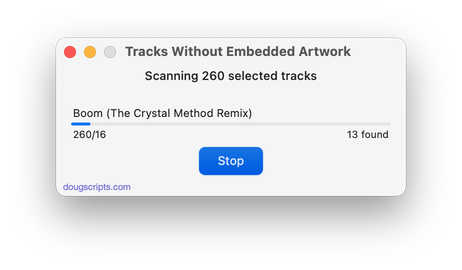
Latest version:
- Officially compiled as Universal
- Commensurate improvements for M1 Macs
More information for Tracks Without Embedded Artwork v3.1 and download link is here.
UPDATED: Super Remove Dead Tracks v6.1
Scans the Music or TV app for tracks whose files are inaccessible or no longer available (so-called "dead" tracks). Outputs a tab-delimited text log listing the tracks by Artist, Name, Album and last known file location. The registered version will delete the tracks.
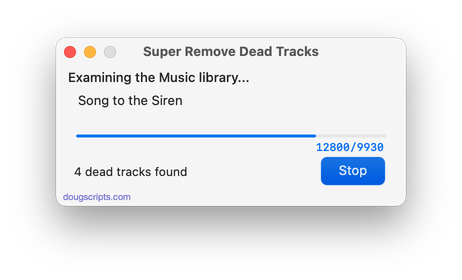
Latest version:
- Officially compiled as Universal
- Commensurate improvements for M1 Macs
More information for Super Remove Dead Tracks v6.1 and download link is here.
UPDATED: Track CPR v4.2
This script will assist with re-associating replacement files with dead tracks. The Music app can perform this task, too, but only one track at a time.
The process takes 3 steps:
- The script finds and lists the "dead" tracks in the Music library
- User drag-and-drops potential replacement files to the window; a viable replacement file is one whose name, album and artist metadata matches a dead track's
- Re-associate viable replacement files with their matched track entries
The Read Me contains additional important details and cautions.
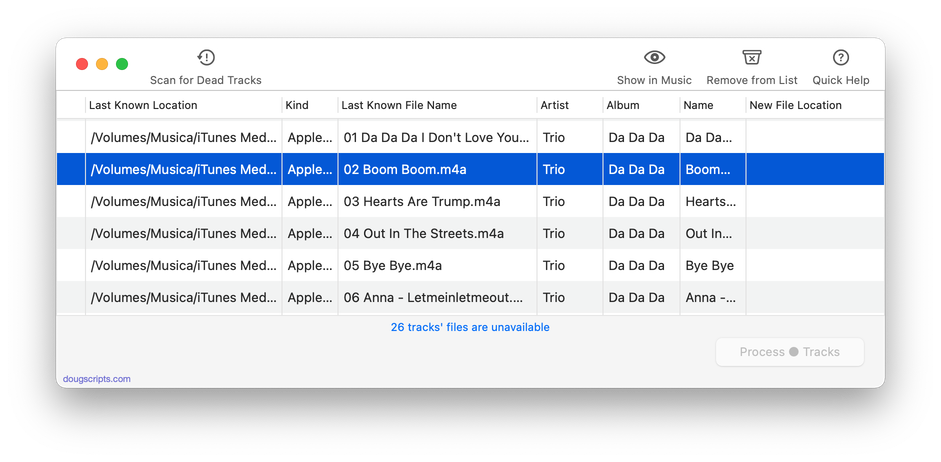
Latest version:
- Officially compiled as Universal
- Commensurate improvements for M1 Macs
More information for Track CPR v4.2 and download link is here.
