Big Sur
UPDATED: Copy Tracks to Multiple Playlists v6.1
For macOS 11 and later only This script will copy the selected tracks to one or more chosen playlists--or move them, after which they will be removed from the source playlist (if possible; tracks cannot be removed from dynamically populated playlists).
Also see Remove From Other Playlists.
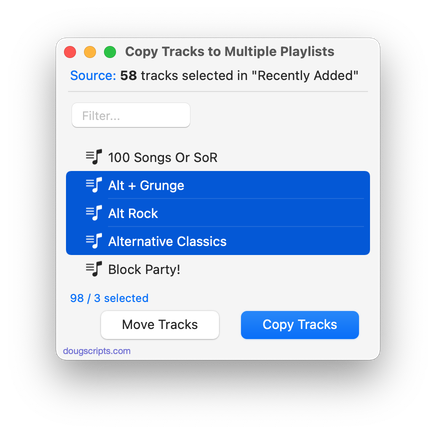
Latest version:
- Adds "Move Tracks"
- Minor UI and performance enhancements
More information for Copy Tracks to Multiple Playlists v6.1 and download link is here.
UPDATED: Coverscope v2.4
For macOS 11 and later only. This applet will show both the assigned track artwork and the local file's metadata artwork (if any exists) for the selected track. The Track entry artwork well supports copy, paste and drags. Pasting or dragging image data immediately applies the image to the selected track's artwork and attempts to embed it. Additional tools can Embed or Apply artwork between track and file.
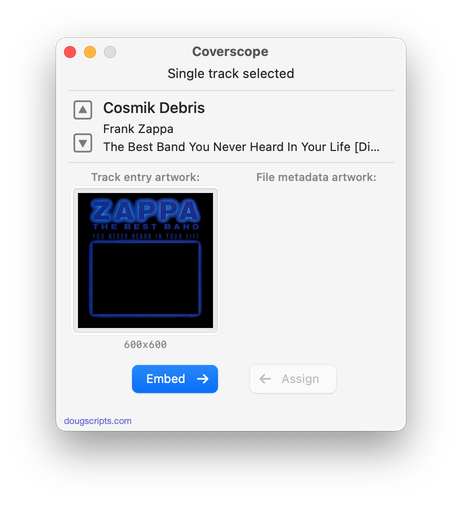
Latest version:
- Additional accommodations for macOS 12 Monterey
- Minor UI and performance updates
More information for Coverscope v2.4 and download link is here.
UPDATED: Quick Convert v5.5
For macOS 11 and later only. Convert all or just the selected tracks of the selected Playlist using your choice of available encoders, restoring your Preferences-set encoder afterwards.
Additionally, you can:
- Choose to delete and/or Trash the original tracks and/or files
- Copy all converted tracks to a playlist
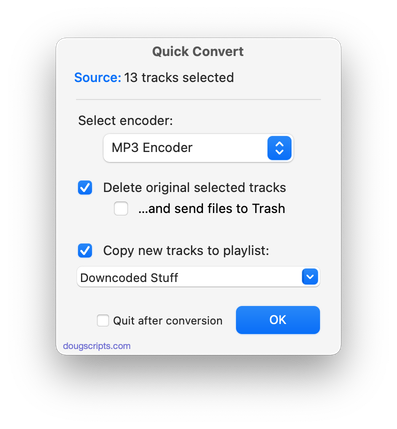
Latest version:
- Minor UI and performance enhancements
- Fixes a regression with Playlist Combo Box in macOS 12
More information for Quick Convert v5.5 and download link is here.
UPDATED: Sort by Artwork Size v3.0
For macOS 11 Catalina and later only. For users who are particular about managing artwork, this script can write the size of a track's artwork (eg: "600x600") to choice of Category, Comments, or Description tag (enabling tracks to be sorted by artwork size in a playlist using the chosen tag) and/or copy tracks with artwork less than or greater than a user-entered size to a new discrete playlist, named, for example, "Artwork < 300".
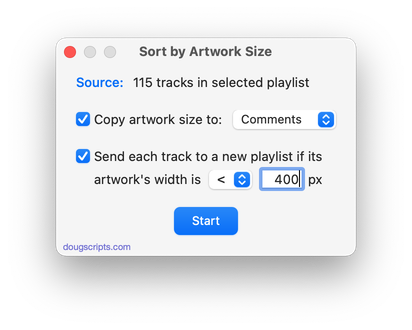
Latest version:
- Initial accommodation for macOS 12 Monterey
- Adds option to re-create or append to a same-named results playlist
- Minor UI and performance enhancements
More information for Sort by Artwork Size v3.0 and download link is here.
NEW: Batch Rate With Half-Stars v1.0
For macOS 11 and later only. This script will apply a user-selected Rating to the selected tracks. (The Music app does not provide a means to apply half-star ratings in the multiple "Get Info" edit panel.)
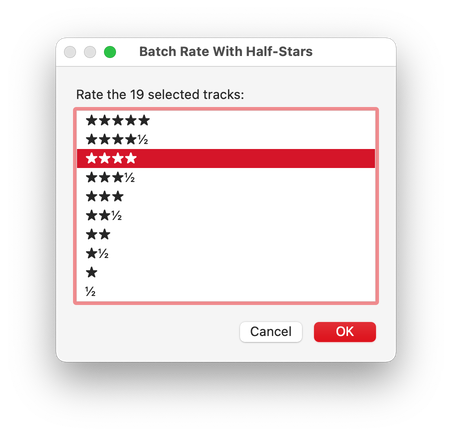
Latest version:
- Initial release
More information for Batch Rate With Half-Stars v1.0 and download link is here.
UPDATED: Playlist Views Manager v1.1
For macOS 11 and later only. This stay-open-and-floating script applet can set the View, sort and sort direction and, in Songs View, show/hide the Column Browser and its columns for a selected playlist in the Music app.
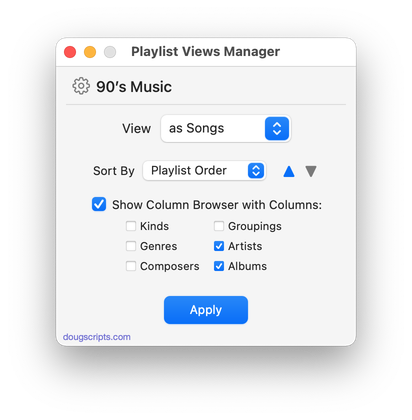
Latest version:
- Minor UI updates and performance enhancements
More information for Playlist Views Manager v1.1 and download link is here.
NEW: Big Buttons v1.0
For macOS 11 and later only. This script applet is a controller for the Music app. Up to eight "Chambers" can each be assigned with a track and the Big Button in each Chamber will trigger the assigned track or its source playlist to play in the Music app. Additionally, commensurately large versions of standard (and supernumerary) transport controls are available in a Toolbar.
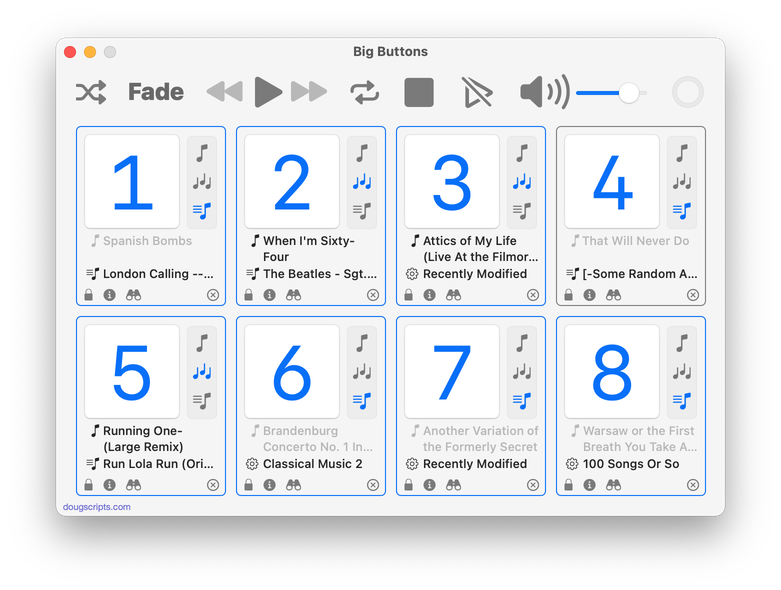
Latest version:
- Initial release
More information for Big Buttons v1.0 and download link is here.
UPDATED: Needle Drop v7.5
For macOS 11 and later only. This applet plays each track in the selected Music playlist for a set time interval optionally starting at a set number of seconds into each track, beginning with the selected track. Handy for 'scoping playlists.
Needle Drop will work best on tracks that have local files. Un-cached tracks streamed from the cloud may upset timing while audio is being downloaded.
Also see Audition End.
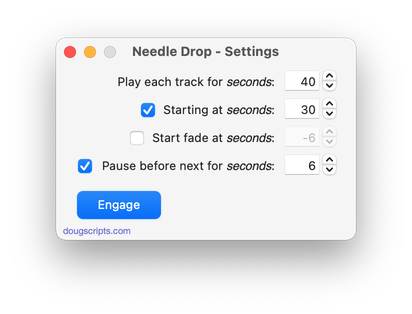
Latest version:
- Accommodation for macOS 12 Monterey
- Minor performance and UI enhancements
More information for Needle Drop v7.5 and download link is here.
UPDATED: Audition End v3.6
For macOS 11 and later only. Play through each track in a playlist by a set number of seconds (:05 - :60) from the end. Additionally, wait a set number of seconds between each track; when engaged, begins playing from the first track or the first selected track in the playlist.
Also see Needle Drop.
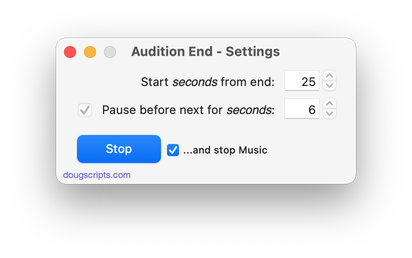
Latest version:
- Accommodation for macOS 12 Monterey
- Minor performance and UI enhancements
More information for Audition End v3.6 and download link is here.
UPDATED: Artist to Last-First v5.5
For macOS 11 and later only. This applet will parse the text of the chosen tag (Artist, Album Artist, Composer or one of their Sort siblings) of a selection of tracks:
Move the LAST word of the tag to the beginning, eg:
OR Move the FIRST word of the tag to the end, eg:
Then, the newly configured text can be copied back to your choice of Artist, Album Artist, Composer, Sort Artist, Sort Album Artist and/or Sort Composer tag(s).
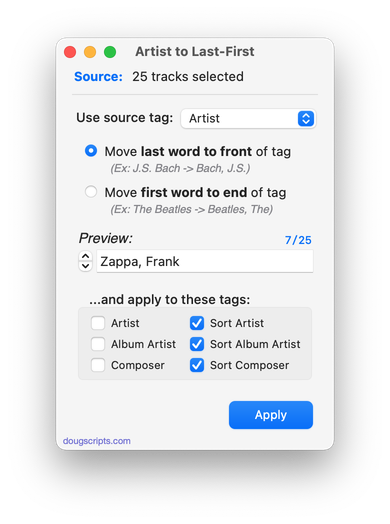
Latest version:
- Updated to accommodate macOS 12 Monterey
- Minor UI changes, performance enhancements
More information for Artist to Last-First v5.5 and download link is here.
