Cocoa-AppleScript
NEW: Re-Embed Artwork
I got suspicious when I received a few emails reporting that the popular Embed Artwork script wasn't working in Lion. At first I presumed it was because iTunes wasn't aware that artwork had been downloaded, which the script detects from a track's downloaded property. But it appears that it just doesn't work in Lion.
So, I wrote Re-Embed Artwork, which sort of does the same thing by going the long way around: it exports the image data from a track with artwork as a file and then re-imports it. The image data then appears as the icon for the track's file.
This particular script is a Cocoa-AppleScript applet that can only run in 10.6 and 10.7, but you'll only need to use it in 10.7.
UPDATED: Restore Artwork from Album Folder v2.0
Restore Artwork from Album Folder v2.0 will look for an image file in the parent folder of each selected track's file--presumably its "Album" folder--and apply the data from that image file as artwork for the track.
Requires iTunes 10.3 or better. This latest version is a Cocoa-AppleScript applet for OS X 10.6 and 10.7 only. The previous version is available at the script's entry page.
UPDATED: Drop to Add and Give Info v2.0
Drop to Add and Give Info v2.0 is a Cocoa-AppleScript Droplet. Drag audio files to its icon in the Finder (or Finder bar) and a multi-edit window will allow you to set many common tags before the script adds the files to iTunes, after which your tag info will be applied to the new tracks. Saves trips to iTunes when batch-adding files. Additionally, tracks can be copied to a new or existing playlist.
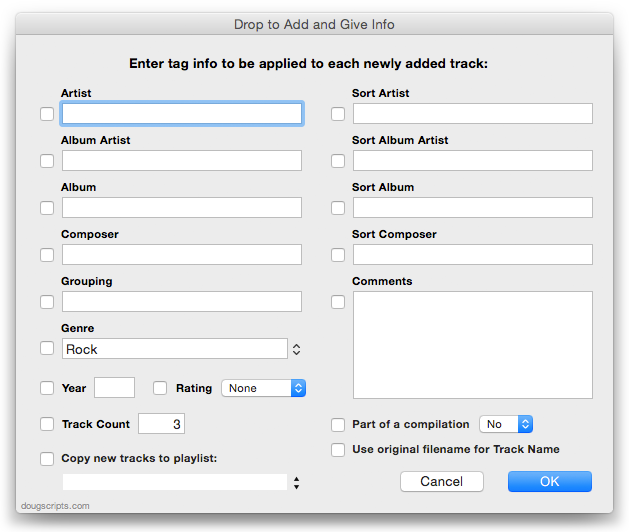
For OS X 10.6 or 10.7 only. The previous universal version is available via direct download at the script's entry page.
UPDATED: Remove n Characters from Front or Back v4.0
Remove n Characters From Front or Back v4.0 helps you delete a specified number of characters from either the beginning or the ending of the Song Name, Album, Artist, Comments, Composer or Show tag (or their "Sort" siblings) of each selected track. For example, delete the initial digits and the space from "01 First Track", "02 Second Track", and so on.
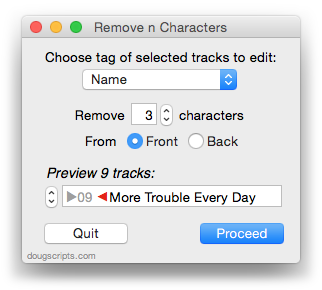
This latest version is written as a Cocoa-AppleScript Applet and can only run in OS X 10.6 or 10.7. As you can see from the pic above, it consolidates all settings into a single window and provides an example that is updated as the settings are changed. Text between the arrows would be removed.
UPDATED: Re-Apply Downsized Artwork
Re-Apply Downsized Artwork v2.0 will examine the display artwork of each selected track and if greater than a user-set default size (n x n) will resample the image to that default size. Artwork already at the default size or smaller will not be affected.
This latest version is written as a Cocoa-AppleScript Applet for OS X 10.6 and 10.7 only. It has an improved progress indicator and is generally faster.
UPDATED: Save Album Art as folder.jpg v2.0
Save Album Art as folder.jpg v2.0 will export the artwork of the selected tracks or tracks in the selected playlist as a JPEG image file named folder.jpg to the folder which contains each selected track's file--presumably the track's Album folder. Many third-party music players and systems (Sonos, for example) may look for a "folder.jpg" file here to use as display artwork.
This latest version is written as a Cocoa-AppleScript Applet and can only run on OS X 10.6 and 10.7 systems (the previous universal version is available from the script's entry page). It consolidates all settings into a single preferences pane.
UPDATED: Save Album Art to Album Folder v4.0
Save Album Art to Album Folder v4.0 is a script that will export the artwork data of the selected tracks or tracks in the selected playlist as an image file to the folder which contains each selected track's file—presumably the track's Album folder—or a specific user-selected folder. Additionally, you can customize various settings for the image file:
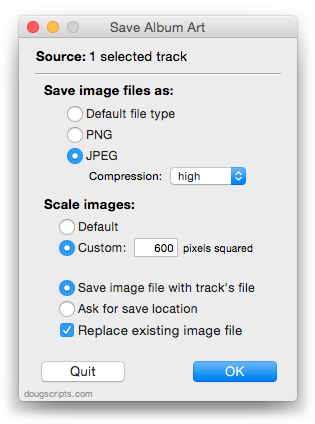
This latest version is a Cocoa-AppleScript Applet, so it can only be run on OS X 10.6 and 10.7.
Cocoa-AppleScript Applets/Droplets
Apple has given AppleScript Editor in Lion the ability to access Cocoa frameworks. In a nutshell, this means that AppleScript Editor can be used to create quite complex programs (which can run on Snow Leopoard and Lion only). But as far as I'm concerned, the big bonus is the ability to create single-window UIs for some of my AppleScripts. Instead of using two or three display dialogs or choose from list boxes, a single pane incorporating many options settings can be used. I've already created some of these kinds of interfaces in the form of helper apps that I bundle with a script. But now, I can make these UIs a part of the script bundle itself, without the need to launch additional helper apps. Plus: wicked fast.
Look for these sorts of scripts and updates to scripts coming soon.
