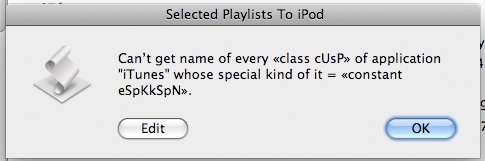Exporting Info
UPDATED: Most Played Artists v2.0
I had to update Most Played Artists to v2.0. This is a script that generates a text file listing the total combined play count of tracks by each unique artist in your library, originally written by Michael Henley back in 2006. Apparently, as pointed out by Correspondent Juston R., it wasn't working so hot with Database Events. I also made some other minor fixes. Good to go!
Updated a Handful
Nothing to do with Snow Leopard--what a relief, eh? I've updated seven scripts today:
- Assimilate View Options
- Batch-Delete Playlists
- Block Party!
- Compare Two Playlists
- Export Smart Playlist Criteria
- Move Playlists to Folder
- Selected Playlists To iPod
These seem to be the most popular scripts that are affected by the "none/all" issue introduced in iTunes 8.2. There may be a few others, but I haven't gotten email feedback on those nor have I run across a problem with any other scripts I use regularly. But if you ever get a error like this:
...then let me know.
NEW: Make Video PDF Booklet v1.0
Make Video PDF Booklet will create a PDF booklet containing video-oriented tag info from the selected tracks (or every track from the selected playlist) and then add the PDF to iTunes and copy it to the playlist where the selected tracks reside. Here is an example PDF Booklet made with the script. (Also see Make PDF Booklet).
NEW: Trackographer v1.0
Trackographer is a Stay-Open applet that will monitor iTunes and send tag information from each playing track (including radio streams if they provide track info) to a text file. Preferences can be set to include or not include various basic tags and to create a plain text file or a tab-delimited text file which can be imported into a spreadsheet.
UPDATED: Current Track to Twitter v1.5
Whew! Quick update to Current Track to Twitter, which was NEW this morning (see previous entry). Rather than have you hard code the script, you can now create a new password in your Keychain with your Twitter account info, thus keeping it secure. You'll have to set up a new password with the Keychain Access app and instructions are included in the script's Read Me. Much obliged to Coda Hale's original script for QuickSilver which provided some routines.
NEW: Current Track to Twitter v1.0
If you're a Twitter user, Current Track to Twitter is a stay-open applet that continuously monitors iTunes and when a new song starts playing will post info about that song to your Twitter account, including song name, artist, album, and rating stars. Geeky!
UPDATED: Export Selected Tracks to XML v1.2
Another update to a script that needs to locate the current XML file: Export Selected Tracks to XML will create an importable XML file using the data from the selected tracks, similar to the iTunes "Export Song List..." as XML menu command except that just the selected tracks' data are exported. Later, you can reimport the files using the iTunes "Import..." command in the File menu.
UPDATED: Export Smart Playlist Criteria v1.2
Another couple of scripts that need to reference the XML file: Export Smart Playlist Criteria is a collection of two scripts, "Export Smart Playlist Criteria" and "Export Selected Smart Playlist Criteria", each export just the criteria of the selected Smart Playlist(s) to an XML file. This file can then be imported to any iTunes using the "Import" command in the File menu. Handy for backing up Smart Playlist criteria or for sharing your Smart Playlists' criteria with other users. The latest version of each script is able to locate the XML file of a loaded multiple library.
More About PDFs
In my post yesterday, I suggested using "PDF Adder" to add PDFs to your iTunes. Duh. I neglected to mention that also in the PDF Adder collection is a PDF Service Workflow called "Add to iTunes...". When installed in your [username]/Library/PDF Services folder it appears as an option under the "PDF" drop-down in any app that supports a Print dialog. So, find a page in Safari, hit "Print" and select "Add to iTunes...". It will ask for a name, artist, and album for the PDF and then add it to iTunes.