Managing Artwork
Script of the Day: Save Album Art as folder.jpg
Save Album Art as folder.jpg will export the artwork of the selected tracks or tracks in the selected playlist as a JPEG image file named folder.jpg to the folder which contains each selected track's file—presumably the track's Album folder.
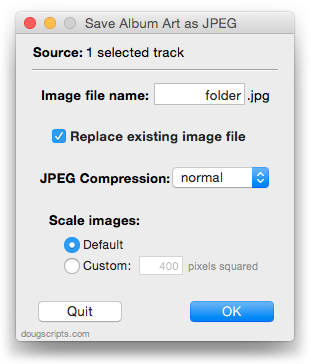
Many third-party music players and systems (Sonos, for example) may look for a "folder.jpg" here to use as display artwork. If multiple album tracks are selected, the script will make sure only one image file per Album is exported.
More information and download is on this page.
Previous Scripts of the Day. Subscribe to my RSS feed or follow @dougscripts on Twitter to get daily "Script of the Day" notifications.
Script of the Day: Size of Artwork
Size of Artwork will display the size (width x height) of the artwork of the single selected track.
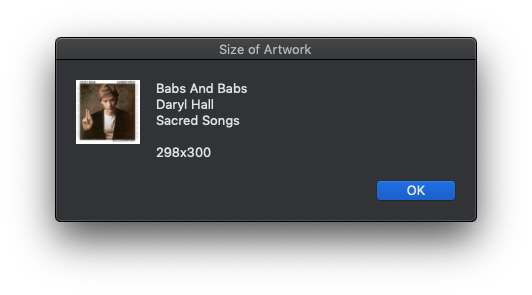
This script works great when assigned a shortcut.
More info and download is on this page.
Previous Scripts of the Day. Subscribe to my RSS feed or follow @dougscripts on Twitter to get daily "Script of the Day" notifications.
Script of the Day: Re-Apply Downsized Artwork
Re-Apply Downsized Artwork will examine the artwork of each selected track (or tracks in the selected playlist) and if greater than a user-set resolution (n x n pixels) will downscale the image to that resolution.
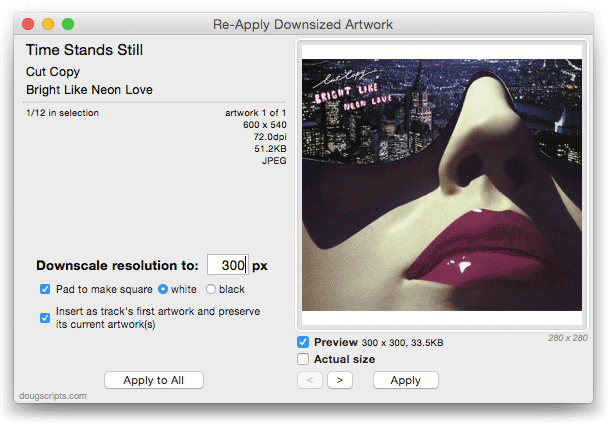
Artwork already at the set resolution or smaller will not be affected. Includes options to pad image to make square, preserve extant track artworks, adjust preview proportionally and export displayed artwork to disk.
More info, video demonstration and download is on this page.
Previous Scripts of the Day. Subscribe to my RSS feed or follow @dougscripts on Twitter to get daily "Script of the Day" notifications.
NEW: Size of Artwork
I've been on a roll lately with the Managing Artwork scripts, eh?
The latest is Size of Artwork, which simply displays the size of the artwork of a selectd track:
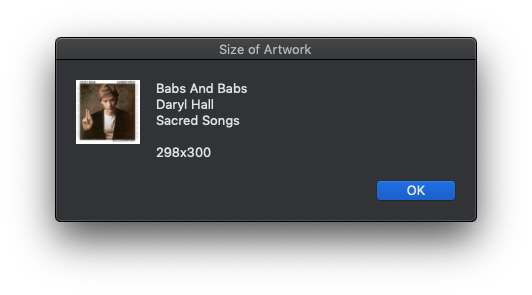
For OS X 10.9 or later. This script is way more convenient to use when you assign it a keyboard shortcut.
NEW: Tracks Without Embedded Artwork
MP3, AAC and ALAC audio files have the capability to store artwork as image data as metadata internally. In this way, artwork can "travel" with the file. But it's not always easy to tell if an audio file actually contains this metadata. For example, even though a track entry may have assigned artwork (which you can see in iTunes), its corresponding file may not include that artwork as metadata.
Tracks Without Embedded Artwork will examine the files of the selected iTunes tracks (or tracks in the selected playlist) for artwork metadata. Eligible audio tracks whose files do not contain artwork metadata will be copied to a new discrete playlist.
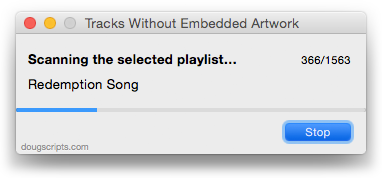
Once these tracks have been corraled, you can use other applets to embed their artwork to their files.
Tracks Without Embedded Artwork is free to try full-featured for ten days, $1.99 to purchase. More information and download is here.
UPDATED: Re-Apply Downsized Artwork v3.0
Re-Apply Downsized Artwork v3.0 will examine the first artwork of each selected iTunes track (or tracks in the selected playlist) and if greater than a user-set resolution (n x n pixels) will downscale the image to that resolution. Artwork already at the set resolution or smaller will not be affected.
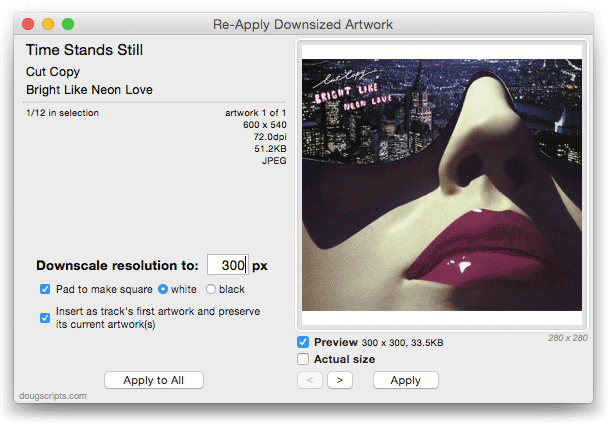
This latest version has substantial UI and feature additions: cycle through each selected track; displays track and artwork information; preview the artwork at the selected resolution; pad the image to make square; can insert as track's first artwork to preserve current artwork(s) instead of replacing the first artwork; apply settings to all selected tracks or just the current displayed track; view image at actual pixel dimensions or proportionally sized to the re-sized window; export the displayed image as a file.
Re-Apply Downsized Artwork is $1.99 and free to try full-featured for ten days. OS X 10.8 or later only. More information and download is here.
Save Current Track's Artwork
I don't know why you'd want to do this on any kind of regular basis, but I thought it was kinda fun for a Friday afternoon. I wanted to see if I could save artwork from iTunes Radio tracks, but it works with whatever the current track is:
tell application "iTunes"
try
if player state is not stopped then
set alb to (get album of current track)
tell artwork 1 of current track
if format is JPEG picture then
set imgFormat to ".jpg"
else
set imgFormat to ".png"
end if
end tell
set rawData to (get raw data of artwork 1 of current track)
else
return
end if
on error
display dialog "Problem getting track info." buttons {"OK"}
return
end try
end tell
try
set baseLoc to choose folder
on error
return
end try
set newPath to ((baseLoc as text) & alb & imgFormat) as text
try
tell me to set fileRef to (open for access newPath with write permission)
write rawData to fileRef starting at 0
tell me to close access fileRef
on error m number n
log n
log m
try
tell me to close access fileRef
end try
end try
Open that in Script Editor and "Save..." it as "Save Current Track's Artwork" (or whatever) in your ~/Library/iTunes/Scripts/ folder. Whenever a track is playing, you can launch it to choose a folder in which to save the current track's artwork. Great way to fill up your desktop with effluvia. (I'm kidding. But it would be good for that.)
UPDATED: Save Album Art to Album Folder v5.0
Save Album Art to Album Folder v5.0 will export the artwork of the selected tracks (or the tracks in a selected playlist) as an image file to the folder which contains each selected track's file—presumably the track's Album folder—or a single user-selected folder.
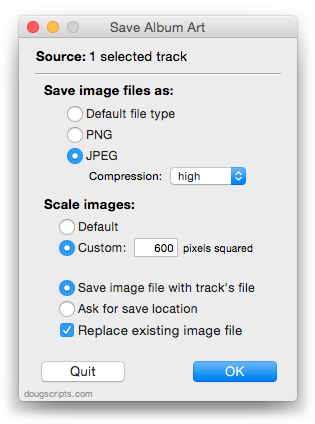
Version 5.0 adds support for OS X 10.10 Yosemite and iTunes 12 (dropping support for pre-10.8), adds "Replace existing image file" toggle, adds "Check for Update" menu command, and has some minor maintenance tweaks.
More information and download is here.
UPDATED: Save Album Art as folder.jpg v3.0
Save Album Art as folder.jpg v3.0 will export the artwork of the selected tracks or tracks in the selected playlist as a JPEG image file named folder.jpg to the folder which contains each selected track's file--presumably the track's Album folder. Many third-party music players and systems (Sonos, for example) may look for a "folder.jpg" here to use as display artwork.
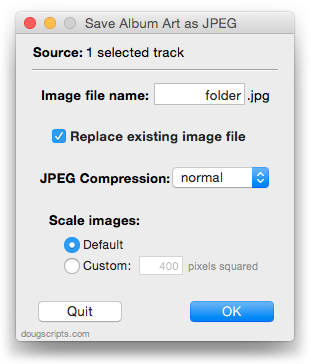
Version 5.0 adds support for OS X 10.10 Yosemite and iTunes 12 (dropping support for pre-10.8), adds "Check for Update" menu command, and has some minor maintenance tweaks.
More information and download is here.
UPDATED: Save Album Art as folder.jpg v2.5
Save Album Art as folder.jpg will export the artwork of the selected tracks or tracks in the selected playlist as a JPEG image file named folder.jpg to the folder which contains each selected track's file--presumably the track's Album folder. Many third-party music players and systems (Sonos, for example) may look for a "folder.jpg" here to use as display artwork.
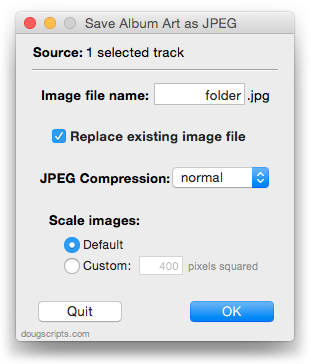
Very similar to the just updated Save Album Art to Album Folder.
This latest version makes some tweaks for Mavericks compatibility.
More info and download here.

