Managing Playlists
UPDATED: Random Full Albums to Playlist v4.0
For macOS 11 and later only. This script will assemble a user-set number of randomly selected full albums to a playlist. The "Some Random Albums" playlist will be re-created on successive launches unless you choose to append additional random albums to the existing "Some Random Albums" playlist. (A "full album" is a set of tracks with the same album name, track count and disc number and where the number of these tracks is equal to the common track count; it will not select all the disks in a multi-disk collection, just one of them; accurate tags are a must!)
Assign it a keyboard shortcut.
Also see Play Random Album.
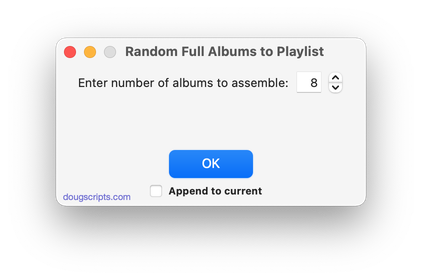
Latest version:
- Accommodations for macOS 12 Monterey
- Performance and UI enhancements
More information for Random Full Albums to Playlist v4.0 and download link is here.
UPDATED: Move Playlists to Folder v4.1
For macOS 11 and later only. This script will move the playlists you select to a new or existing Playlist Folder.
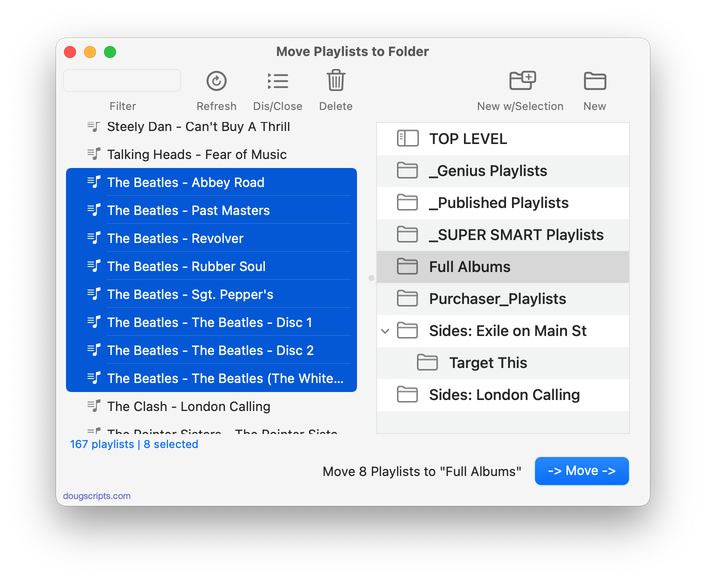
Latest version:
- Additional accommodations for macOS 12 Monterey
- UI and performance enhancements
More information for Move Playlists to Folder v4.1 and download link is here.
UPDATED: Merge-Delete Playlists v7.1
For macOS 11 and later only. This script will allow you to merge the track contents of two or more playlists to a new or existing playlist or delete any number of playlists at once, including Smart, Genius, and Playlist Folder playlists. The merge feature will prevent the same tracks that may appear in different source playlists from being duplicated and has an option to delete original playlists. The delete feature only deletes playlists; tracks, of course, remain in the library.
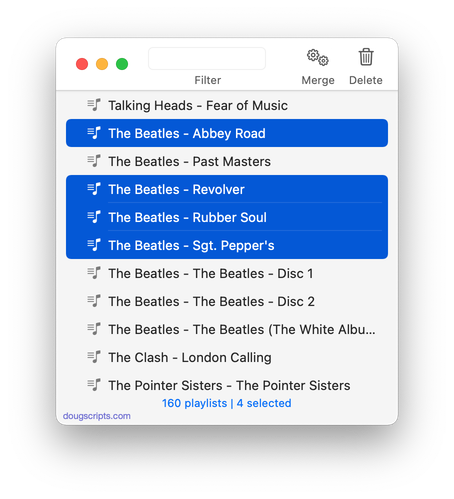
Latest version:
- Additional accommodation for macOS 12 Monterey
- Adds toolbar
- UI and performance improvements
More information for Merge-Delete Playlists v7.1 and download link is here.
UPDATED: Delete Empty Playlists v5.1
For macOS 11 and later only. This script will list the empty user-created playlists in the Music app and can delete all or just a selection of them.
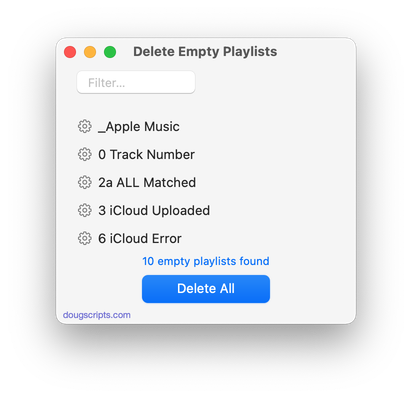
Latest version:
- Additional accommodation for macOS 12 Monterey
- UI and performance enhancements
More information for Delete Empty Playlists v5.1 and download link is here.
UPDATED: Refresh Smart Playlists v4.0
For macOS 11 and later only. This script will "batch-refresh" the selected user-created Smart Playlists by removing the tracks they contain (if possible*) which obliges them to dynamically re-populate, ostensibly with different tracks.
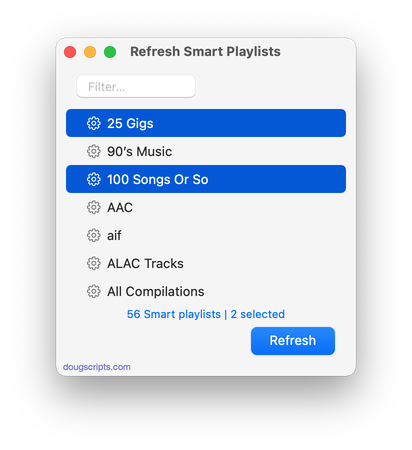
Latest version:
- Accommodations for macOS 12 Monterey
- UI and performance enhancements
More information for Refresh Smart Playlists v4.0 and download link is here.
UPDATED: Playlist Manager v4.1
For macOS 11 and later only. The Music app only allows one playlist to be selected at a time. This applet can perform common useful tasks on a multiple selection of playlists: playlist title renaming (add text, remove text, search and replace text) and duplicate, delete, export, move to Playlist Folder and merge playlists; change the View As, Sort By and Column Browser settings. (This script will require your permission to access "System Events" in order to run. Please see the Read Me RTFD doc.)
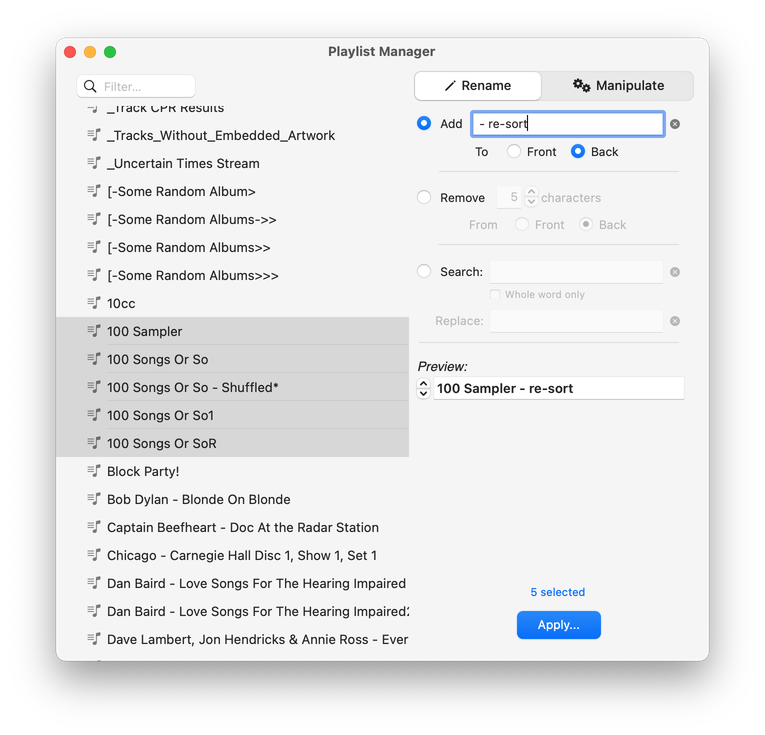
Latest version:
- Initial accommodation for macOS 12 Monterey
- UI enhancements
More information for Playlist Manager v4.1 and download link is here.
UPDATED: Assimilate View Options v6.0
For macOS 11 and later only. This script re-creates each selected playlist so its Songs View column settings (visible columns) are the same as the main "Songs" library.
Works with user-created regular playlists only. Please read the accompanying Read Me .rtfd doc.
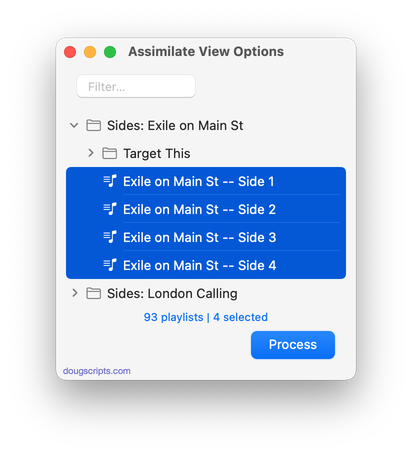
Latest version:
- Initial accommodation for macOS 12 Monterey
- UI, performance and security enhancements
More information for Assimilate View Options v6.0 and download link is here.
UPDATED: Move Playlists to Folder v4.0
For macOS 11 and later only. This script will move the playlists you select to a new or existing Playlist Folder.
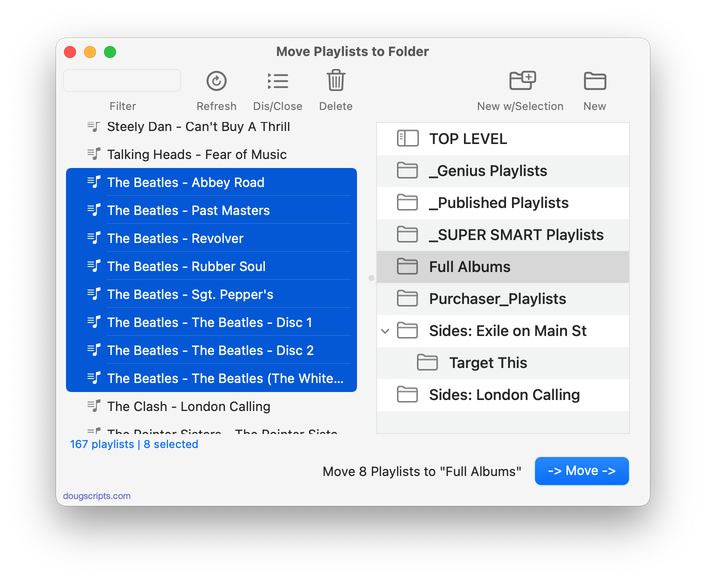
Latest version:
- UI and performance enhancements
More information for Move Playlists to Folder v4.0 and download link is here.
UPDATED: Merge-Delete Playlists v7.0
For macOS 11 and later only. This script will allow you to merge the track contents of two or more playlists to a new or existing playlist or delete any number of playlists at once, including Smart, Genius, and Playlist Folder playlists. The merge feature will prevent the same tracks that may appear in different source playlists from being duplicated and has an option to delete original playlists. The delete feature only deletes playlists; tracks, of course, remain in the library.
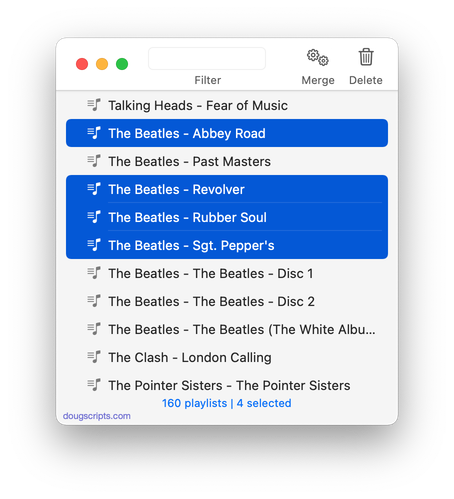
Latest version:
- Initial accommodation for macOS 12 Monterey
- Several UI enhancements and performance improvements
More information for Merge-Delete Playlists v7.0 and download link is here.
UPDATED: Compare Two Playlists v5.0
For macOS 11 and later only. Quickly compares the contents of any two playlists and displays the tracks that are common to both or the tracks in one playlist not contained by the other. Has tools to copy or move tracks from one playlist to another or delete common tracks from one or the other playlist. Can optionally create a text file report of these comparisons.
Free to try in Demo Mode: While in Demo Mode, several features will be disabled. An in-app purchase of a registration code will unlock the disabled features.

Latest version:
- Initial accommodation for macOS 12 Monterey
- Uses Split View to provide source playlists and work area; playlists can no longer be dragged from the Music app
- Other UI, performance and security fixes and enhancements
More information for Compare Two Playlists v5.0 and download link is here.
