Managing Playlists
UPDATED: Refresh Smart Playlists v3.2
For macOS 10.15 and later only. This script will "refresh" the selected user-created Smart Playlists by removing the tracks they contain (if possible*) which obliges them to dynamically repopulate, ostensibly with different tracks.
*Note that tracks cannot be removed from a Smart Playlist which already contains every track of the library meeting its criteria--it would just repopulate with the same tracks. Smart Playlists with the "Limit to" and "Live updating" criteria in use are more likely to be "refreshable".
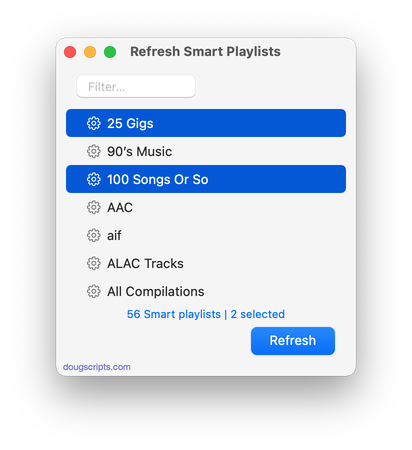
Latest version:
- Accommodations for macOS 11 Big Sur
- Performance, UI and security enhancements
More information for Refresh Smart Playlists v3.2 and download link is here.
UPDATED: Compare Two Playlists v4.5
For macOS 10.15 Catalina and later only. Quickly compares the contents of any two playlists and displays the tracks that are common to both or the tracks in one playlist not contained by the other. Has tools to copy or move tracks from one playlist to another or delete common tracks from one or the other playlist. Can optionally create a text file report of these comparisons.
Free to try in Demo Mode: While in Demo Mode, several features will be disabled. An in-app purchase of a registration code will unlock the disabled features.
To purchase a registration code, download and launch the app. Click "Register..." in its File menu and follow the prompts to purchase a code for $1.99. When your payment is processed, you will receive a registration code that will unlock the Demo Mode restrictions.

Latest version:
- Maintenance update
More information for Compare Two Playlists v4.5 and download link is here.
UPDATED: Move Playlists to Folder v3.1
This script will move the playlists you select to a new or existing Playlist Folder.
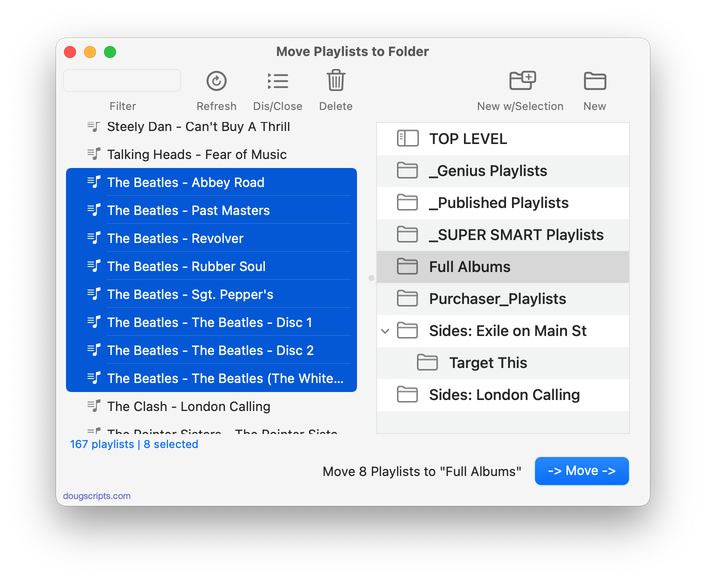
Latest version:
- UI tweaks and performance enhancements
- v3.0 (May 2, 2020):
- Accommodations for macOS 10.15 Catalina
- Performance and security enhancements
More information for Move Playlists to Folder v3.1 and download link is here.
UPDATED: Assimilate View Options v5.1
For macOS 10.15 and later only. This script re-creates each selected playlist so its Songs View column settings (visible columns) are the same as the main “Songs” library.
Works with user-created regular playlists only. Please read the accompanying Read Me .rtfd doc.
Note: Unavoidably, Music displays new playlists in "Playlist View" by default. Here's a tip to assign keyboard shortcuts to View menu options that will make changing to a different view quicker and easier.
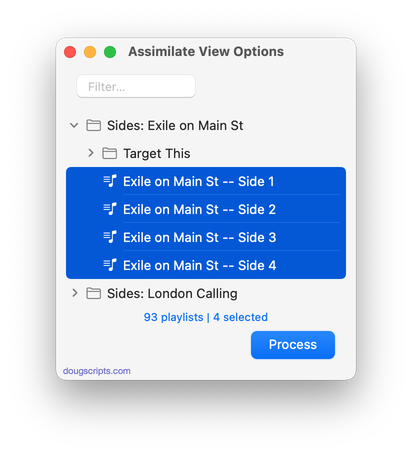
Latest version:
- UI tweaks and performance enhancements
- v5.0 (April 22, 2020):
- Accommodations for macOS 10.15 Catalina and the Music app
- Only able to work with “plain” playlists
- Performance and security enhancements
More information for Assimilate View Options v5.1 and download link is here.
NEW: Move Playlists to Folder v3.0
This script will move the playlists you select to a new or existing Playlist Folder.
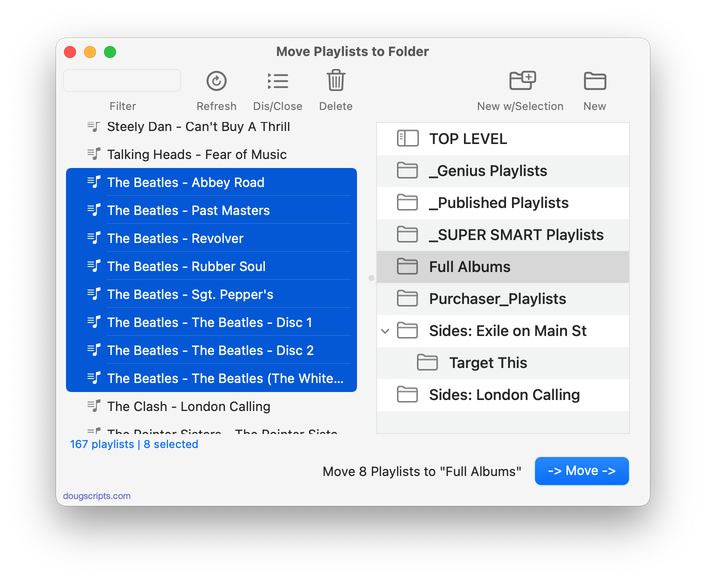
Latest version:
- Accommodations for macOS 10.15 Catalina
- Performance and security enhancements
More information for Move Playlists to Folder v3.0 and download link is here.
UPDATED: Assimilate View Options v5.0
One of the behaviors of iTunes I liked that also made it to the Music app is that when a new playlist is created, it appropriates the arrangement of visible columns from the "Music" library in Songs view—or from the playlist from which it was created if you use "Selection to New Playlist". Thus you would be assured that your preferred columns would be available in any new playlists you made.
I wrote a script for iTunes that used this behavior to re-create existing playlists with the preferred columns. Unfortunately, because of a bug in the Music app that doesn't quite handle AppleScript-deleted playlists properly (the original playlists need to be deleted after making re-creations), I was reluctant to release an update to that script.
The bug is still there but the people are clamoring so I figured I just better push this out with a workaround and some caveats in the documentation.
Assimilate View Options v5.0 re-creates each selected playlist so its Songs View column settings (visible columns) are the same as the main “Songs” library.
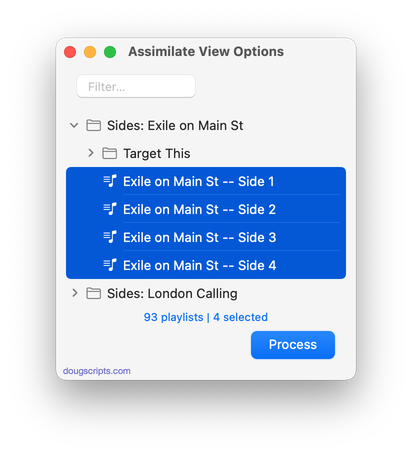
Unlike the version for iTunes, this one works on batches of playlists. Although, honestly, I wouldn't do more than a small batch in a single go because I just don't know how the Music app will react to a lot of playlist manipulation. After each batch is processed, the script will offer to quit and restart the Music app, which is the workaround to getting the playlists Sidebar redrawn correctly.
Unavoidably, Music displays new playlists in "Playlist View" by default. Here's a tip to assign keyboard shortcuts to View menu options that will make changing to a different view quicker and easier.
More information and download for Assimilate View Options is here. And, please, read the documentation. There are a couple of important considerations to be aware of.
UPDATED: Delete Empty Playlists v4.2
For macOS 10.15 Catalina and later only. This script will list the empty user-created playlists in the Music app and can delete all or just a selection of them.
NOTE: A bug in the current version of Music prevents the removal of playlists from the Sidebar UI (when they are deleted via an AppleScript like this one) until the Music app has been quit and re-started.
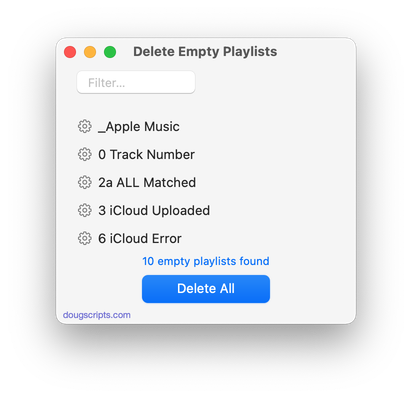
Latest version:
- Fixed error reading playlist info that prevented launch progress
More information for Delete Empty Playlists v4.2 and download link is here.
UPDATED: Random Full Albums to Playlist v3.1
For macOS 10.15 Catalina and later only. This script will assemble a user-set number of randomly selected full albums to a playlist. The "Some Random Albums" playlist will be re-created on successive launches unless you choose to append additional random albums to the existing "Some Random Albums" playlist. (A "full album" is a set of tracks with the same album name, track count and disc number and where the number of these tracks is equal to the common track count; it will not select all the disks in a multi-disk collection, just one of them; accurate tags are a must!)
Assign it a keyboard shortcut.
Also see Play Random Album.
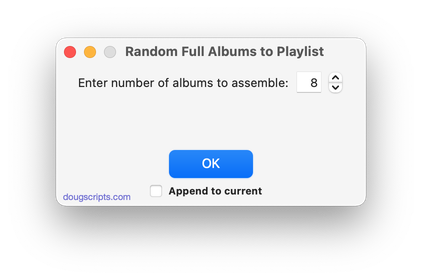
Latest version:
- Fixes odd regression whereby a new entered number might cause an error and only "Cancel" will allow the script to proceed
- Other monor tweaks
- v3.0 (Feb 17, 2020):
- Accommodations for macOS 10.15 Catalina
- Performance and security enhancementsx
More information for Random Full Albums to Playlist v3.1 and download link is here.
UPDATED: Random Full Albums to Playlist v3.0
For macOS 10.15 Catalina and later only. This script will assemble a user-set number of randomly selected full albums to a playlist. The "Some Random Albums" playlist will be re-created on successive launches unless you choose to append additional random albums to the existing "Some Random Albums" playlist. (A "full album" is a set of tracks with the same album name, track count and disc number and where the number of these tracks is equal to the common track count; it will not select all the disks in a multi-disk collection, just one of them; accurate tags are a must!)
Assign it a keyboard shortcut.
Also see Play Random Album.
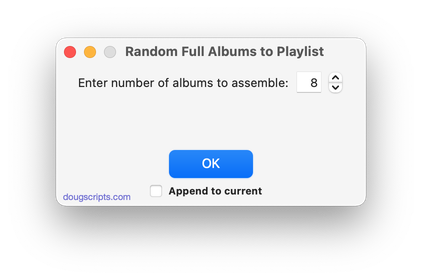
Latest version:
- Accommodations for macOS 10.15 Catalina
- Performance and security enhancements
More information for Random Full Albums to Playlist v3.0 and download link is here.
NEW: Divvy Up A Playlist v2.0
For macOS 10.15 and later. This script will copy the tracks of a selected user-created playlist to a series of new, smaller playlists each set to a maximum time length and each named with a user-supplied base name and number suffix incremented sequentially. Additionally, the new playlists can all be moved to a new Playlist Folder. Tracks can be distributed in Playlist Order, Current Sorted Order or Randomized.
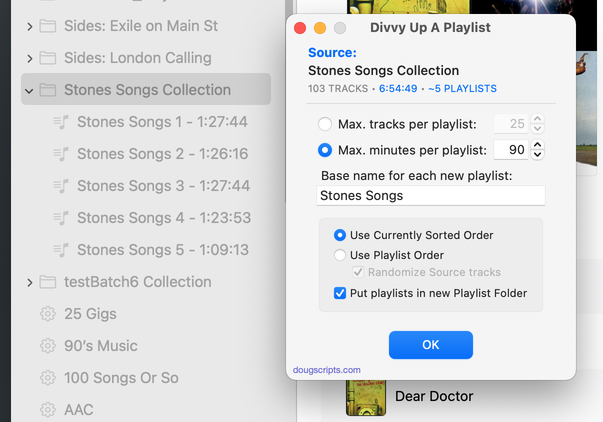
Latest version:
- Accommodations for macOS 10.15 Catalina
- Adds ability to use Play Order, Sorted Order or Random Order
- Performance and security enhancements
More information for Divvy Up A Playlist v2.0 and download link is here.
