Managing Track Info
UPDATED: Remove n Characters v4.2
Remove n Characters From Front or Back v4.2 adds a progress display during processing and provides the ability to preview each selected track.
NEW: Increment Number Tags v1.0
Increment Number Tags will incrementally number your choice of the Track Number, Episode Number, Episode ID tags, and track Name prefix of the selected tracks. Additionally, a Track Count can be applied to each track, Episode ID can be configured with additional text incorporating the number, and zero-padding up to three digits can be applied. (The selected tracks must be sorted by ascending Play Order for accurate results.)
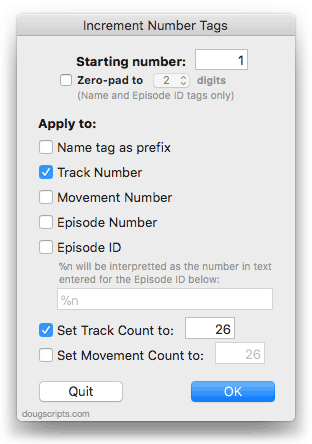
Bevy of Updates
I've just updated the last batch of scripts most recently posted to account for iTunes' full-screen mode in Lion. My good friend Kirk McElhearn is a devoted iTunes-in-full-screen-mode user and he describes the situation so elegantly that you might as well read about it at his site.
The latest scripts re-posted with quick updates are: Super Remove Dead Tracks v3.1, Remove n Characters From Front or Back v4.1, Save Album Art to Album Folder v4.1, Save Album Art as folder.jpg v2.1, and Re-Apply Downsized Artwork v2.1.
So, if you picked any of those up in the past couple of days, you may want to re-up to the latest versions.
UPDATED: Discogs Search Kit v1.1
About a month ago I started getting emails from users reporting that Discogs Search Kit wasn't getting track info correctly. I finally got around to making some fixes. This latest version of Discogs Search Kit makes accommodations for formatting changes at Discogs, which apparently were implemented a month or so ago (April 2011).
Fix a iOS Sorting Anomaly
Correspondent Roy Gatsby brought this GigaOM article to my attention which discusses a supposed bug in the latest iOS regarding the sorting of TV Shows on iOS devices. Apparently, non-iTunes Store TV Show episodes may not sort correctly if the Artist is not also the Show name. The recommended fix, therefore, is to open up a track's Get Info window and manually copy the Show tag text and paste it to the Artist tag.
Wait. Manually?
I recommend using the "Put This in That" script from the This Tag, That Tag Scripts collection. It will allow you to copy Show to Artist on a batch of selected tracks.
By the way, changing the Artist tag does not compel iTunes to change the location of the TV Show file since iTunes does not organize TV Shows in the iTunes Media folder by the Artist tag as it does with Music files.
Where'd My Half-Star Ratings Go?
I've been hearing from Correspondents that the half-stars they had meticulously set in their track ratings have disappeared. I think one of the v10 updates wiped out the half-star preference or something. Anyway, you can bring back the half-stars by doing the Terminal thing (quit iTunes first):
defaults write com.apple.iTunes allow-half-stars -bool YES
Or you can use Change Hidden iTunes Preferences which has an option to toggle 'em.
UPDATED: Sundry Info to Comments v2.0
Correspondent Kerry E. emailed to ask if it was possible to somehow sort tracks by their file's file path or at the very least be able to create a Smart Playlist using the file path. This reminded me to dust off Sundry Info To Comments and I have updated it to v2.0. This script can paste various non-standard tag data and file info into each track's Comments tag, including the file path, parent folder path, file creation date, and so on. Thus you can use text in the Comments for SP creation and sorting schemes.
NEW: Long Description to Description
Long Description to Description will copy the contents a the Long Description tag to the Description tag of each selected track. The Description tag can only have 255 characters. Purchased/protected tracks cannot be modified with this script as iTunes will just default to the information in the file's meta data.
NEW: Comments to Description
Comments to Description will copy the contents of the Comments tag to the Description tag and/or Long Description tag of the selected tracks. (The Description and Long Description tags of purchased/protected media cannot be modified with this script. iTunes will always default to the embedded meta data in such files.)
NEW: Append BPM to Song Name
Append BPM to Song Name will append the BPM to your choice of beginning or ending of the Song Name for each selected track. For example, if placed at the end, a track name would look something like Runner On the Plains - Eurobeats * 124If a track's BPM tag is empty then the Song name is left as-is. Read Me describes cautions and optional modifications you can easily make.
