Managing Tracks
UPDATED: Not In Any Playlist v3.0
For macOS 10.15 and later only. This applet will scan the Music app for tracks that are not assigned to any user-created playlists and display them. The registered version includes options to export the list as a text file and copy selected tracks to a new or existing playlist.
This app is free to try in Demo Mode. In Demo Mode, several convenient features will be disabled. If you like it you can purchase a code for $2.99 which will unlock the Demo Mode restrictions. Launch the app and click "Register…" in the its File menu to make an in-app purchase.
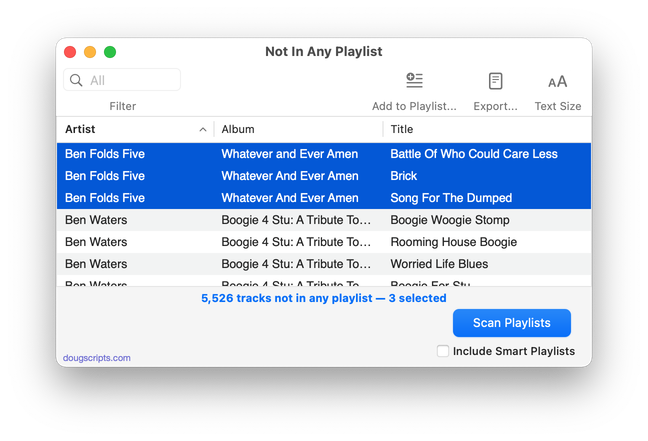
Latest version:
- Accommodations for macOS 11 Big Sur
- Slight change in logistics
- Removes 10-day trial; unregistered versions operate in feature-limited Demo Mode
- Performance, UI and security enhancements
More information for Not In Any Playlist v3.0 and download link is here.
UPDATED: Track Titles to Sentence Caps v2.1
For macOS 10.15 and later only. Change the case of the selected Music or TV track titles to "sentence case": all lowercase with the initial letter uppercase. For example, "L'effet Que Tu Me Fais" would become "L'effet que tu me fais", and "Comme D'Habitude" becomes "Comme d'habitude". This is customary in many languages.
Also see Track Titles to Word Caps and Proper English Title Capitalization.
Latest version:
- Fixes a bug that probably prevented the script from actually working(!)
- v2.0 (september 26):
- Initial release for the Music and TV apps
More information for Track Titles to Sentence Caps v2.1 and download link is here.
UPDATED: Super Remove Dead Tracks v5.5
For macOS 10.15 and later only. Scans the Music or TV app for tracks whose files are inaccessible or no longer available (so-called "dead" tracks). Outputs a tab-delimited text log listing the tracks by Artist, Name, Album and last known file location. The registered version will delete the tracks.
Also see List MIAs and Media Folder Files Not Added.
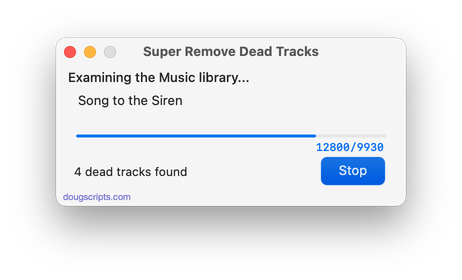
Latest version:
- Accommodations for macOS 11 Big Sur
- Performance, UI and security enhancements
More information for Super Remove Dead Tracks v5.5 and download link is here.
NEW: Track Titles to Sentence Caps v2.0
For macOS 10.15 and later only. Change the case of the selected Music or TV track titles to "sentence case": all lowercase with the initial letter uppercase. For example, "L'effet Que Tu Me Fais" would become "L'effet que tu me fais", and "Comme D'Habitude" becomes "Comme d'habitude". This is customary in many languages.
Also see Track Titles to Word Caps and Proper English Title Capitalization.
Latest version:
- Initial release for the Music and TV apps
More information for Track Titles to Sentence Caps v2.0 and download link is here.
UPDATED: Select Files and Convert v1.1
For macOS 10.15 and later only. This script applet will convert a selection of files in the Finder using an encoder from the Music app. Converted files can be saved to a user-selected location and will be removed from the Music app after the process...as though it "never saw them". Includes options to create a "Converted" subfolder and delete source files. (I use this as a dropless alternative to Drop A Few My Way.)
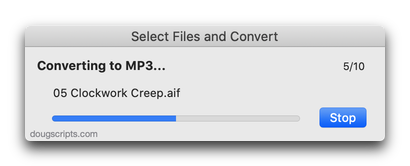
Latest version:
- Accommodations for macOS 11 Big Sur
- Performance, UI and security enhancements
More information for Select Files and Convert v1.1 and download link is here.
UPDATED: Track Down Purchases v4.2
For macOS 10.15 and later only. This applet can examine the Music library and sort audio tracks purchased from iTunes into discrete playlists by either the purchaser's name or Apple ID (eg: "Purchased by Jane Smith" or "Purchased by janesmith@email.com") which in turn will be placed in a "Purchaser Playlists" playlist folder.
Free to try in Demo Mode: While in Demo Mode, the number of tracks associated with each Purchaser will be reported but sorting tracks into playlists is disabled. An in-app purchase of a registration code will enable playlist creation.
To purchase a registration code, download and launch the app. Click "Register..." in its File menu and follow the prompts to purchase a code for $1.99. When your payment is processed, you will receive a registration code that will unlock the Demo Mode restriction.
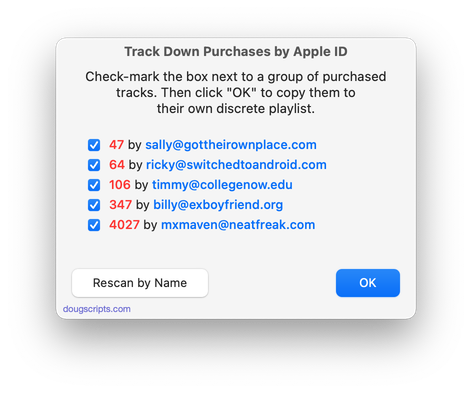
Latest version:
- Accommodations for macOS 11 Big Sur
- Performance, UI and security enhancements
More information for Track Down Purchases v4.2 and download link is here.
UPDATED: Playlist Manager v3.1
For macOS 10.15 and later only. The Music app only allows one playlist to be selected at a time. This applet can perform common useful tasks on a multiple selection of playlists: playlist title renaming (add text, remove text, search and replace text) and duplicate, delete, export, move and merge playlists.
This app is free to try full-featured in Demo Mode. While in Demo Mode, only up to 10 playlists can be manipulated per launch. If you like it you can purchase a code for $2.99 which will unlock the Demo Mode limitation. Launch the app and click "Register…" in its File menu to make an in-app purchase.
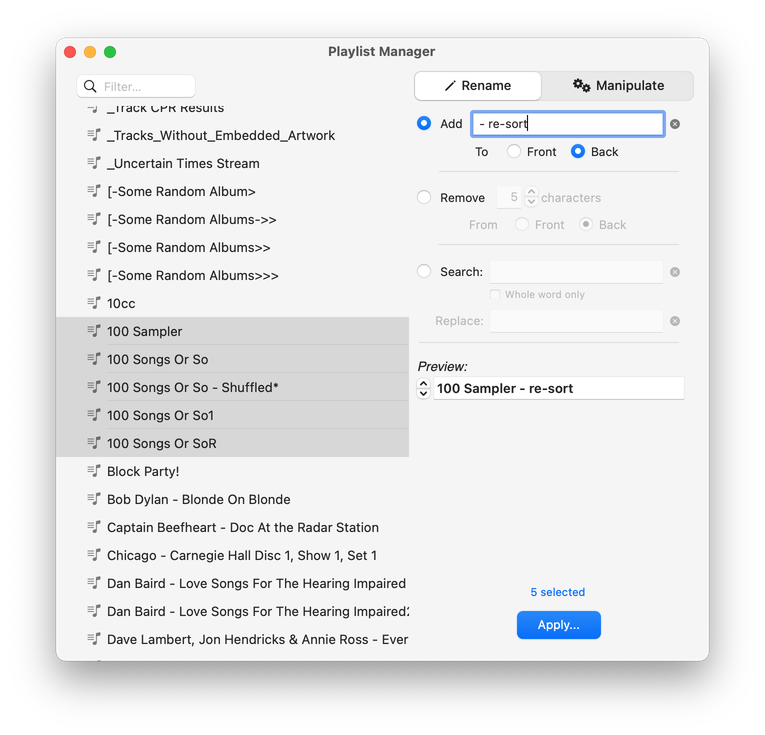
Latest version:
- Fixes issue that prevented complete launch on some systems
- v3.0 (9/12/2020):
- Accommodations for macOS 11 Big Sur
- Adds Move to new Playlist Folder tool
- Performance, UI and security enhancements
More information for Playlist Manager v3.1 and download link is here.
NEW: Playlist Manager v3.0
For macOS 10.15 and later only. The Music app only allows one playlist to be selected at a time. This applet can perform common useful tasks on a multiple selection of playlists: playlist title renaming (add text, remove text, search and replace text) and duplicate, delete, export, move and merge playlists.
This app is free to try full-featured in Demo Mode. While in Demo Mode, only up to 10 playlists can be manipulated per launch. If you like it you can purchase a code for $2.99 which will unlock the Demo Mode limitation. Launch the app and click "Register…" in its File menu to make an in-app purchase.
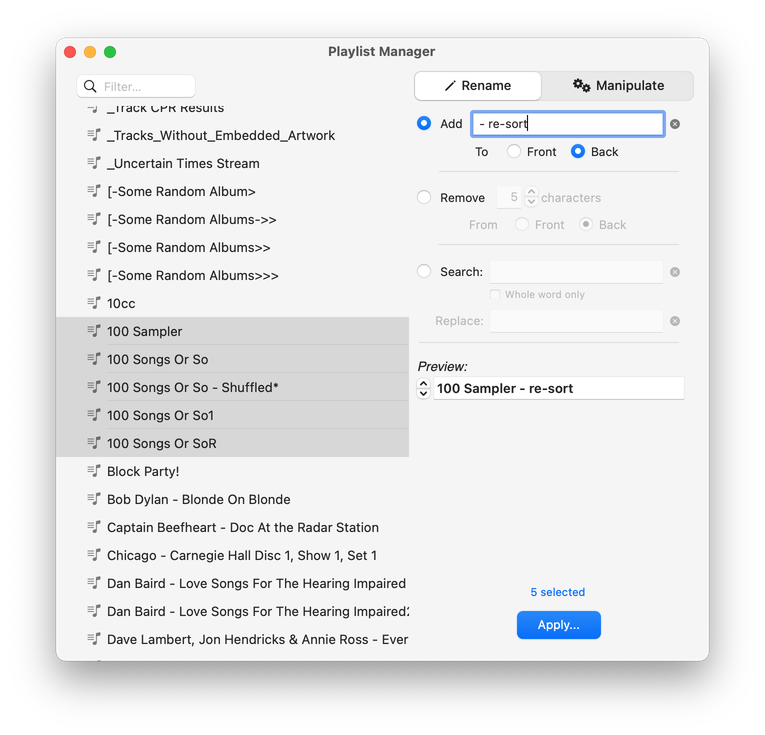
Latest version:
- Accommodations for macOS 11 Big Sur
- Adds Move to new Playlist Folder tool
- Performance, UI and security enhancements
More information for Playlist Manager v3.0 and download link is here.
UPDATED: Search Results to Playlist v3.1
For macOS 10.15 and later only. Search the entire Music app library, or a selected playlist, for user-entered text by All, Song Title, Artist, Album, or Composer tag and copy the track results to a Search Results playlist, which will be created automatically if necessary. Can optionally re-create or append to the Search Results playlist on each run.
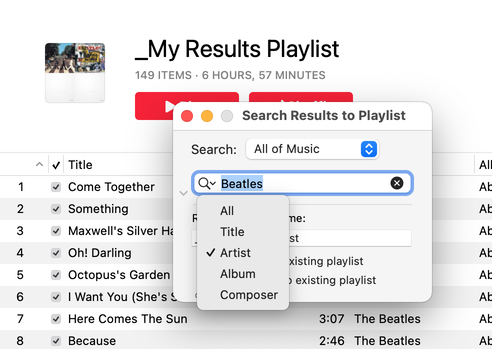
Latest version:
- Accommodations for macOS 11 Big Sur
- Performance, UI and security enhancements
More information for Search Results to Playlist v3.1 and download link is here.
UPDATED: Copy Tracks to Multiple Playlists v5.2
For macOS 10.15 and later only This script will copy the selected tracks to one or more chosen playlists.
Also see Remove From Other Playlists.
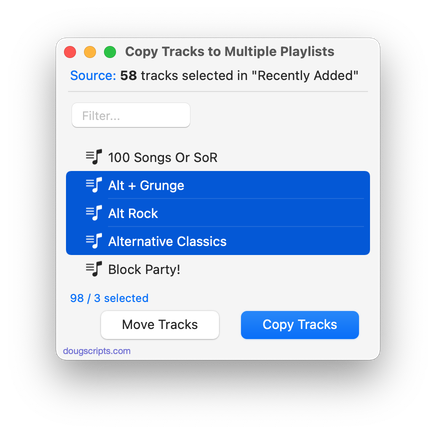
Latest version:
- Accommodations for macOS 11 Big Sur
- Performance, UI and security enhancements
More information for Copy Tracks to Multiple Playlists v5.2 and download link is here.
