Script of the Day
Script of the Day: Make an EQ Preset Script
Make An EQ Preset Script will create a new AppleScript applet using data from a selected EQ preset. When that applet is run it will re-create the EQ preset you selected...in any iTunes (on a Mac, of course).
In the screenshot, the selected applet was created by the script, and the applet created the EQ setting:
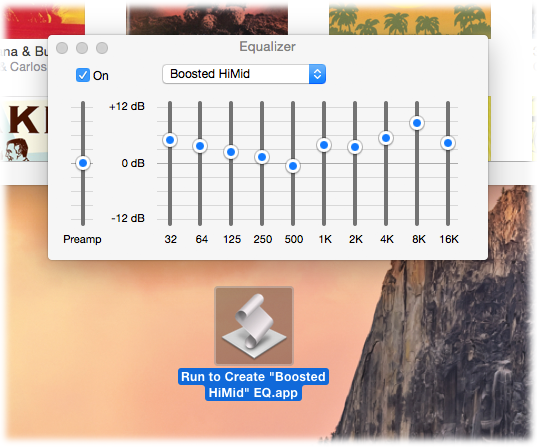
This makes it easy to accurately share your EQ Presets with friends or make back-ups of your EQ Presets.
More information and download is on this page.
Previous Scripts of the Day. Subscribe to my RSS feed or follow @dougscripts on Twitter to get daily "Script of the Day" notifications.
Script of the Day: Quick Convert
Quick Convert will convert all or just the selected tracks of the selected Playlist using your choice of available iTunes encoders, restoring your Preferences-set encoder afterwards.
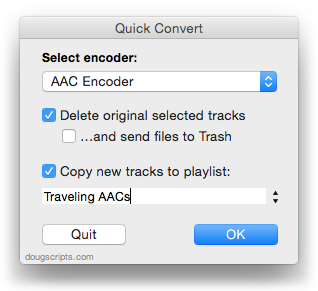
Additionally, you can:
- Choose to delete and/or Trash the original tracks and/or files
- Copy all converted/imported tracks to a new playlist
- Optionally save AAC encoded tracks as M4B "bookmarkable" and re-add the converted files to the Audiobooks (Books) library
More information and download is on this page.
Previous Scripts of the Day. Subscribe to my RSS feed or follow @dougscripts on Twitter to get daily "Script of the Day" notifications.
Script of the Day: Save Album Art as folder.jpg
Save Album Art as folder.jpg will export the artwork of the selected tracks or tracks in the selected playlist as a JPEG image file named folder.jpg to the folder which contains each selected track's file—presumably the track's Album folder.
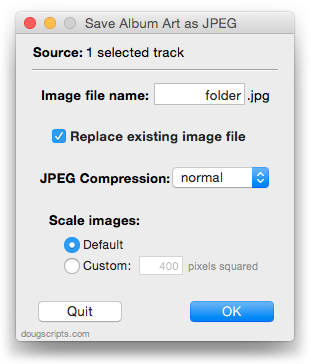
Many third-party music players and systems (Sonos, for example) may look for a "folder.jpg" here to use as display artwork. If multiple album tracks are selected, the script will make sure only one image file per Album is exported.
More information and download is on this page.
Previous Scripts of the Day. Subscribe to my RSS feed or follow @dougscripts on Twitter to get daily "Script of the Day" notifications.
Script of the Day: Search Results to Playlist
Search Results to Playlist will search a chosen category (Library, Music, Movies, etc) or the selected playlist for user-entered text by All, Song, Artist, Album, or Composer tag and copy the track results to a Search Results playlist, which will be created automatically if necessary.
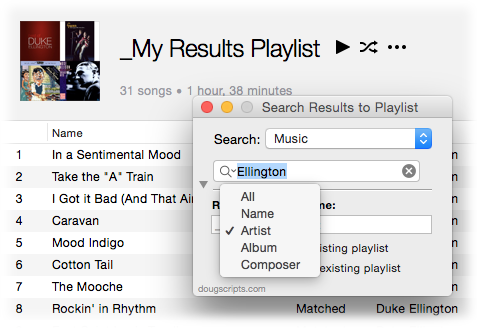
It can optionally re-create or append to the Search Results playlist on each run. Conveniently floats over iTunes while active for easy access.
More information and download is on this page.
Previous Scripts of the Day. Subscribe to my RSS feed or follow @dougscripts on Twitter to get daily "Script of the Day" notifications.
Script of the Day: New Last Played Date
New Last Played Date will set the Last Played or Last Skipped date of each selected track to a new date.
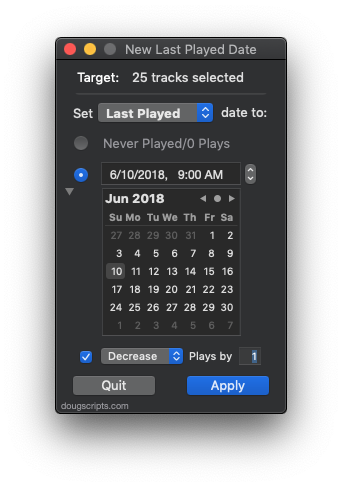
There are also options to increase or decrease Plays or Skips and to re-set those tags to no date and no Plays or Skips.
More info and download is on this page.
Previous Scripts of the Day. Subscribe to my RSS feed or follow @dougscripts on Twitter to get daily "Script of the Day" notifications.
Script of the Day: Merge-Delete Playlists
Merge-Delete Playlists will allow you to merge the track contents of two or more playlists or delete any number of playlists at once, including Smart, Genius, and Playlist Folder playlists.
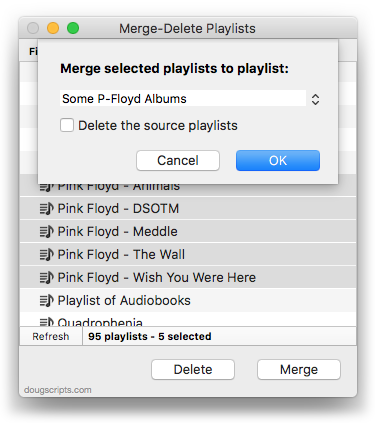
The merge feature will prevent the same tracks that may appear in different source playlists from being duplicated and has an option to delete original playlists. The delete feature only deletes the playlist; tracks, of course, remain in the library.
More info and download is on this page.
Previous Scripts of the Day. Subscribe to my RSS feed or follow @dougscripts on Twitter to get daily "Script of the Day" notifications.
Script of the Day: Lyrics to TextEdit
Lyrics to TextEdit copies the text from the lyrics tag of the currently playing track--or if no track is playing, the selected track(s)--to a new TextEdit document. If a track's lyrics tag is blank then it will be skipped.
More info and download is on this page.
Previous Scripts of the Day. Subscribe to my RSS feed or follow @dougscripts on Twitter to get daily "Script of the Day" notifications.
Script of the Day: Convert and Export
Convert and Export will convert the files of the selected tracks in iTunes using an encoder of your choice on-the-fly (restoring your Preferences-set encoder afterwards). The newly converted files are then moved to a new location of your choice, and their tracks removed from iTunes.
More info and download is on this page.
Previous Scripts of the Day. Subscribe to my RSS feed or follow @dougscripts on Twitter to get daily "Script of the Day" notifications.
Script of the Day: Size of Artwork
Size of Artwork will display the size (width x height) of the artwork of the single selected track.
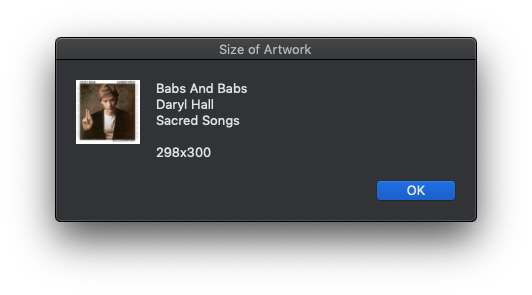
This script works great when assigned a shortcut.
More info and download is on this page.
Previous Scripts of the Day. Subscribe to my RSS feed or follow @dougscripts on Twitter to get daily "Script of the Day" notifications.
Script of the Day: Remove Leading-Trailing Spaces
Remove Leading-Trailing Spaces will remove any number of extra space characters at the beginning and ending of chosen tags (Name, Artist, Album Artist, Album, Composer, Genre, Grouping and Show) in the selected tracks.
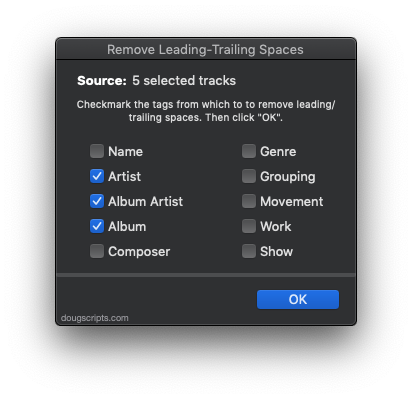
More info and download is on this page.
Previous Scripts of the Day. Subscribe to my RSS feed or follow @dougscripts on Twitter to get daily "Script of the Day" notifications.
