Tips and Info
Sort iTunes 7.1 by Release Date
iTunes 7.1 adds a "Release Date" sorting field, which I hadn't noticed until this morning. Tracks that come down from the iTunes store, including podcasts and videos, seem to use it. Unfortunately, it is not accessible by AppleScript or any manual-inputting means that I can determine.
More About PDFs
In my post yesterday, I suggested using "PDF Adder" to add PDFs to your iTunes. Duh. I neglected to mention that also in the PDF Adder collection is a PDF Service Workflow called "Add to iTunes...". When installed in your [username]/Library/PDF Services folder it appears as an option under the "PDF" drop-down in any app that supports a Print dialog. So, find a page in Safari, hit "Print" and select "Add to iTunes...". It will ask for a name, artist, and album for the PDF and then add it to iTunes.
PDF Booklet via Safari
I've been messing with Wikipedia to get info for various artists (see Search Wikipedia). But I wanted to be able to save the info, perhaps even including it in iTunes for future reference. Can do. Today I tried this trick: use Safari to go to the Wikipedia page containing info on your favorite artist. Click "Print" in Safari's File menu and then click "Save as PDF" in the PDF drop-down. Optionally, hit the "Preview" button in the Print dialog to see what the PDF will eventually look like after it's saved and then save it as a PDF.
Once the PDF has been saved, use PDF Adder to add it to iTunes. The "PDF Adder" script in that collection will let you choose an existing PDF file and add it to iTunes and provide Album and Artist tags to the new PDF so that it will be sorted with the associated Album. If your iTunes Advanced>General Preferences is set to "Copy files to iTunes Music folder when adding to library" the PDF will be copied to your iTunes Music Library folder, and the original PDF can be Trashed.
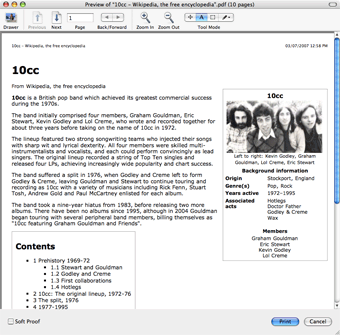
As far as Wikipedia goes, it appears they use a "print.css" file that fomats the page for printing. This maintains formatting while eliminating the sidebars and such. Other sites may do so as well--like the one you're looking at now ;).
Show Entire Library Workaround
For those of you iTunes 7.1 users who are dismayed by the inability to display the entire library (as noted in this post) here's a workaround. Create a Smart Playlist whose only criteria is "Size is greater than 0" and click on Live updating. Name this new SP something obvious like "Everything" or "Full Library" or what have you. Then create a script like this, substituting the name of your SP where appropriate:
tell application "iTunes" set view of front browser window to playlist "Everything" end tell

Save it to your iTunes Scripts folder and give it a shortcut so you can easily display the SP when necessary. Thanks to Correspondent George Dick for the idea.
VoiceOver Accessible
From the comments at Chris Breen's What's new in iTunes 7.1 at Playlist:
One feature that undoubtedly escape[d] most peoples['] notice is [the] fact that iTunes is now accessible with VoiceOver. This is a major step forward for sight impaired individuals. In the past VoiceOver could not access anything within iTunes. Now virtually everything in iTunes can be navigated and controlled with VoiceOver....Kudos go to Apple for getting iTunes accessible.
Thinking About Remote Management Scripts
Remote Management Scripts have been up for awhile and enable you to manipulate tracks/files from a "Shared" music library--providing you have access to the "Shared" computer (username, password, Bonjour/Rendevous name, and the drive that the music files are located on). I was using them today to move stuff around our home network. Seems to me I can make these easier to configure and use.
Why We Love Mac OS X Hints
Rob Griffiths, Mac OS X Hints' progenitor, recently posted a neat weblog entry at Macworld about downloading some cool free Apple fonts from the Apple iTunes AppleScripts download page. (Fonts from an AppleScripts download page?! Read Rob's article to grok.) In the course of the article, Rob casually mentions This Little Site Of Mine, and I'm much obliged.
Then, today, he's posted a hint about the usability of the new format of Google's image search results page. For those of you who may use Find Album Artwork with Google and are frustrated with the results, the hint is worth a look. Spoiler alert: get yourself SafariStand; I love that thing!
Shubert|it PDF Browser Plugin
In response to yesterday's query, three people suggested using the Shubert|it PDF Browser Plugin. I tried it out and it works great with Firefox. It's free for educational or non-commercial personal use, otherwise you can purchase a site-license.
PDFs and Firefox
I hadn't realized it until five minutes ago, but Firefox does not open PDFs from the web. Can you tell that Firefox is not my weapon of choice? Instead, it downloads PDFs and then relies on a helper-app--Preview in most cases I suppose, perhaps Acrobat--to display the content. Now, most of the script entries here have a "View the Read Me as PDF" link so you can, well, view the script's Read Me as a PDF before downloading the script. Safari will read the PDF online, without downloading it. So, Firefox users: is there a plug-in or something I can recommend to vistors so that Firefox opens the PDF, rather than having a .pdf turd (if you will) getting downloaded? TIA.
-192 Error...the Finale
Well, I think this thing is nailed.
For those of you who have not been following along: several users have contacted me about a rare "Could not run this script because the required resources were not found. -192" error. This thing is so rare I have probably only seen it once or twice myself in my years of scripting. Here's the problem: my new "Installer" script that accompanies the latest .dmg download packages does not (currently) correctly copy AppleScript Studio apps. Some downloads use the "ProgBar" app, for example. In some download packages, the "ProgBar" app bundle is not completely copied; only its "Contents" folder is copied to your iTunes Scripts folder. This is totally fixable.
But here's the weird thing: when a folder named "Contents" is in your [username]/Library/iTunes/Scripts folder it somehow inhibits other scripts from running correctly.
What will happen is that when you run a script you will see its Splash Screen. None of the scripts from this site have been saved with this option. When you click the Run button, the -192 error appears.
Remove the "Contents" folder from your iTunes Scripts folder and the scripts will run correctly.
Here's what's weirder: create an empty folder named "Contents" in your iTunes Scripts folder and the same error occurs!
I am now updating the "Installer" script to handle AppleScript Studio apps correctly, and then this problem should disappear. If you are experiencing the -192 error, go to your [username]/Library/iTunes/Scripts folder and remove the folder name "Contents". In a few days, downloads which contain an AppleScript Studio application can be re-downloaded and re-installed correctly.
My sincere thanks to Correspondent Christian who figured out the "Contents" folder weirdness.
