TV app
UPDATED: List MIAs v5.7
For macOS 10.15 and later only. This applet checks your Music or TV library for missing and presumed dead tracks--those tracks that have become disassociated from their file and which are listed with a "!"--and can delete them from the app or create a text file listing these tracks by last known File Path, Song Name, Artist and Album, which you can view using TextEdit.
Also see Super Remove Dead Tracks and Media Folder Files Not Added.
Free to use in Demo Mode: While in Demo Mode, dead tracks will be displayed and can be exported as a list to a text file. Delete from Music/TV and other features will be disabled.
To purchase a registration code and remove these restrictions, download and launch the app. Click "Register..." in its File menu and follow the prompts to purchase a code for $2.99. When your payment is processed, you will be emailed a registration code that will unlock the Demo Mode restrictions.

Latest version:
- Fixes problem validating track IDs that sometimes prevented deletion
- Fixes minor UI glitches with window resizing
- Accommodations for macOS 11 Big Sur
- Performance, UI and security enhancements
More information for List MIAs v5.7 and download link is here.
UPDATED: Refresh Smart Playlists v3.2
For macOS 10.15 and later only. This script will "refresh" the selected user-created Smart Playlists by removing the tracks they contain (if possible*) which obliges them to dynamically repopulate, ostensibly with different tracks.
*Note that tracks cannot be removed from a Smart Playlist which already contains every track of the library meeting its criteria--it would just repopulate with the same tracks. Smart Playlists with the "Limit to" and "Live updating" criteria in use are more likely to be "refreshable".
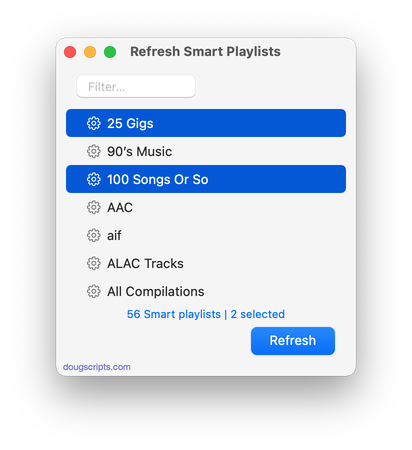
Latest version:
- Accommodations for macOS 11 Big Sur
- Performance, UI and security enhancements
More information for Refresh Smart Playlists v3.2 and download link is here.
UPDATED: Proper English Title Capitalization v4.3
For macOS 10.15 and later only. Capitalizes the first letter of each word in your choice of the Title, Artist, Album Artist, Album, Comments, Composer, Grouping, Movement, Work, or Show tags of the selected tracks, but based on conventional rules of title capitalization in the English language. Thus, "what it feels like for a girl (above and beyond 12'' club mix)" becomes "What It Feels Like for a Girl (Above and Beyond 12'' Club Mix)". Two user-editable Exception Lists can handle words that should not be title-capped or modified. Test Run feature enables you to see what would be changed displayed in a separate Test Run Log window.
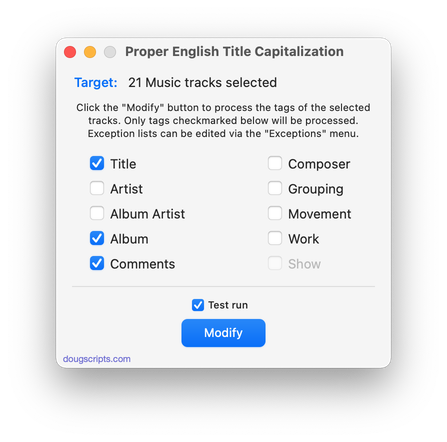
Latest version:
- Accommodations for macOS 11 Big Sur
- Adds "Check for Update..." to App menu
- Performance, UI and security enhancements
More information for Proper English Title Capitalization v4.3 and download link is here.
UPDATED: Media Folder Files Not Added v1.5
For macOS 10.15 or later. This application will list the file paths of the media files in your designated "Media" folder which are not associated with any tracks in the Music or TV app's track library. Additionally, a different parent folder can be user-selected and its contents will be compared to the current library. Includes options to Export a text file listing the file paths, Filter within results, Add a selection of found files to Music or TV, and move them to the Trash. The latter two features are only available in the registered version.
Also see Super Remove Dead Tracks and List MIAs.
This app is free to try in Demo Mode with some features restricted. If you like it you can purchase a code for $2.99 which will unlock the inhibited "Add", "Trash" and other features. Launch the app and click "Register…" in the its File menu to make an in-app purchase .
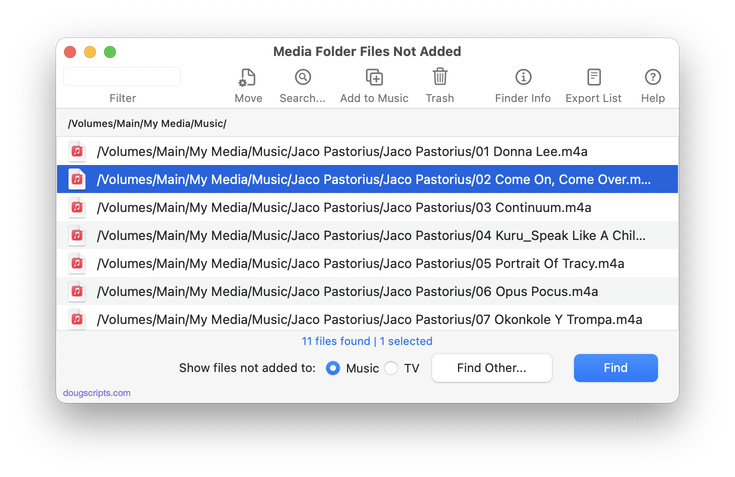
Latest version:
- Accommodations for macOS 11 Big Sur
- Performance, UI and security enhancements
More information for Media Folder Files Not Added v1.5 and download link is here.
UPDATED: Remove n Characters From Front or Back v6.4
For macOS 10.15 or later. This script lets you delete a specified number of characters from either the beginning or the ending of the Title, Album, Album Artist, Artist/Director, Category, Comments, Composer, Episode ID, Grouping, Show (or their "Sort" siblings), Movement or Work tag of each selected track. For example, delete the initial digits and the space from "01 First Track", "02 Second Track", and so on.
This app is free to try full-featured in Demo Mode, with the exception that only up to five tracks can be processes per launch. You can purchase a code for $1.99 which will remove this restriction. Launch the app and click "Register…" in the its File menu to make an in-app purchase.
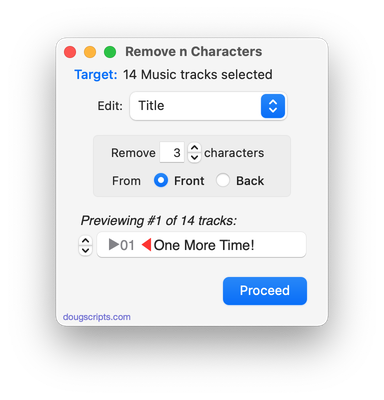
Latest version:
- Accommodations for macOS 11 Big Sur
- Performance, UI and security enhancements
More information for Remove n Characters From Front or Back v6.4 and download link is here.
UPDATED: File Renamer v4.7
For macOS 10.15 and later only. This script will rename the files of the selected tracks (or the files of the tracks in the selected playlist) using a substitution pattern that you formulate from the tracks' tag data. Optionally, export a copy of the files to a chosen location and rename the files in that location.
Works optimally with "Keep Media folder organized" un-checked.
This app is free to try in Demo Mode. In Demo Mode only up to 10 tracks can be processed per launch. You can purchase a code for $1.99 which will remove the 10-track Demo Mode restriction. Launch the app and click "Register…" in the its File menu to make an in-app purchase.
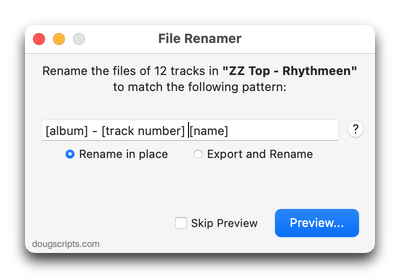
Latest version:
- Accommodations for macOS 11 Big Sur
- Performance, UI and security enhancements
More information for File Renamer v4.7 and download link is here.
UPDATED: Search-Replace Tag Text v6.4
For macOS 10.15 and later only. Performs a search-and-replace on the text in your choice of track tags in the Music or TV app (Title, Artist/Director, Album Artist, Album, Composer, Comments, Genre, Grouping, Show, Movement or Work) in the selected tracks or all the tracks in the selected Playlist. Features case sensitivity and whole word match options and "Test run" preview.
This app is free to try in Demo Mode. In Demo Mode only up to 5 tracks can be processed per launch. You can purchase a code for $1.99 which will remove the 5-track Demo Mode restriction. Launch the app and click "Register..." in the its File menu to make an in-app purchase.
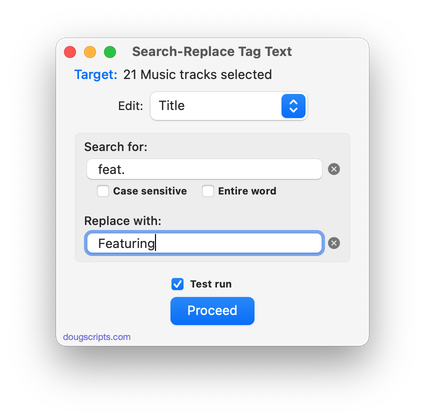
Latest version:
- Fixes regression with toggling Test Run window visibility
- Fixes issue working with CD tracks
- Accommodations for macOS 11 Big Sur
- Performance and UI enhancements
More information for Search-Replace Tag Text v6.4 and download link is here.
UPDATED: New Last Played Date v5.1
For macOS 10.15 and later. Set Last Played/Last Skipped date of selected tracks to a new date, with option to increase or decrease Plays/Skips, or set to no date and no Plays/Skips.
Also see Add or Subtract Play Count.
iCloud Music Library/Apple Music users should be aware of a potential bug.
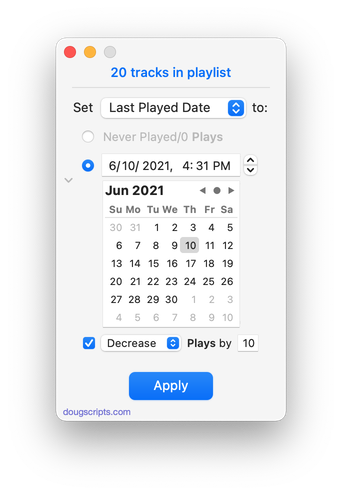
Latest version:
- Accommodations for macOS 11 Big Sur
- Performance and UI enhancements
More information for New Last Played Date v5.1 and download link is here.
UPDATED: Find Empty Media Folders v2.2
For macOS 10.15 and later. This applet will traverse the Media folder looking for and displaying any sub-folders that are either empty or that do not contain Media-apps-playable media, such as text or image files.
Free to use in Demo Mode: While in Demo Mode, several convenient features will be disabled, including
- Show Finder Information Window
- Reveal in Finder
- Send to Trash
- Select all Empty/non-Empty
- Scan other user-selected folder
Also see Media Folder Files Not Added.
To purchase a registration code, download and launch the app. Click "Register..." in its File menu and follow the prompts to purchase a code for $2.99. When your payment is processed, you will be emailed a registration code that will unlock the Demo Mode restrictions.
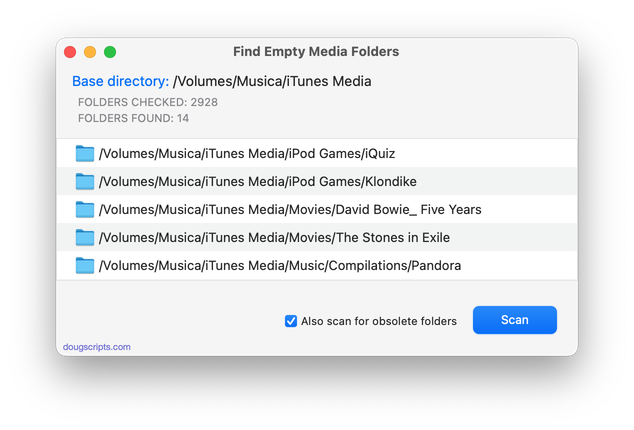
Latest version:
- Maintenance update
More information for Find Empty Media Folders v2.2 and download link is here.
UPDATED: Compare Two Playlists v4.5
For macOS 10.15 Catalina and later only. Quickly compares the contents of any two playlists and displays the tracks that are common to both or the tracks in one playlist not contained by the other. Has tools to copy or move tracks from one playlist to another or delete common tracks from one or the other playlist. Can optionally create a text file report of these comparisons.
Free to try in Demo Mode: While in Demo Mode, several features will be disabled. An in-app purchase of a registration code will unlock the disabled features.
To purchase a registration code, download and launch the app. Click "Register..." in its File menu and follow the prompts to purchase a code for $1.99. When your payment is processed, you will receive a registration code that will unlock the Demo Mode restrictions.

Latest version:
- Maintenance update
More information for Compare Two Playlists v4.5 and download link is here.
