TV app
UPDATED: Make A Text List v6.1
For macOS 10.15 Catalina and later only. This script can assemble a list of tag information about the selected tracks (or tracks in the selected playlist) using a configurable pattern substitution string and provides the ability to export this formatted text to the clipboard, a text file or the Print Dialog.
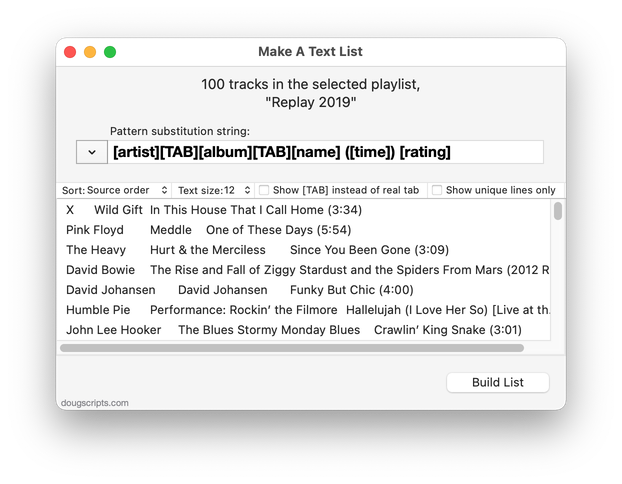
Latest version:
- Adds support for the Music app
- Adds "Insert Only TABs" option to Token Field's Action Menu
- Adds "Show [TAB] instead of real tab" option to accessory controls
- Fixes issue when encountering tracks without location property
- Fixes issue with date formatting
- Performance enhancements
More information for Make A Text List v6.1 and download link is here.
UPDATED: Multi-Item Edit v6.6
For macOS 10.15 and later only. This applet will allow you to view and edit most tags (and some additional options) of the selected track(s) in a single floating window using single-edit mode (one selected track) or multi-edit mode, which emulates the pre-iTunes 12 "multiple items" format; that is, a checkbox adjacent to each tag allows you to select which changes are to be applied to the selection's tags.
Can also be used to copy collected tags from one set of tracks to another set of tracks by toggling "Information Tracking".
Thanks to Wolfgang Reszel for the icon.
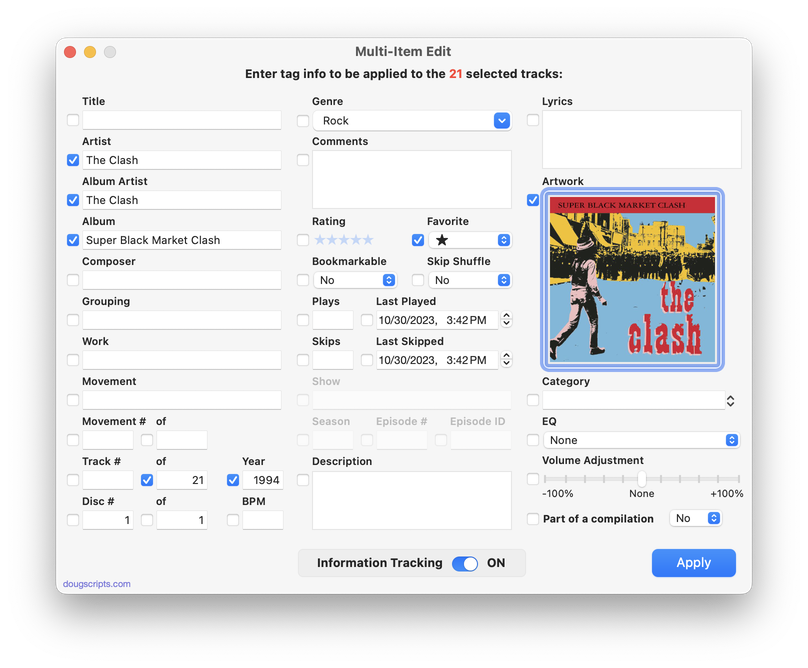
Latest version:
- Fixes issue applying data to single selected track
- Minor UI adjustments
- Performance improvements
More information for Multi-Item Edit v6.6 and download link is here.
Track Number isn't a TV Tag (Much)
I have to admit, it's hard to keep in mind what tags from iTunes are still available for which media in the Music and TV apps.
Case in point: the track number tag. A Track Number is the index of a track in its album play order. Every school child knows that (well, every school child familiar with "album"). Strictly speaking, it is a music-related tag. But because iTunes handled music and video tracks, ALL tracks had a track number tag.
The TV app apparently does not care to have much truck with the Track Number tag; it does not appear in a track's Show Info panel. But it can appear as a column in List View. And it is still accessible by AppleScript.
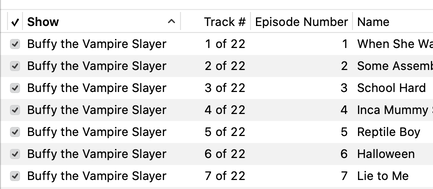
I heard from a Correspondent who was concerned about his pristine TV Show track numbering largely being obscured by the TV app. I suppose you could: 1) Put the list of TV Shows in List View, 2) Show the Track Number column and 3) Command-I each track and manually enter the Track Number into the episode field.
Or, run this script on a selection of TV tracks to copy the track number to the episode number:
UPDATED: File Renamer v4.5
For macOS 10.15 Catalina and later only. This script will rename the files of the selected tracks (or the files of the tracks in the selected playlist) using a substitution pattern that you formulate from the tracks' tag data. Optionally, export a copy of the files to a chosen location and rename the files in that location.
Works optimally with "Keep Media folder organized" un-checked.
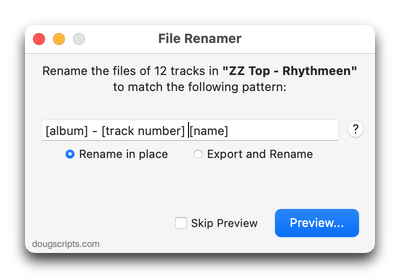
Latest version:
- Fixes problem with [play order]
- Re-configured how the Preview window is/is not displayed
- Minor performance enhancements
More information for File Renamer v4.5 and download link is here.
UPDATED: Find Empty Media Folders v2.1
For macOS 10.15 and later. This applet will traverse the Media folder looking for and displaying any sub-folders that are either empty or that do not contain Media-apps-playable media, such as text or image files.
Free to use in Demo Mode: While in Demo Mode, several convenient features will be disabled, including
- Show Finder Information Window
- Reveal in Finder
- Send to Trash
- Select all Empty/non-Empty
- Scan other user-selected folder
Also see Media Folder Files Not Added.
To purchase a registration code, download and launch the app. Click "Register..." in its File menu and follow the prompts to purchase a code for $2.99. When your payment is processed, you will be emailed a registration code that will unlock the Demo Mode restrictions.
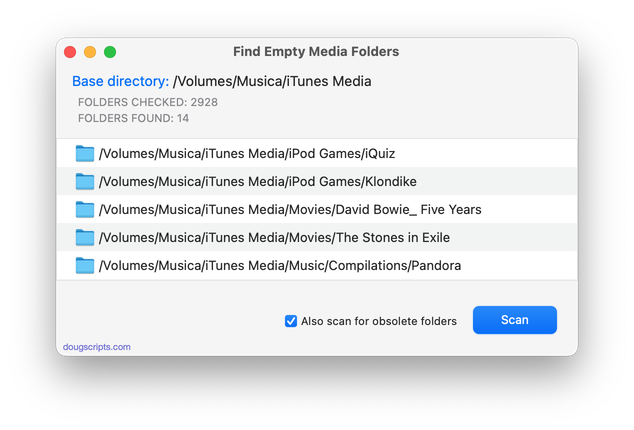
Latest version:
- Additional tweaks for macOS 10.15 compatibility
More information for Find Empty Media Folders v2.1 and download link is here.
UPDATED: Compare Two Playlists v4.3
For macOS 10.15 Catalina and later only. Quickly compares the contents of any two playlists and displays the tracks that are common to both or the tracks in one playlist not contained by the other. Has tools to copy or move tracks from one playlist to another or delete common tracks from one or the other playlist. Can optionally create a text file report of these comparisons.
Free to try in Demo Mode: While in Demo Mode, several features will be disabled. An in-app purchase of a registration code will unlock the disabled features.
To purchase a registration code, download and launch the app. Click "Register..." in its File menu and follow the prompts to purchase a code for $1.99. When your payment is processed, you will receive a registration code that will unlock the Demo Mode restrictions.

Latest version:
- Corrects a Dark Mode issue with playlist icons
- Additional accommodations for macOS ≥ 10.15.3
More information for Compare Two Playlists v4.3 and download link is here.
UPDATED: Change Finder Tags v3.0
This script will let you change the Finder tags of the selected tracks' files and/or each one's containing folder. Some users find this assistive when gathering files for use outside the Music or TV apps, Smart searches and so on.
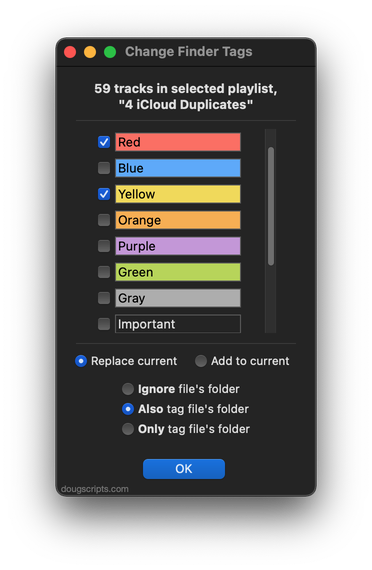
Latest version:
- This script was formerly called "Change File Label Colors of Selected Tracks".
- Rebuilt UI
- Added ability to also affect the folder containing each file
- Accommodations for macOS 10.15 Catalina
- Performance and security enhancements
More information for Change Finder Tags v3.0 and download link is here.
UPDATED: Create Archive of Selected v3.0
This script will create a .zip archive of copies of the files of the selected tracks and save it in a user-chosen location.
Latest version:
- Accommodations for macOS 10.15 Catalina and the Music and TV apps
- Performance and security enhancements
More information for Create Archive of Selected v3.0 and download link is here.
UPDATED: Disable Dated Tracks v2.0
This script will disable (uncheck) the tracks of the selected playlist whose last played date is before or after 00:00 (midnight) of a user-entered date.
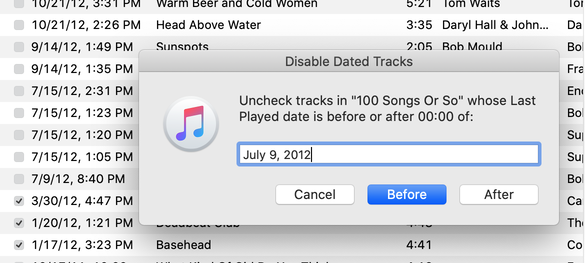
Latest version:
- Accommodations for macOS 10.15 Catalina and the Music and TV apps
- Performance and security enhancements
More information for Disable Dated Tracks v2.0 and download link is here.
UPDATED: Re-Locate Selected v2.1
For macOS 10.15 Catalina and later only. This script will re-locate the files of the selected tracks from their current location to a single user-chosen folder. The Music app (or TV app) will be updated with each track's new location and all of each track's meta-data will be preserved. Optionally remove the files from their original location.
NOTE: If your "Keep Media folder organized" preference is set, you will not be able to create new folders or re-locate files in the Media folder; outside of it is OK.
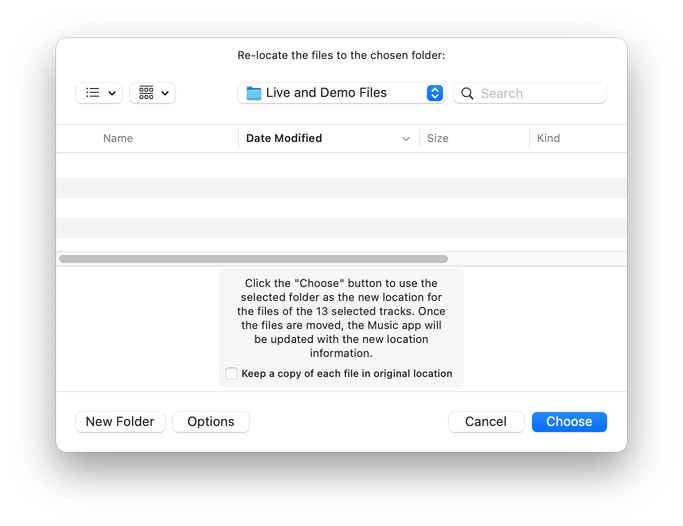
Latest version:
- Adds support for the TV app
- Minor adjustments and fixes
More information for Re-Locate Selected v2.1 and download link is here.

