TV app
UPDATED: Make A Text List v6.6
This script can assemble a list of tag information about the selected tracks (or tracks in the selected playlist) using a configurable pattern substitution string and provides the ability to export this formatted text to the clipboard, a text file (as TSV or CSV) or the Print Dialog from where it can be printed, previewed, printed-to-PDF and so on.
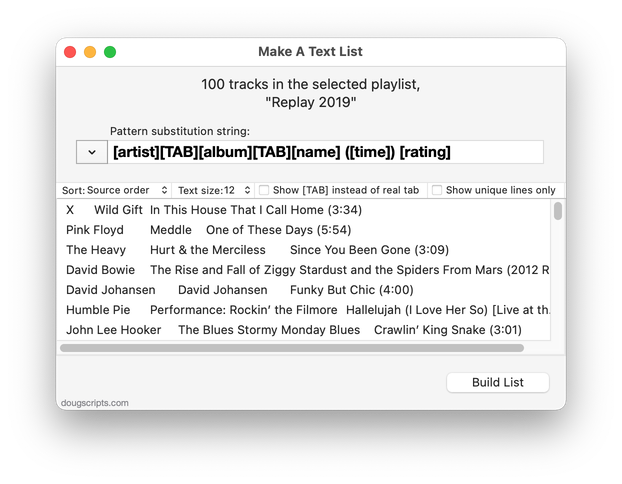
Latest version:
- Maintenance and minor performance fixes
- Accommodations for macOS 13 Ventura
More information for Make A Text List v6.6 and download link is here.
UPDATED: File Renamer v5.1
This script will rename the files of the selected tracks (or the files of the tracks in the selected playlist) using a substitution pattern that you formulate from the tracks' tag data. Optionally, export a copy of the files to a chosen location and rename the files in that location.
Works optimally with "Keep Media folder organized" un-checked.
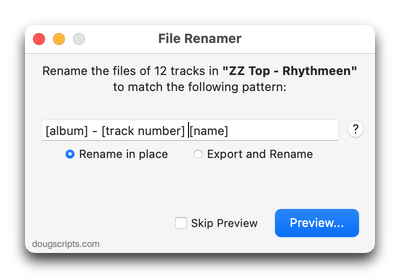
Latest version:
- Maintenance and minor performance fixes
- Accommodations for macOS 13 Ventura
More information for File Renamer v5.1 and download link is here.
UPDATED: Skip Back or Ahead v4.2
Floating panel allows you to skip backward or forward in the currently playing track by a user-entered number of seconds (0-120). Useful for 'scoping through tracks, making transcriptions, and so on.
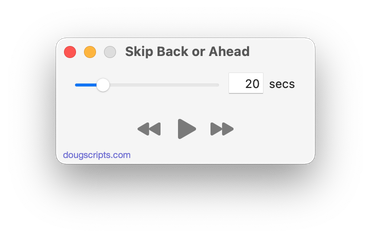
Latest version:
- Fixed issue with errant Play/Pause button behavior
- Maintenance and minor performance fixes
- Accommodations for macOS 13 Ventura
More information for Skip Back or Ahead v4.2 and download link is here.
UPDATED: Proper English Title Capitalization v5.2
Capitalizes the first letter of each word in your choice of the Title, Artist, Album Artist, Album, Comments, Composer, Grouping, Movement, Work, or Show tags of the selected tracks, but based on conventional rules of title capitalization in the English language. Thus, "what it feels like for a girl (above and beyond 12'' club mix)" becomes "What It Feels Like for a Girl (Above and Beyond 12'' Club Mix)". Two user-editable Exception Lists can handle words that should not be title-capped or modified. Test Run feature enables you to see what would be changed displayed in a separate Test Run Log window.
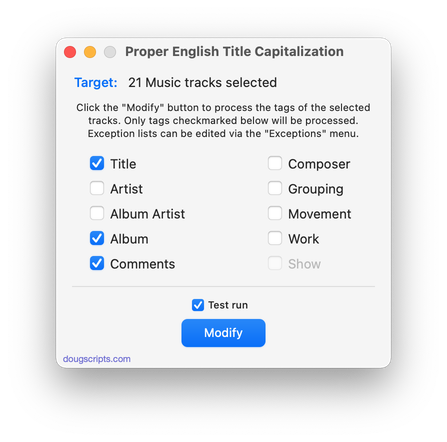
Latest version:
- Maintenance and minor performance fixes
- Accommodations for macOS 13 Ventura
More information for Proper English Title Capitalization v5.2 and download link is here.
UPDATED: Insert Text into Tag v1.1
This script will insert the same user-entered text at a specific position in the designated tag of each selected track.
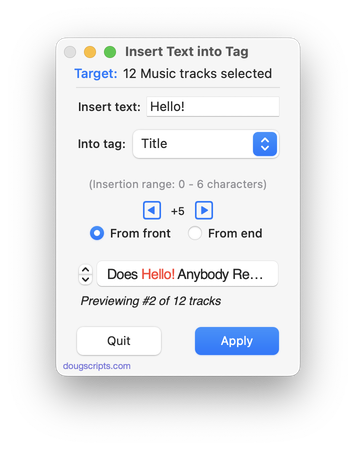
Latest version:
- Maintenance and minor performance fixes
- Accommodations for macOS 13 Ventura
More information for Insert Text into Tag v1.1 and download link is here.
UPDATED: Append to Selected Tag v6.2
Append the same user-entered text to the beginning or ending of the existing text in the chosen tag--Title, Artist (Director), Album Artist, Album, Composer, Comments, Genre, Grouping, Show (or their Sort siblings), Work or Movement--in each selected track.
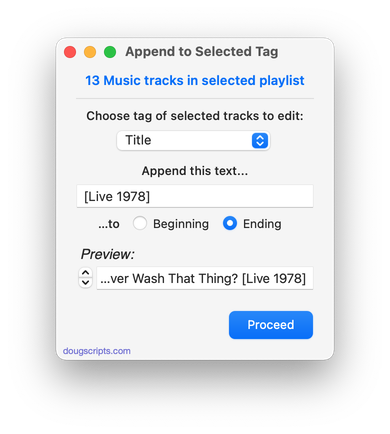
Latest version:
- Maintenance and minor performance fixes
- Accommodations for macOS 13 Ventura
More information for Append to Selected Tag v6.2 and download link is here.
UPDATED: Remove Leading-Trailing Spaces v3.2
This script will remove any number of extra space characters at the beginning and ending of chosen tags (Title, Artist/Director, Album Artist, Album, Composer, Genre, Grouping, Movement, Work and Show) in the selected tracks.
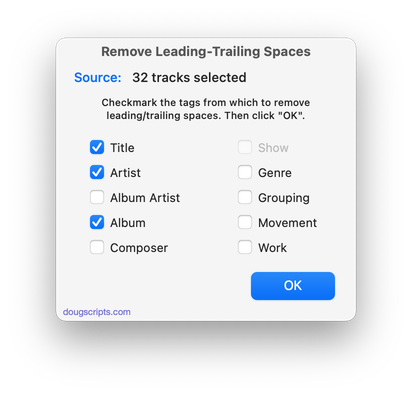
Latest version:
- Maintenance and minor performance fixes
- Accommodations for macOS 13 Ventura
More information for Remove Leading-Trailing Spaces v3.2 and download link is here.
UPDATED: Media Folder Files Not Added v2.3
This application will list the file paths of the media files in your designated "Media" folder which are not associated with any tracks in the Music or TV app's track library. Additionally, a different parent folder can be user-selected and its contents will be compared to the current library. Includes options to Filter within results, Move a selection of found files to a user-chosen folder, Add (or drag-and-drop) a selection of found files to Music or TV, move them to the Trash and Export a text file listing the file paths.
Also see Super Remove Dead Tracks and List MIAs.
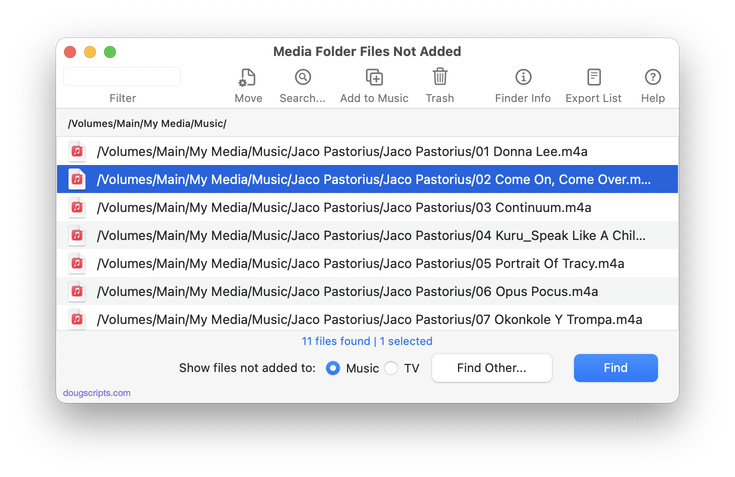
Latest version:
- Maintenance and minor performance fixes
- Accommodations for macOS 13 Ventura
More information for Media Folder Files Not Added v2.3 and download link is here.
UPDATED: Refresh Smart Playlists v4.3
This script will "batch-refresh" the selected user-created Smart Playlists by removing the tracks they contain (if possible*) which obliges them to dynamically re-populate, ostensibly with different tracks.
*Note that tracks cannot be removed from a Smart Playlist which already contains every track of the library meeting its criteria--it would just re-populate with the same tracks. Smart Playlists with the "Limit to" and "Live updating" criteria in use are more likely to be "refreshable".
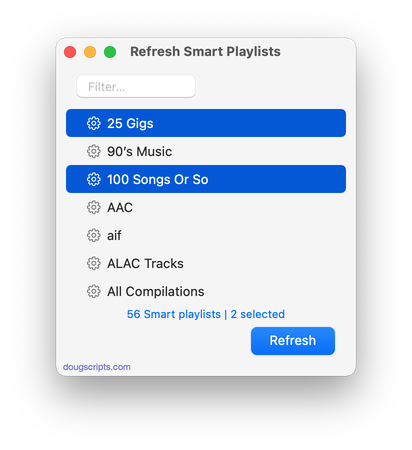
Latest version:
- Maintenance and minor performance fixes
- Accommodations for macOS 13 Ventura
More information for Refresh Smart Playlists v4.3 and download link is here.
UPDATED: List MIAs v6.3
This applet checks your Music or TV library for missing and presumed dead tracks--those tracks that have become disassociated from their file and which are listed with a "!"--and can delete them from the app or create a text file listing these tracks by last known File Path, Title, Artist and Album, which you can view using TextEdit.
Also see Super Remove Dead Tracks and Media Folder Files Not Added.
Free to use in Demo Mode: While in Demo Mode, dead tracks will be displayed and can be exported as a list to a text file. Delete from Music/TV and other features will be disabled.

Latest version:
- Maintenance and minor performance fixes
- Accommodations for macOS 13 Ventura
More information for List MIAs v6.3 and download link is here.
