Universal
UPDATED: Multi-Item Edit v7.7
This applet will allow you to view and edit most tags (and some additional options) of the selected track(s) in a single floating window using single-edit mode (one selected track) or multi-edit mode, which emulates the pre-iTunes 12 "multiple items" format; that is, a checkbox adjacent to each tag allows you to select which changes are to be applied to the selection's tags.
Can also be used to copy collected tags from one set of tracks to another set of tracks by toggling "Information Tracking".
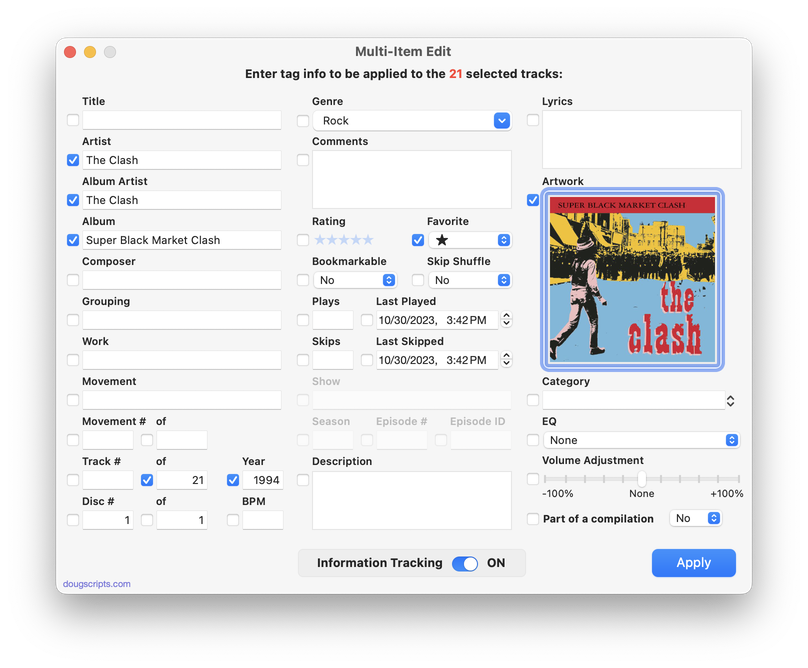
Latest version:
- Maintenance and minor performance fixes
- Accommodations for macOS 13 Ventura
More information for Multi-Item Edit v7.7 and download link is here.
UPDATED: Convert and Export v6.1
This script converts the files of the selected tracks in the Music app using an encoder chosen on-the-fly (restoring your Preferences-set encoder afterwards). The newly converted files are then moved to a new location of your choice, and their tracks removed from Music. The read me doc contains additional important information.
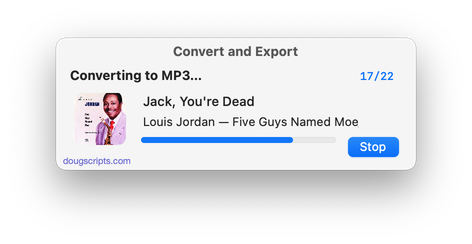
Latest version:
- Maintenance and minor performance fixes
- Accommodations for macOS 13 Ventura
More information for Convert and Export v6.1 and download link is here.
UPDATED: Playlists Info v2.1
This script will display a list of all user-created playlists along with the track count, duration, sum of extant files' size, loved/disliked status and description of each one. Features text Filter and double-click action to reveal in the Music.app.
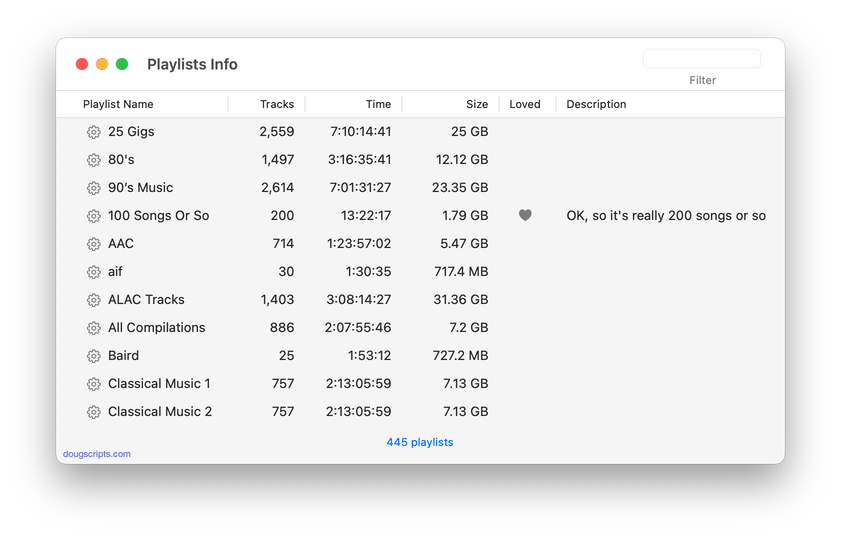
Latest version:
- Maintenance and minor performance fixes
- Accommodations for macOS 13 Ventura
More information for Playlists Info v2.1 and download link is here.
UPDATED: Artwork as Album Folder Icon v3.2
This script can be used two ways:
When run as an Applet, it will use the assigned artwork from the selected tracks as the icon for the folder containing each track's corresponding file in the Finder--presumably, this is the file's "Album" folder.
When launched as a Droplet--by dragging one or more folders to its icon--it will examine every folder (at all depths) for the first audio file in any folder that contains image metadata and use that image as the icon for that folder.
![]()
Latest version:
- Maintenance and minor performance fixes
- Accommodations for macOS 13 Ventura
More information for Artwork as Album Folder Icon v3.2 and download link is here.
UPDATED: Remove n Characters From Front or Back v7.2
This script will delete a specified number of characters from either the beginning or the ending of the Title, Album, Album Artist, Artist/Director, Category, Comments, Composer, Episode ID, Grouping, Show (or their "Sort" siblings), Movement or Work tag of each selected track. For example, delete the initial digits and the space from "01 First Track", "02 Second Track", and so on.
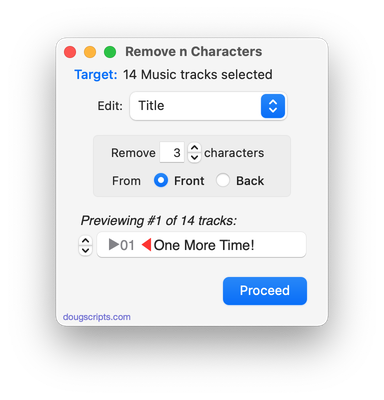
Latest version:
- Maintenance and minor performance fixes
- Accommodations for macOS 13 Ventura
More information for Remove n Characters From Front or Back v7.2 and download link is here.
UPDATED: Copy Tag Info Tracks to Tracks v6.7
This applet will copy specific tag data from one set of selected tracks to a second set of selected tracks. You can copy any combination of Checkmark, Song Title, Artist, Album Artist, Album, Genre, Year, Disc and Track, Composer, Grouping, Work, Movement, BPM, Comments, Lyrics, Rating, Loved/Disliked, Plays/Skips, Artwork and Compilation.
Only tracks in the local Media library are accessible. Tracks in the Apple Music interface are inaccessible.
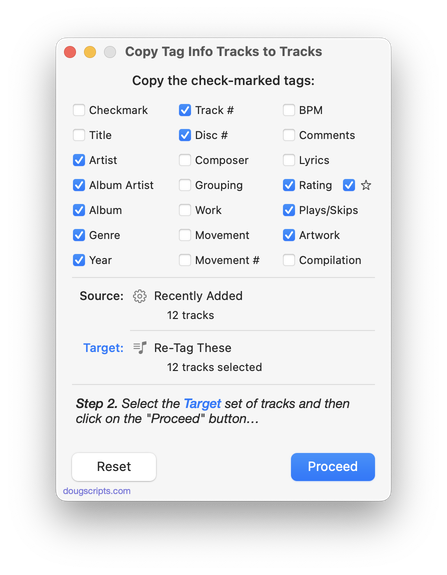
Latest version:
- Maintenance and minor performance fixes
- Accommodations for macOS 13 Ventura
More information for Copy Tag Info Tracks to Tracks v6.7 and download link is here.
UPDATED: Compare Two Playlists v5.2
Quickly compares the contents of any two playlists and displays the tracks that are common to both or the tracks in one playlist not contained by the other. Has tools to copy or move tracks from one playlist to another or delete common tracks from one or the other playlist. Can optionally create a text file report of these comparisons.

Latest version:
- Maintenance and minor performance fixes
- Accommodations for macOS 13 Ventura
More information for Compare Two Playlists v5.2 and download link is here.
UPDATED: Albums Amiss v1.2
This script uses track information to calculate whether a particular batch of tracks with the same Album title represent an incomplete or over-complete album, with either too few or too many requisite album tracks. Such batches will be copied to a discrete results playlist where they can be examined. The entire Music library or a selected Smart playlist can be scanned. (To be clear: the script does not check some kind of online database; it uses the extant local track entry information. Thus, tag accuracy is essential.)
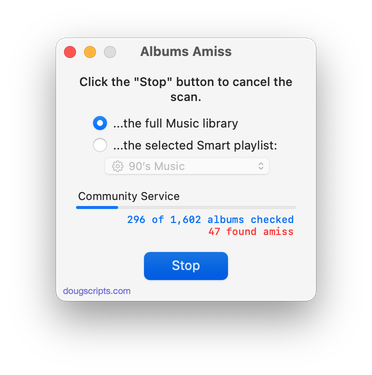
Latest version:
- Adds Setting to change default name of results playlist
- Maintenance and minor performance fixes
- Accommodations for macOS 13 Ventura
More information for Albums Amiss v1.2 and download link is here.
UPDATED: Sundry Info To Comments v6.3
Copy your single choice of filename, file path (location), file's parent folder path, file creation date (YYYY-MM-DD HH:MM:SS), current playlist, volume adjustment, start/stop time (HH:MM.SS), rating stars as text, artwork size (WxH), purchaser name, purchaser account ID, encoder (if accessible) or SD/HD video to choice of Category, Comments or Description tag of each selected track. By putting data in one of these available tags it can be visible and sortable or used with Smart Playlist criteria.
I've kept the word "Comments" in the title of this script for legacy purposes, even though modern versions of it can write to other tags.
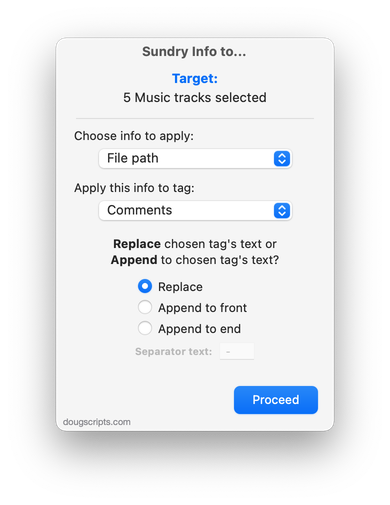
Latest version:
- Maintenance and minor performance fixes
- Accommodations for macOS 13 Ventura
More information for Sundry Info To Comments v6.3 and download link is here.
UPDATED: Re-Locate Selected v3.3
This script will re-locate the files of the selected tracks from their current location to a single user-chosen folder. The Music app (or TV app) will be updated with each track's new location and all of each track's meta-data will be preserved. Optionally leave a copy of each file in its original location (albeit disassociated from any Music or TV app tracks).
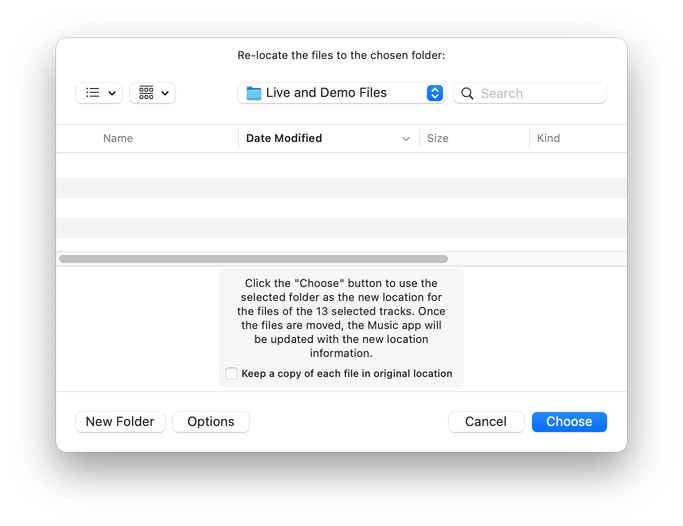
Latest version:
- Maintenance and minor performance fixes
- Accommodations for macOS 13 Ventura
More information for Re-Locate Selected v3.3 and download link is here.
