Updates
Doug's Check For All Updates v1.0
In case it isn't crystal clear: scripts written for iTunes will not work on macOS 10.15 and later. Since the iTunes application isn't available on the new OS, scripts that target it will fail. So, almost every script on the site will need to be re-written to work with the macOS Music and/or Apple TV apps that replace iTunes in macOS 10.15.
Oh, I'm keeping busy, all right. I would like to be posting updates for use with the Catalina betas. But there are currently some issues in the betas that have precluded me posting any Catalina-compatible scripts yet. I have no doubt that Apple will fix these minor glitches well before Catalina's offical release; I just don't know how soon. And even then, there will be a gradual rolling-out of script updates through the summer and fall.
To help users keep track of what scripts for which operating system have been updated and when, I've posted Doug's Check For All Updates. It's an applet that will survey your computer for all the scripts you have installed from dougscripts.com and generate a report listing which have been updated. This is unlike the "Doug's Check For Update" script, which can only check one script at a time.
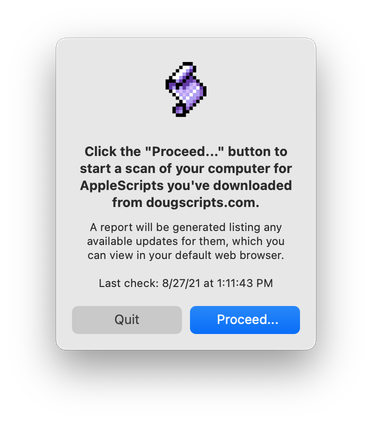
Doug's Check For All Updates will work right now on any version of macOS 10.10 and later, including the macOS 10.15 betas.
May I suggest that it may be helpful to get some work done on your iTunes library with the latest tools now, before you update to Catalina and the new media apps. Your favorite script(s) may not be Catalina-ready by then.
A security aside: This is the first download I am posting that has been notarized by Apple, a requirement for third-party software if it is to be distributed outside the Mac App Store. As such, it is also the first download to be packaged as a .dmg (disk image file) without the .zip wrapper. The code-signing and notarization process in my workflow make it easier to process a disk image without the additional ZIP compression. All future new and updated scripts will be likewise packaged as DMGs.
UPDATED: Restore Artwork from Album Folder v2.0
Restore Artwork from Album Folder v2.0 will look for an image file in the parent folder of each selected track's file--presumably its "Album" folder--and apply the data from that image file as artwork for the track.
Requires iTunes 10.3 or better. This latest version is a Cocoa-AppleScript applet for OS X 10.6 and 10.7 only. The previous version is available at the script's entry page.
UPDATED: Drop to Add and Give Info v2.0
Drop to Add and Give Info v2.0 is a Cocoa-AppleScript Droplet. Drag audio files to its icon in the Finder (or Finder bar) and a multi-edit window will allow you to set many common tags before the script adds the files to iTunes, after which your tag info will be applied to the new tracks. Saves trips to iTunes when batch-adding files. Additionally, tracks can be copied to a new or existing playlist.
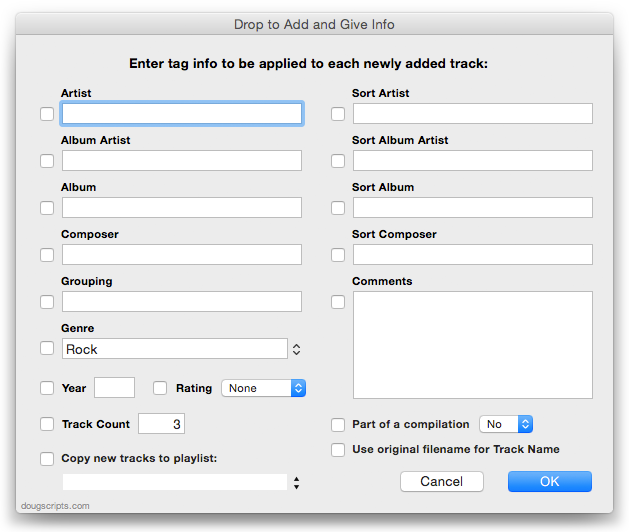
For OS X 10.6 or 10.7 only. The previous universal version is available via direct download at the script's entry page.
Bevy of Updates
I've just updated the last batch of scripts most recently posted to account for iTunes' full-screen mode in Lion. My good friend Kirk McElhearn is a devoted iTunes-in-full-screen-mode user and he describes the situation so elegantly that you might as well read about it at his site.
The latest scripts re-posted with quick updates are: Super Remove Dead Tracks v3.1, Remove n Characters From Front or Back v4.1, Save Album Art to Album Folder v4.1, Save Album Art as folder.jpg v2.1, and Re-Apply Downsized Artwork v2.1.
So, if you picked any of those up in the past couple of days, you may want to re-up to the latest versions.
UPDATED: Remove n Characters from Front or Back v4.0
Remove n Characters From Front or Back v4.0 helps you delete a specified number of characters from either the beginning or the ending of the Song Name, Album, Artist, Comments, Composer or Show tag (or their "Sort" siblings) of each selected track. For example, delete the initial digits and the space from "01 First Track", "02 Second Track", and so on.
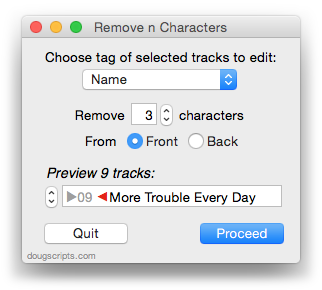
This latest version is written as a Cocoa-AppleScript Applet and can only run in OS X 10.6 or 10.7. As you can see from the pic above, it consolidates all settings into a single window and provides an example that is updated as the settings are changed. Text between the arrows would be removed.
UPDATED: Re-Apply Downsized Artwork
Re-Apply Downsized Artwork v2.0 will examine the display artwork of each selected track and if greater than a user-set default size (n x n) will resample the image to that default size. Artwork already at the default size or smaller will not be affected.
This latest version is written as a Cocoa-AppleScript Applet for OS X 10.6 and 10.7 only. It has an improved progress indicator and is generally faster.
Status of Lion Updates
Since OS X 10.7 was released on July 20, the number of visitors to this site using Lion has grown from less than 3 percent to about 25 percent—and growing. Apple reported a million downloads of Lion on the first day alone. Therefore, I expect that a lot of Saturday Geek Dads (and Moms and Kiddies) will be updating to Lion this coming weekend.
Several of my applications are not yet ready for Lion. Those with the largest install-base (Dupin and Join Together) and those apps available on the Mac App Store have been updated. However, Daypart, iTunes Library Manager, and ScriptPal have not and I will be working on those in the coming days. (Actually, I expect to finish a new version of Daypart by the end of August.) And, of course, I need to update any AppleScripts that require compatibility with Lion.
Perhaps needless to say: I'm going to be very busy.
I'm pretty much aware of what needs updating and what doesn't, but if you run into a particular problem, I won't mind getting a quick email. Please don't tweet troubles, though. It's impossible to troubleshoot via Twitter. I'd much rather keep a record using email. Thanks.
UPDATED: Save Album Art as folder.jpg v2.0
Save Album Art as folder.jpg v2.0 will export the artwork of the selected tracks or tracks in the selected playlist as a JPEG image file named folder.jpg to the folder which contains each selected track's file--presumably the track's Album folder. Many third-party music players and systems (Sonos, for example) may look for a "folder.jpg" file here to use as display artwork.
This latest version is written as a Cocoa-AppleScript Applet and can only run on OS X 10.6 and 10.7 systems (the previous universal version is available from the script's entry page). It consolidates all settings into a single preferences pane.
UPDATED: Save Album Art to Album Folder v4.0
Save Album Art to Album Folder v4.0 is a script that will export the artwork data of the selected tracks or tracks in the selected playlist as an image file to the folder which contains each selected track's file—presumably the track's Album folder—or a specific user-selected folder. Additionally, you can customize various settings for the image file:
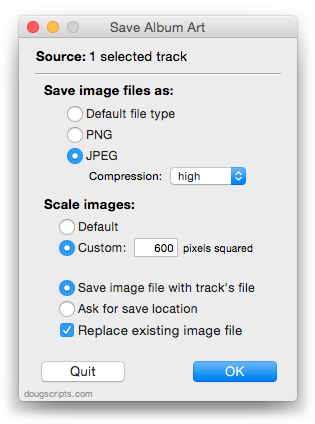
This latest version is a Cocoa-AppleScript Applet, so it can only be run on OS X 10.6 and 10.7.
UPDATED: Discogs Search Kit v1.1
About a month ago I started getting emails from users reporting that Discogs Search Kit wasn't getting track info correctly. I finally got around to making some fixes. This latest version of Discogs Search Kit makes accommodations for formatting changes at Discogs, which apparently were implemented a month or so ago (April 2011).
