Bug or Feature?
Security Update 2015-004 Fixes EPPC Issue
Good news, everyone. Today, in addition to releasing OS X 10.10.3 and iOS 8.3, Apple released Security Update 2015-004 for 10.9 and 10.8. This update appears to fix the EPPC bug introduced in Security Update 2015-002. The bug prevented access to Remote Apple Events over the EPPC protocal. Anyway, I had no problems with a couple of simple tests.
Fast turnaround, actually.
Latest Security Update Affects EPPC Protocol
Apple's latest Security Update (2015-002) apparently affects the EPPC protocol on OS X 10.8 and 10.9 and prevents Remote Apple Events from being sent/received correctly. Topher Kessler has more at MacIssues and there is this thread at MacScripter.
UPDATE: This issue was fixed with Security Update 2015-004 for 10.9 and 10.8.
Books, PDFs Playlists?
Working with a script to get all the names of the playlists in iTunes, I noticed that two playlist names popped up in the latest iTunes 12.1 that aren't actually visible in my Playlists: "Books" and "PDFs". Here's a script that illustrates:
tell application "iTunes"
get every playlist whose name = "Books"
--> {user playlist id 60870 of source id 80}
get every playlist whose name = "PDFs"
--> {user playlist id 60873 of source id 80}
end tell
While I almost certainly have had "PDFs" playlists in the past, this doesn't appear to be some artifact from a past library. These playlists aren't in the XML either, but they have persistent IDs and low index numbers. I tried using AppleScript's delete command to remove them but it didn't work, which leads me to believe these are hard-coded and are supposed to exist. Not sure what this is about (iTunes does use invisible playlists from time to time) but it may be inconvenient and inaccurate if you use a script that lists playlists.
UPDATE: Kirk speculates that ebooks may be returning to iTunes.
iTunes 12.1
Apple has released iTunes 12.1 with fixes to device syncing and a new widget for controlling iTunes in Notification Center.
Things fixed: selection object for selected tracks in Audiobooks library works, reference to Audiobooks library via "get view of front window" command works. Things not fixed: View Options for CD display, Command-I shortcut for CD "Get Info". More as it develops.
Blanking the Genre Tag in iTunes 12
Kirk has found a bug in iTunes 12 whereby selecting a batch of tracks and deleting their Genre tag via the Get Info panel inserts 8 spaces instead of empty text into each track's Genre tag. This creates a Blank Genre that is actually displayed and selectable in Genre lists.
This AppleScript will correctly delete the Genre tag of each track in a selection:
tell application "iTunes"
set sel to selection
repeat with thisTrack in sel
tell thisTrack to set its genre to ""
end repeat
end tell
Also, any number of other scripts that can edit the Genre tag, like Multi-Item Edit, will get the job done.
iTunes 12 Bug? Selecting Audiobook Tracks Fails
[UPDATE: The bugs described below appear fixed as of iTunes 12.1, January 30, 2015.]
Scripts and apps that use a selection of audiobook tracks from the Audiobooks library (notably Join Together, but others as well) will fail due to an apparent bug in iTunes 12. What appears to happen is that the selection object is always empty when Audiobooks library tracks are selected. Selecting audiobook tracks and then running a script as simple as this:
...will always return an empty list, rather than a list of track references.
This will cause any script or app which expects a selection of Audiobooks library tracks to presume that no tracks are selected. It also affects such tracks that are dragged.
It doesn't appear to affect tracks outside the Audiobooks library, such as MP3 voice recordings, or CD books ripped as AAC, and so on.
Thus, changing an Audiobooks library track's media kind in its Get Info window to "Music" will avoid the issue; this will, of course, move the track out of the Audiobooks library to the Music library.
[UPDATE: A Correspondent suggests placing audiobook tracks in a separate playlist outside the Audiobooks library playlist. I can confirm that this works as well (and is likely a better workaround than changing the audio kind.)
Additionally, I have also found that a script cannot get a reference to the Audiobooks library playlist either. A "view of front window" when Audiobooks is selected returns a "unknown object type" error. This seems to indicate a problem with just the Audiobooks library and not audiobook tracks generally. Strangely, however, this works to get a ref to the Audiobooks library playlist: "set thePlaylist to (get some playlist whose special kind is Books)"]
I've filed a bug report.
My Two iTunes 12 Bugaboos
I don't like to complain, but:
1) When you select a CD in iTunes 12, the keyboard shortcut Command-I no longer shows the CD's Get Info panel. The "Get Info" button does work as expected.
2) Likewise, while a CD is selected, the View menu's "View Options..." and Command-J shortcut do not work. The menu flashes, which is quaint. But you can only show/hide the columns of a CD playlist by right-clicking the column headers.
3) (Did I say two?) Speaking of Showing columns: you can only show/hide one column at a time by using the "Show Columns" popup in the "View Options" panel. Try turning fifteen or so columns off or on and see how you feel afterwards.
NEW: URL Track Info
I'm not sure when it happened, but the tags of URL tracks—internet streaming tracks—cannot be edited in the iTunes Get Info window. A Correspondent who apparently regularly made use of this ability recently drew my attention to it and inquired about a workaround.
URL Track Info will let you edit some of the tags of a selected URL track.
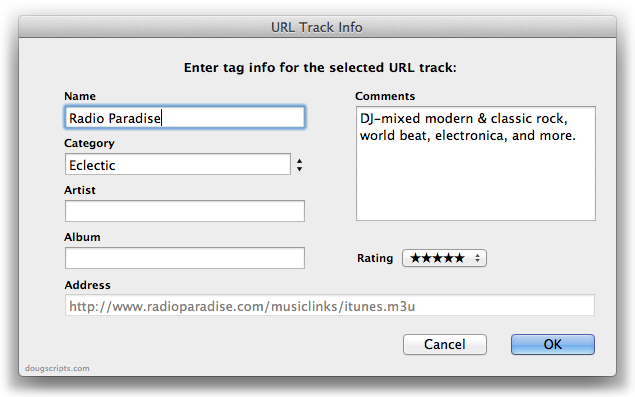
If you select more than one URL track it behaves like a multi-item edit window.
I didn't see much point in using a lot of tags, especially those in common with regular audio file tracks. You really want to keep these things away from file tracks in a playlist since they sort of hijack the flow when they come up for play.
More information and download is here.
OS X 10.9.3 Update Hides Users Folder
Many users updating to OS 10.9.3 are reporting that their /Users folder is set to be hidden, not unlike how the ~/Library folder is hidden by default. However, this behavior is not happening to everyone, including me (but I have only updated one machine).
Perhaps needless to say: installing AppleScripts into any of the appropriate folders in the Users directory will be somewhat impeded by this phenomenon.
Bug or feature characterizations aside, if your Users folder is hidden after installing OS X 10.9.3, several people are suggesting resetting the "hidden" flag of the folder; but this flag is evidently re-set back to hidden on a restart of the machine. A relatively more thorough fix is suggested on the French MacBidouille forum and is also listed in the comments of Chris Breen's Unhiding the Users folder article at MacWorld. This fix has you reset PRAM, repair permissions, and then reset permissions on the Users folder.
Among other workarounds: From the Finder's "Go" menu click "Go to Folder..." and type in "/Users". Once open, drag the folder icon in the title bar to the "Favorites" section in the window's sidebar. The folder will continue to be hidden in the Finder but can now be accessed from the sidebar.
UPDATE: According to The Mac Observer this issue is related to having Find My Mac enabled and the iTunes 11.2 update and not specifically the OS X 10.9.3 update.
UPDATE ALSO: Apple fixed the issue in the iTunes 11.2.1 release on May 17.

