iTunes
10.0.1 Peeve
If your iTunes library is being shared on your local network, when you quit iTunes you will get an alert box which "reminds" you that
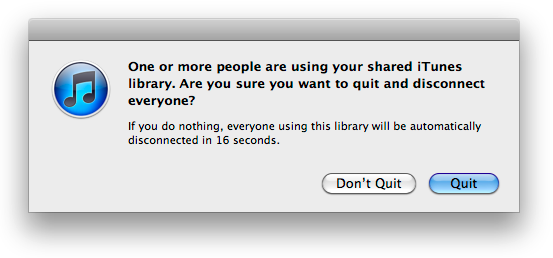
I suppose this is fine, and my wife will appreciate this if she's watching my Mac's media on our Mac mini TV, but if an AppleScript tells iTunes to quit Right Now, the alert requires user to click a button, which 1) may defeat the intention of an unattended quit, 2) could screw up a script if the user chooses "Don't Quit", and 3) is annoying in general. A preference to shut this off, which I couldn't find, would be great.
UPDATE: A Correspondent informs me the Quit alert-while-sharing is not new. I have never seen it before, and do not see it on a machine running iTunes 10.0. But, whatever; it's still a peeve.
UPDATED: Change Hidden iTunes Preferences v2.3
Change Hidden iTunes Preferences v2.3 now includes an option to hide the "Ping" buttons for iTunes 10.0.1 or better.
This application will allow you to invoke hidden iTunes preferences:
- Show "Library" playlist
- Changing view setting is global
- Allow half-stars in ratings
- Hide "Ping" buttons
- Show/hide arrow links -- to either search the iTunes Store or search your library
- Load complete iTunes Store preview before playing
- Create playlists for purchased song collections
- Play songs while importing or converting
- Create file names with track number
- Maintain grid view for Search results
- Option-click zoom button for Mini Player
- Show buttons horizontally
For iTunes 9 or better in OS 10.5 or better only.
NEW: Toggle Ping Buttons v1.0
The latest version of iTunes, 10.0.1, adds new Ping features, including a Ping button for a selected track. For those that find this, uhm, disturbing, Toggle Ping Buttons will set a hidden preference to toggle the Ping buttons off (or on again later). Remember: it only works with iTunes 10.0.1 or better. It has no effect on other versions of iTunes.
Current Track to Twitter is Obsolete
Been getting a lot of email from users of the Current Track to Twitter script. The bad news is, yes, the script no longer works. The reason is that as of September 1, 2010, the Twitter API no longer accepts Basic Auth authorization, which is what the script uses to access your Twitter account. Twitter now only accepts OAuth authorization, which isn't exactly a good fit with AppleScript (it is ideal for web-based apps, however). Therefore, it is not likely I will be updating the script to use OAuth.
Add Pages ePubs to iTunes Automatically for iBooks Sync
The latest update to Pages.app allows docs to be exported in the ePub format. ePub is one of the formats that can be read by the iBooks app. Now, in order for documents to get onto your iPhone/iPad you have to add them to iTunes. By hand? No! Automatically with a Folder Action! Below is a script which you should save to your /Library/Scripts/Folder Action Scripts folder. Attach the script as a folder action to a designated "ePub Export" folder, which you will create. Whenever you "Export..." a Pages doc to that "ePub Export" folder, it will automatically be added to iTunes' Books library and eventually sync to your iPhone/iPad.
If your iTunes is set to "Copy files to iTunes Media folder when adding to library", then you may want to delete the original from the "ePub Export" folder; just un-comment the (* *) section in the script by removing the (* and *) and saving the script.
on adding folder items to my_folder after receiving the_files repeat with i from 1 to number of items in the_files set this_file to (item i of the_files) tell application "Finder" if (get name extension of this_file) is not "epub" then return end tell tell application "iTunes" try add this_file (* -- if you have iTunes set to --"Copy files to iTunes Media folder when adding to library" -- then you might want to delete the original file... -- if so, remove comments from this block and -- use the UNIX commands below to delete the file do shell script ("rm -f " & quoted form of POSIX path of (this_file as text)) *) end try end tell end repeat end adding folder items to
More info on Folder Actions for iTunes is located here.
Re: Scripting Bug with iTunes 9.2.1?
Apple may be aware of the issue. This Discussions thread discusses the issue and RoyB suggests re-downloading and re-installing iTunes 9.2.1(5)—you may have 9.2.1(4)—as a solution. (Thanks Tom R.)
Update: I forgot to mention that Software Update will not report v9.2.1(5) as a newer version if you have 9.2.1(4). You must download iTunes from this page at Apple and install it from the disk image.
PDF Adder and Safari Reader
I hadn't realized this until giving it a shot this morning, and I haven't seen this mentioned elsewhere: I've been taking advantage of Safari Reader mostly for reading long form stuff (Esquire magazine has a lot of their classic articles on line, for example). For laughs, while the Reader window was open, I hit Safari's Print button to see if the Reader formatting is what gets recognized, rather than the original page. Perhaps not so surprisingly, it is!
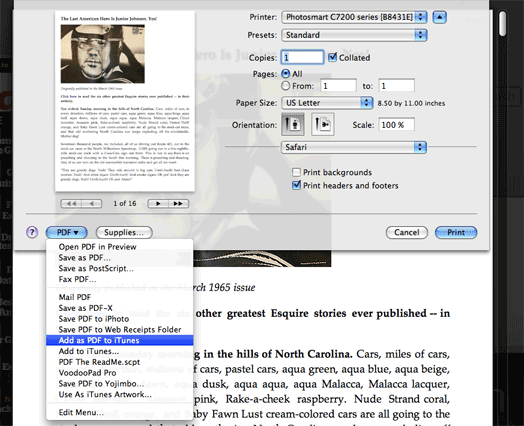
Now it's a simple matter of using the "Add as PDF to iTunes" PDF Service in the PDF Adder collection to add the Reader-formatted page to iTunes' Books category and from there sync to iBooks. Of course, I've been PDFing stuff like this from Safari for awhile, but hadn't thought to try it with Safari Reader. Neat!
iTunes 9.2.1 Released
Apple has released iTunes 9.2.1 and it looks like there's a nice batch of fixes there. I won't have time to check tonight, but I'll report any AppleScript-related stuff as soon as I can.
Spins Ranks Your Most-Played Tracks
Spins analyzes your iTunes library and displays rankings of your most-played tracks. You can configure Spins to show rankers and breakouts based on spins by Song, Artist, Album; rankings can be filtered by Rating, Genre, and Year; see rankings for the entire library or a single playlist. Spins can monitor iTunes and display ranking information updates for the current track. You'll find that Spins is easy to configure and even fun to use.
Give Spins a spin...check out the demo and see what you've been spinning. If you like Spins, $10 unlocks the full-featured version.
UPDATED: PDF Adder v3.1
Since mentioning PDF Adder in the last post I have confirmed that a PDF added using the PDF Services script defaults to a Media Kind of "Book". This means that these PDFs will automatically go to the "Books" library in iTunes, and will then sync with the iBooks app on the iPhone.
As an example of how cool this is: my wife and daughter are traveling to France in July. My wife "printed" a ton of itinerary and Google maps as PDFs to iTunes. They are now easily accessible from her iPhone's iBooks app for offline perusing (essential when avoiding online roaming charges in Europe).
As a result, I decided to update the PDF Adder scripts so that a Category can be entered (the genre tag). I also changed "Artist" labels to "Author".
