Managing Files
UPDATED: Re-Locate Selected v3.0
For macOS 11 and later only. This script will re-locate the files of the selected tracks from their current location to a single user-chosen folder. The Music app (or TV app) will be updated with each track's new location and all of each track's meta-data will be preserved. Optionally leave a copy of each file in its original location (albeit disassociated from any Music or TV app tracks).
NOTE: If your "Keep Media folder organized" preference is set, you will not be able to create new folders or re-locate files within the Media folder; outside of it is OK.
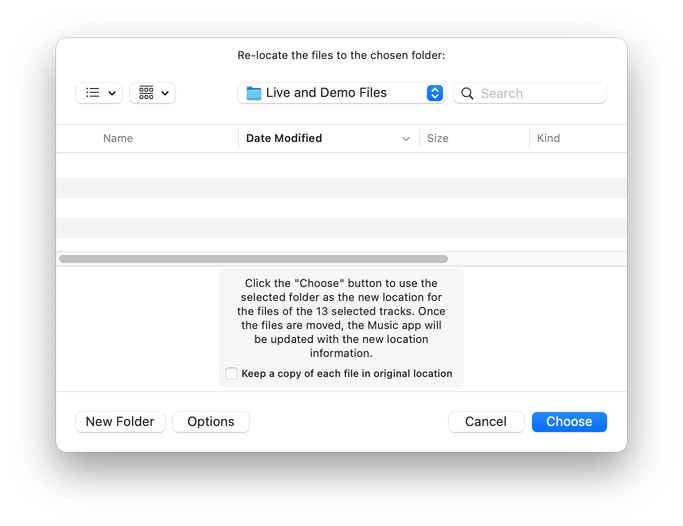
Latest version:
- Initial support for macOS 12 Monterey
- UI updates, performance improvements
More information for Re-Locate Selected v3.0 and download link is here.
UPDATED: Show Me The Metadata v3.0
For macOS 11 and later only. This script will display the audio metadata and the Spotlight metadata for the file of a selected track in the Music app or user-selected audio file, or a drag-and-dropped Music track or audio file. Includes additional features to display embedded artwork and activate the Finder's Information Window for the file.
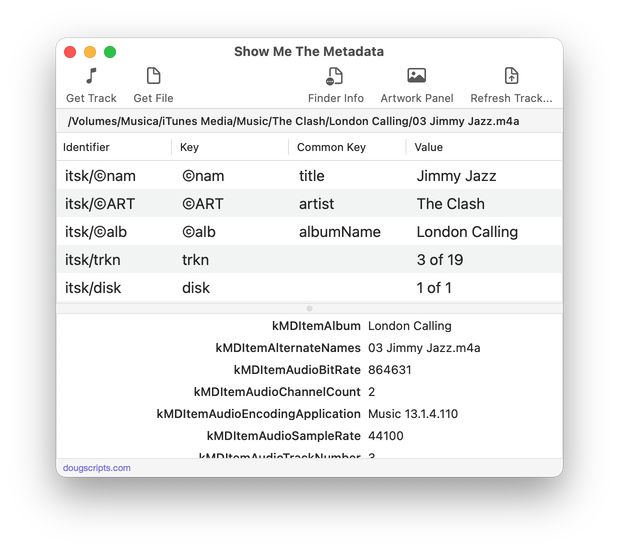
Latest version:
- Initial accommodations for macOS 12 Monterey
- Adds Toolbar
- Improves drag-and-drop options; tracks and files can be dragged to the main window
- Remembers Split View position at next launch
- Adds option to update selected Music track's tag information with the current metadata from its file
More information for Show Me The Metadata v3.0 and download link is here.
UPDATED: Drop A Few My Way v5.4
For macOS 10.15 and later only. Drag and drop audio files to this droplet to have the Music app convert them with an encoder selected on the fly, restoring the Preferences-set encoder afterwards, and save them to a user-selected location. The converted files/tracks are removed from the Music app, as though it "never saw them". Includes option to delete the source audio files.
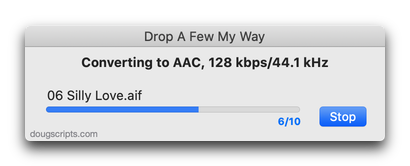
Latest version:
- Fixes regression that prevented launch on pre-Big Sur systems
More information for Drop A Few My Way v5.4 and download link is here.
UPDATED: Media Folder Files Not Added v2.0
For macOS 11 and later only. This application will list the file paths of the media files in your designated "Media" folder which are not associated with any tracks in the Music or TV app's track library. Additionally, a different parent folder can be user-selected and its contents will be compared to the current library. Includes options to Filter within results, Move a selection of found files to a user-chosen folder, Add (or drag-and-drop) a selection of found files to Music or TV, move them to the Trash and Export a text file listing the file paths.
Also see Super Remove Dead Tracks and List MIAs.
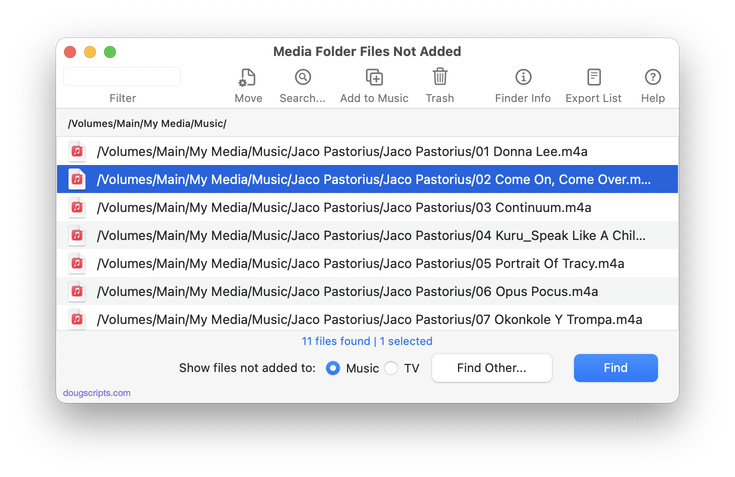
Latest version:
- Initial accommodation for macOS 12 Monterey
- Adds "Move" option
- UI, performance and security enhancements
More information for Media Folder Files Not Added v2.0 and download link is here.
UPDATED: Track CPR v4.0
For macOS 11 and later only. This script will assist with re-associating replacement files with dead tracks. The Music app can perform this task, too, but only one track at a time.
The process takes 3 steps:
- The script finds and lists the "dead" tracks in the Music library
- User drag-and-drops potential replacement files to the window; a viable replacement file is one whose name, album and artist metadata matches a dead track's
- Re-associate viable replacement files with their matched track entries
The Read Me contains additional important details and cautions.
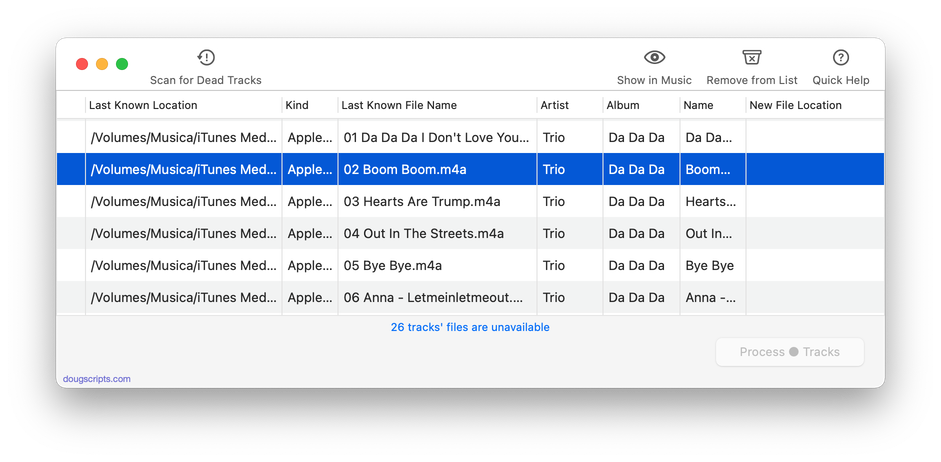
Latest version:
- Initial accommodation for macOS 12 Monterey
- UI, performance and security enhancements
More information for Track CPR v4.0 and download link is here.
UPDATED: Find Empty Media Folders v2.5
For macOS 11 and later only. This applet will traverse the Media folder looking for and displaying any sub-folders that are either empty or that do not contain Media-apps-playable media, such as text or image files.
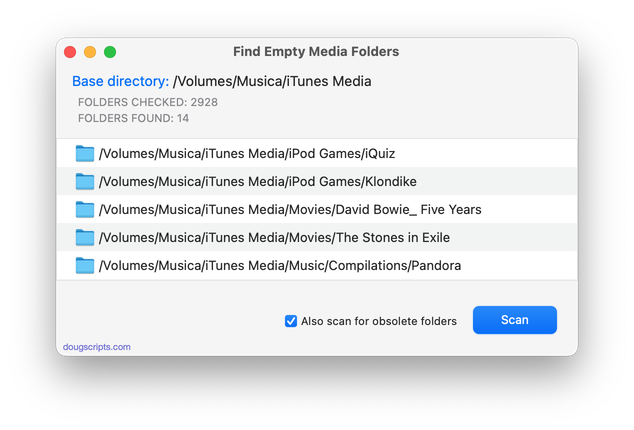
Latest version:
- Accommodations for macOS 11.3
More information for Find Empty Media Folders v2.5 and download link is here.
UPDATED: File Renamer v4.9
For macOS 11 and later only. This script will rename the files of the selected tracks (or the files of the tracks in the selected playlist) using a substitution pattern that you formulate from the tracks' tag data. Optionally, export a copy of the files to a chosen location and rename the files in that location.
Works optimally with "Keep Media folder organized" un-checked.
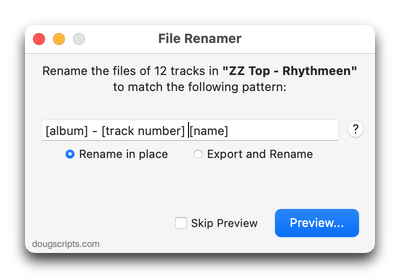
Latest version:
- New logic for previewing/processing
- Additional accommodations for macOS 11.3
More information for File Renamer v4.9 and download link is here.
UPDATED: Drop A Few My Way v5.3
For macOS 10.15 and later only. Drag and drop audio files to this droplet to have the Music app convert them with an encoder selected on the fly, restoring the Preferences-set encoder afterwards, and save them to a user-selected location. The converted files/tracks are removed from the Music app, as though it "never saw them". Includes option to delete the source audio files.
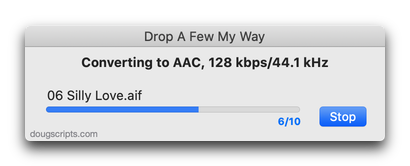
Latest version:
- Fixes regression whereby source files/tracks not removed from Music library
More information for Drop A Few My Way v5.3 and download link is here.
UPDATED: Create Archive of Selected v3.1
For macOS 10.15 and later only. This script will create a .zip archive of copies of the files of the selected tracks and save it in a user-chosen location.
Latest version:
- Accommodations for macOS 11 Big Sur
- Performance, UI and security enhancements
More information for Create Archive of Selected v3.1 and download link is here.
UPDATED: Drop to Add and Give Info v4.1
For macOS 10.15 and later only. Drag audio files to this script's main window to enter many common tags before the script adds the files to the Music app, after which your tag info will be applied to the new tracks. Additionally, tracks can be copied to a new or existing playlist. Stays open after each "add session" so that successive batches of tracks can be added.
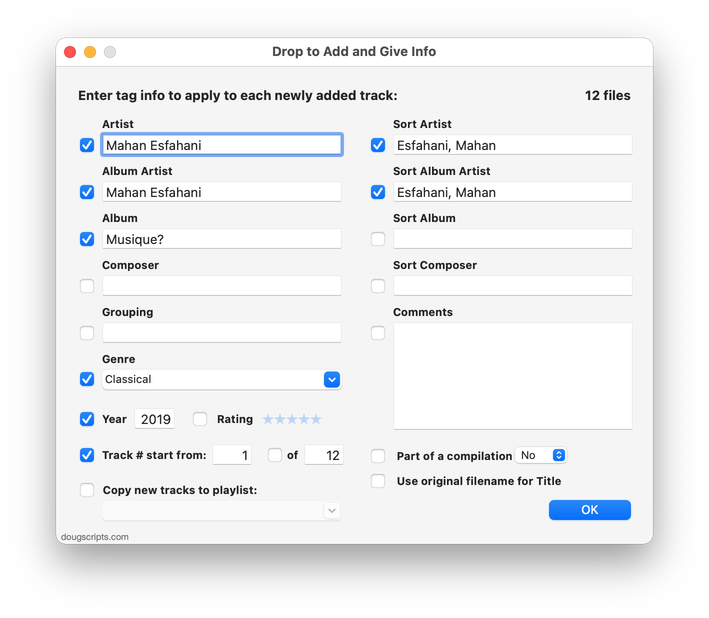
Latest version:
- Accommodations for macOS 11 Big Sur
- Performance, UI and security enhancements
More information for Drop to Add and Give Info v4.1 and download link is here.
