Managing Playlists
UPDATED: Delete Empty Playlists v4.5
For macOS 11 and later only. This script will list the empty user-created playlists in the Music app and can delete all or just a selection of them.
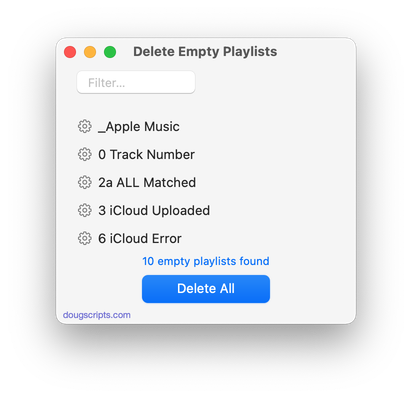
Latest version:
- Additional accommodations for macOS 11.3
More information for Delete Empty Playlists v4.5 and download link is here.
UPDATED: Move Playlists to Folder v3.3
For macOS 11 and later only. This script will move the playlists you select to a new or existing Playlist Folder.
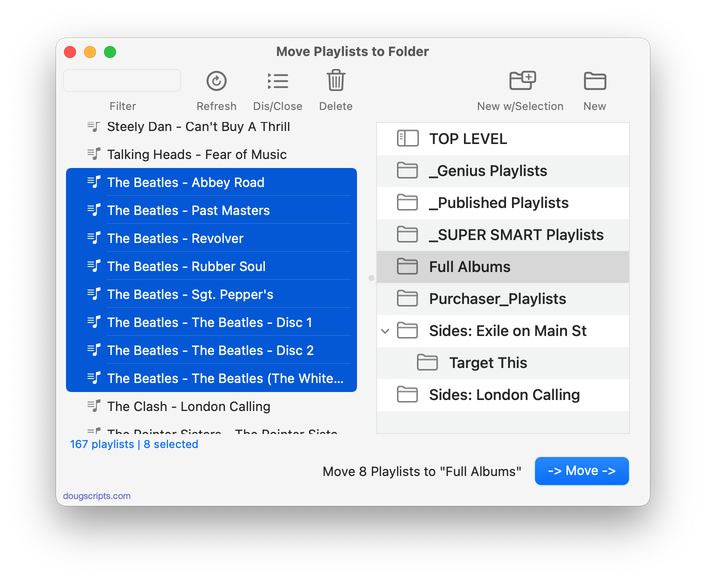
Latest version:
- Accommodations for macOS 11.3
More information for Move Playlists to Folder v3.3 and download link is here.
UPDATED: Refresh Smart Playlists v3.4
For macOS 11 and later only. This script will "batch-refresh" the selected user-created Smart Playlists by removing the tracks they contain (if possible*) which obliges them to dynamically re-populate, ostensibly with different tracks.
*Note that tracks cannot be removed from a Smart Playlist which already contains every track of the library meeting its criteria--it would just re-populate with the same tracks. Smart Playlists with the "Limit to" and "Live updating" criteria in use are more likely to be "refreshable".
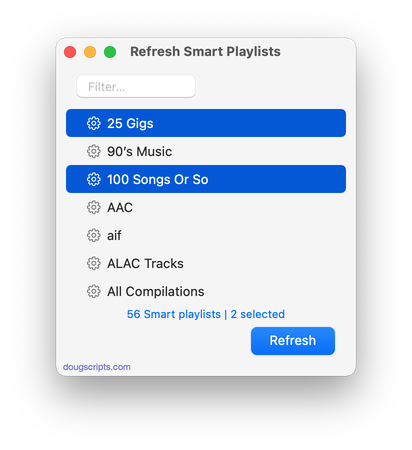
Latest version:
- Prevents errant selection of Playlist Folders
- Additional accommodations for macOS 11.3
More information for Refresh Smart Playlists v3.4 and download link is here.
UPDATED: Playlist Manager v4.0
For macOS 11 and later only. The Music app only allows one playlist to be selected at a time. This applet can perform common useful tasks on a multiple selection of playlists: playlist title renaming (add text, remove text, search and replace text) and duplicate, delete, export, move to Playlist Folder and merge playlists; change the View As and Sort By settings. (This script will require your permission to access "System Events" in order to run. Please see the Read Me RTFD doc.)
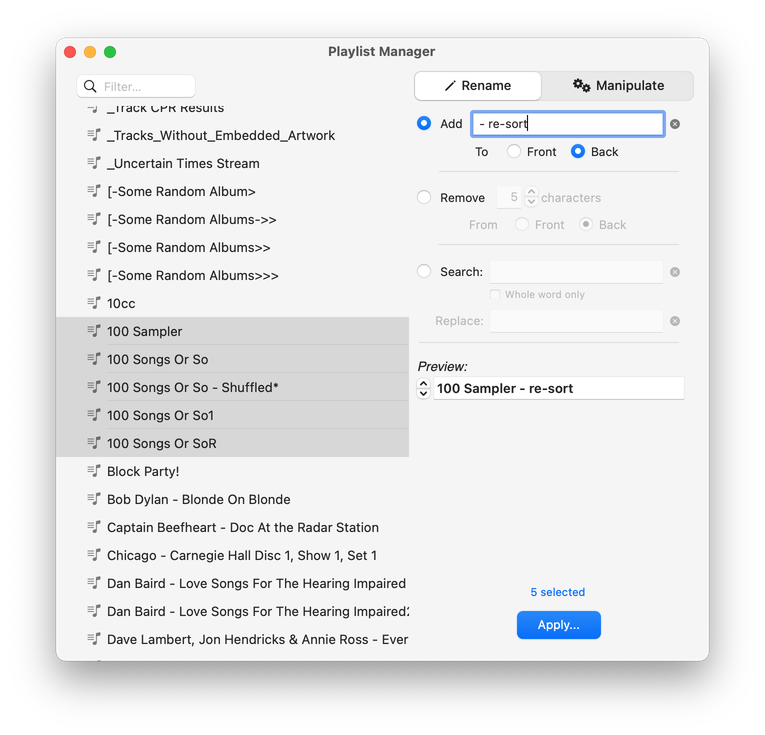
Latest version:
- Adds "Views" section
- Minor performance enhancements
More information for Playlist Manager v4.0 and download link is here.
UPDATED: Merge-Delete Playlists v6.2
For macOS 10.15 and later only. This script will allow you to merge the track contents of two or more playlists to a new or existing playlist or delete any number of playlists at once, including Smart, Genius, and Playlist Folder playlists. The merge feature will prevent the same tracks that may appear in different source playlists from being duplicated and has an option to delete original playlists. The delete feature only deletes playlists; tracks, of course, remain in the library.
This app is free to try full-featured in Demo Mode. In Demo Mode it will only process 5 playlists per launch. If you like it you can purchase a code for $1.99 which will unlock the Demo Mode restriction. Launch the app and click "Register…" in its File menu to make an in-app purchase.
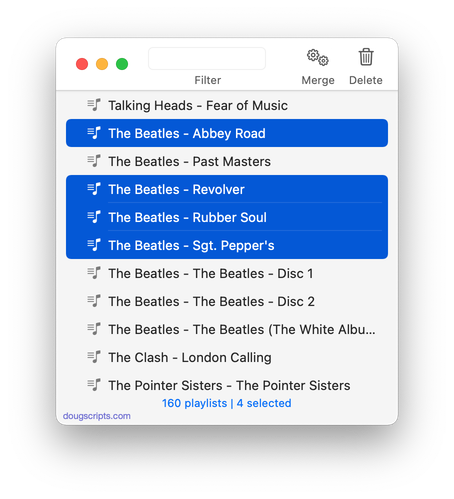
Latest version:
- Additional accommodations for macOS 11 Big Sur
- Minor maintenance
More information for Merge-Delete Playlists v6.2 and download link is here.
UPDATED: Block Party! v4.3
For macOS 10.15 and later only. Create a "Block Party!" playlist containing random Artists and a specific number of their randomly selected songs arranged in a row ("two-fers", "three-fers", and so on). You can restrict the size of the "Block Party!" playlist by Number of Artists or Duration in hours. Additionally, you can choose to use a particular Playlist as the source of tracks and include/exclude specific Genres.
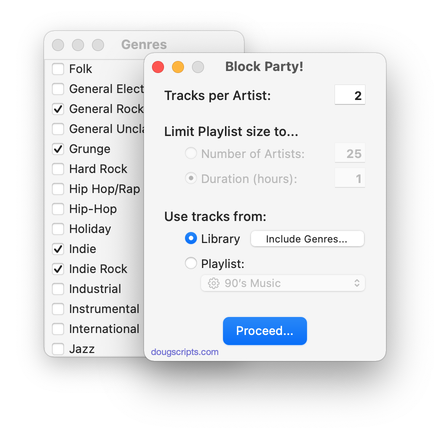
Latest version:
- Additional accommodations for macOS 11 Big Sur
More information for Block Party! v4.3 and download link is here.
View as Songs with Column Browser
One of the things that disappoints me about the Music app (and iTunes before) is that there is no way to set a default playlist View. Whenever a new playlist is created it will default to View as Playlist. I suppose this is fine and I don't dislike View as Playlist; it has its useful moments when a minimal look is desirable. But I prefer View as Songs because I do most of my tag editing and track sorting in that View under which much more information can be made visible.
* * *
For several years I've been pointing out the Keyboard Shortcut trick of assigning Shift-Command-S to View > as Songs and Shift-Command-P to View > as Playlist in order to quickly toggle the playlist View on the fly.
* * *
So I find myself typing Shift-Command-S followed by Command-B to turn on the Column Browser. A lot. Wonder if there's anything I can do about that...
Latest Version of Music Has Increased Role for Playlist Description
The latest version of the Music app that's bundled with macOS 11.2 has made some changes to the description property of playlists. As you probably know, the description is a bit of text associated with the playlist that appears below the title and info area of a playlist in Playlist View. It can also be seen in a similar place on the iOS Music app.
In the latest version of Music, clicking a playlist's "Add Description" button opens a new panel that can contain a lot of text. If the playlist already contains a text description—say, an Apple Music playlist—only the first three lines of text will appear, followed by a "more" button that opens the panel and reveals the full text. And it's strictly text, no graphics.
Additionally, the description is now visible in Songs and Albums Views, whereas before it was only accessible in Playlist View.
While I suspect this will be used to accommodate more editorial content from Apple, there's no harm in using this vast text real estate for liner notes, personnel lists and such in your own playlists. Unfortunately, while there doesn't seem to be a limit to the amount of text the description panel accepts it doesn't scroll. I found this out when I dumped the entire Wikipedia article for ZZ Top into it and could only view what fit into the expanded panel. However, all of it is displayed on iOS Music. So, kinda neat.
Update, Feb 2, 2021: Kirk McElhearn apprises me that this was available in the previous version of Music as well. He remembers clicking it "by accident". Well, anyway...still can't scroll.
NEW: View-Edit Playlist Description v1.0
A playlist's description tag is only visible/user-editable when the playlist is viewed "as Playlist". This script will allow you to view and edit the description of a playlist no matter what View is selected. (Unfortunately, a bug prevents AppleScript from changing this tag for Playlist Folders.)
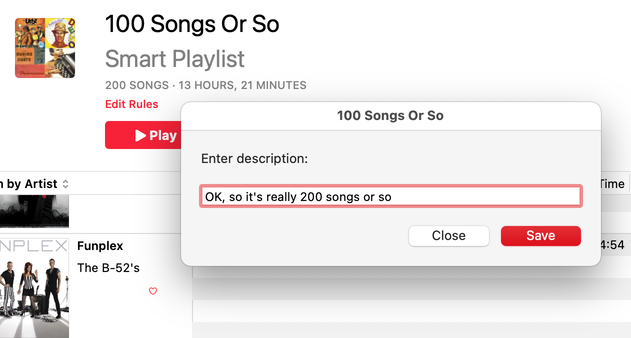
Latest version:
- Initial release
More information for View-Edit Playlist Description v1.0 and download link is here.
NEW: Duplicate Playlist Folder as Playlist v2.0
For macOS 10.15 and later only. This script will copy all the tracks in a selected Playlist Folder to a new "plain" playlist, essentially duplicating the tracks as viewed when the Playlist Folder is selected. Optionally, after copying, the selected source Playlist Folder can be deleted along with the playlists it contains (of course, the tracks remain in your library). Note that if any "dead" tracks exist at any level of the selected Playlist Folder the script will fail.
Latest version:
- Accommodations for macOS 11 Big Sur
- Performance, UI and security enhancements
More information for Duplicate Playlist Folder as Playlist v2.0 and download link is here.
