Managing Track Info
UPDATED: Copy Tag Info Tracks to Tracks v5.0
I've updated Copy Tag Info Tracks to Tracks so it will work with the new Work, Movement and Dislike tags that are debuting in iTunes 12.5 and which are already available in the Developer and Public beta releases.
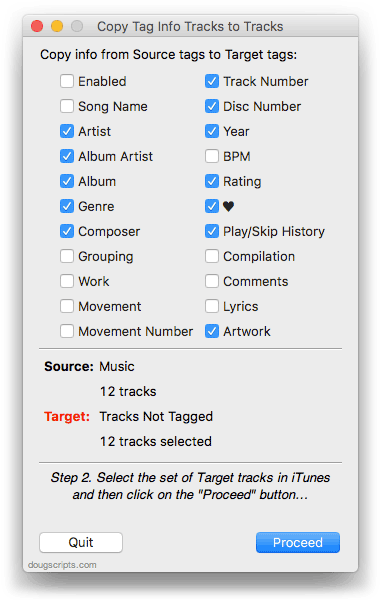
Copy Tag Info Tracks to Tracks will copy the text of the checkmarked tags from one set of selected tracks to a second set.
This latest version also consolidates Plays, Skips and associated date tags under a single checkbox. And because there seems to be some weirdness with retreiving Sort tags—the implicit text iTunes uses as gray placeholder text is recognized even if these tags are ostensibly blank—I've removed the option to copy them.
Copy Tag Info Tracks to Tracks v5.0 is free, with appreciative payment requested, and works on OS X 10.8 and later.
Copy Grouping to Work
As you probably know, the latest beta version of iTunes 12.5 includes Work and Movement track tags which Classical music listeners will appreciate. In many cases, you might want to use the text in the Grouping tag for the Work tag. While it might seem easy to just do a Multi-Edit on the tracks and copy-and-paste using the Get Info fields, you'd only be able to do this for individual batches of a single work at a time.
Here's an AppleScript that will simply copy the Grouping tag to the Work tag for any number of selected tracks:
tell application "iTunes"
set sel to selection of front browser window
if sel is {} then return
repeat with aTrack in sel
try
tell aTrack to set work to (get grouping)
end try
end repeat
end tell
Save this named whatever you like to your [home]/Library/iTunes/Scripts/ folder so that it will appear in the iTunes Script menu. Select some tracks and launch the script by selecting it from the Script menu. The text from the Grouping tag, even if it's blank, will be copied to the Work tag of each selected track.
UPDATE: This script can be downloaded as part of the Work and Movement Scripts.
Revisiting Reset Plays
The iTunes faithful may remember that iTunes 12.4 removed the "Reset Plays" option. This command would zero the Plays and Skips of a track.
AppleScript to the rescue: I posted a script, Reset Plays, that replicated this feature and additionally deleted the Last Played Date and Last Skipped Date, turned off "Remember Playback Position", and set the played property to false; essentially, rendering a track as "never played".
Whether due to user clamor or by design, the "Reset Plays" feature was restored in iTunes 12.4.1 and I figured the script was obsolete.
Today, I got around to trying iTunes' native "Reset Plays" in v12.4.3 (it is not something I would normally use at all). While the Plays and Skips are set to zero as expected, surprisingly, the Last Played Date and Last Skipped Date remain; such that a Smart Playlist filtering by the date a track was last played (or skipped) will not realise that these "reset" tracks were supposed to appear as never played.
So, Reset Plays may actually still be useful.
Reset Plays MIA
[UPDATE: iTunes 12.4.1, released June 2, 2016, restores the Reset Plays feature. The "Reset" button is located in the track's Get Info window's "Details" tab adjacent to the play count entry.
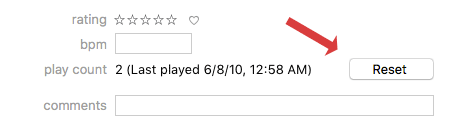
Of course, the script below is still serviceable.]
Looks like the "Reset Plays" command is MIA in iTunes 12.4. Here's a script that will reset the played count of each selected track to 0 and remove its played date.
tell application "iTunes"
set sel to selection
if sel is {} then return -- nothing selected
repeat with thisTrack in sel
-- use try blocks to fail gracefully if problem
try
set thisTrack's played count to 0
end try
try
set thisTrack's played date to missing value
end try
end repeat
end tell
Click on the script icon to open this in Script Editor on your machine. From Script Editor's File menu, click "Save...". In the Save Panel, enter a name for the script, like "Reset Plays", and save it to your [username]/Library/iTunes/Scripts/ folder (if no "Scripts" folder exists, create one). Once saved to this folder, the script will appear in iTunes' Script menu. To use, select the track(s) in iTunes whose plays you want to reset and then choose the "Reset Plays" script in the Script menu.
A more advanced version of this script is available as a download from this page.
Alternatively, you can use Add or Subtract Play Count, New Last Played Date, or New Play Count. Each has some capacity to change a track's Plays.
There still seems to be a bug regarding changing the Plays of Matched/Uploaded tracks in the cloud, whereby the played count reverts to whatever it was before being "artificially" set with AppleScript (or other means). I couldn't say if that issue is related to the disappearance of "Reset Plays".
UPDATED: Album Rating Reset v2.0
Album Rating Reset will allow you to set the Album Rating and/or Album Loved for the albums of the selected tracks or the albums associated with the tracks in a selected playlist.
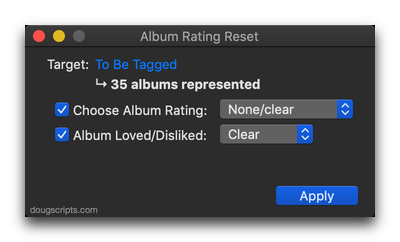
I had pretty much given up on Album Ratings as just more Songs View clutter. I'd hidden the Album Rating column in Songs View. When there's no avoiding it in Album Views I prefer the computed Album Rating that averages the album's track ratings. But now that I use Apple Music fairly regularly, the Loved settings for tracks, albums and playlists in my library actually work pretty well with shaping Apple Music recommendations.
So I updated Album Rating Reset from a version last updated in 2007 to include Album Loved. The older version would only work on one track a time. But this version works on the selected tracks' albums or the albums associated with the tracks in a selected playlist. I don't think there is a way in iTunes to apply an Album Rating or Album Love to multiple albums at a time except while in Albums View.
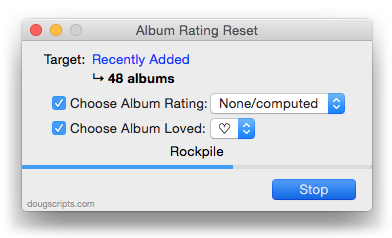
More information and download is on this page.
NEW: Rating Notify
I used to be pretty good about maintaining my tracks' Ratings. But I have lapsed. I used to use my applet Rate Me! Rate Me! to encourage me to rate tracks as they were playing. But I haven't updated that in a few years and, really, it was conceived before Notifications became available.
And while iTunes Notifications are fine, they don't display the Rating for the track. So I had to roll my own.
Rating Notify is a simple applet that runs in the background and when iTunes plays a Music track it dispatches a Notification displaying the track's Name, Artist, Album, Artwork and Rating. The script can also be set to only show Notifications for tracks without a rating. The tracks in these Notifications, for example, have not been rated:
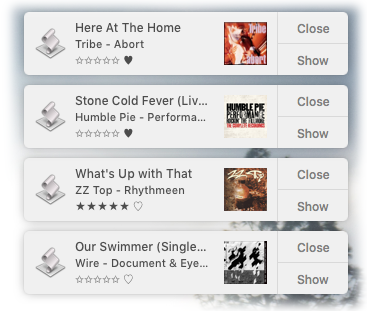
Clicking the Notification reveals the track in iTunes' Music library so you can work on it—or you could use the iTunes Dock menu to rate it (tracks cannot be rated from the Notification, if that's what you were wondering). Additional options can be set via System Preferences: When the alert style in System Preferences > Notifications for the applet is set to "Banners", Notifications will self-dismiss; when set to "Alerts" each Notification will remain posted until it is user-dismissed, as in the screenshot above.
For iTunes 12 and later/OS X 10.10 and later. More information and download is here.
UPDATED: Multi-Item Edit v4.3
Multi-Item Edit v4.3 will allow you to edit most tags (and some additional options) of the selected track(s) in a single floating window using single-edit mode (one selected track) or multi-edit mode, which emulates the pre-iTunes 12 "multiple items" format; that is, a checkbox adjacent to each tag allows you to select which changes are to be applied to the selection's tags.
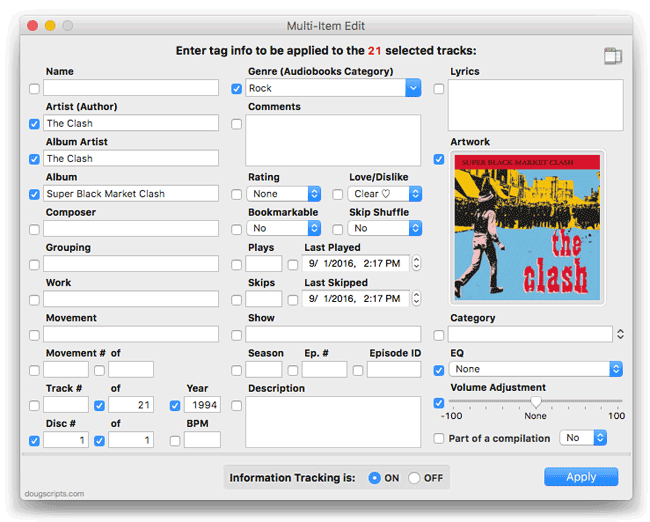
This latest version adds support for iTunes 12.2 including the new "Loved" (or "Likes", I suppose) rating tag. I removed the "Album Rating" tag setting to make room for "Loved", but "Album Rating" was proving difficult to reliably compute when tracks were from disparate albums. I don't think it will be missed. You'll also be able to edit tags when a selection of tracks contains more than one kind of media.
This update is free for registered users. New users can try it free for 10 days; it's $1.99 thereafter.
More information—including video—and download is on this page.
Script of the Day: Artist to Last-First
Artist to Last-First will parse the text of the chosen tag (Artist, Album Artist, Composer or one of their Sort siblings) of a selection of tracks:
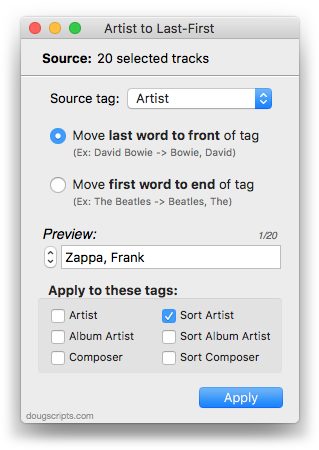
Move the LAST word of the tag to the beginning, eg:
OR Move the FIRST word of the tag to the end, eg:
Then, the newly configured text can be copied back to your choice of Artist, Album Artist, Composer, Sort Artist, Sort Album Artist and/or Sort Composer tag(s).
More information and download is on this page.
Previous Scripts of the Day. Subscribe to my RSS feed or follow @dougscripts on Twitter to get daily "Script of the Day" notifications.
Script of the Day: Sundry Info to Comments
Sundry Info To Comments copies your single choice of filename, file path (location), file's parent folder path, file creation date (YYYY-MM-DD HH:MM:SS), current playlist, volume adjustment, start time or stop time (HH:MM.SS), artwork size (WxH), purchaser name or purchaser account ID to choice of Category, Comments, Description or Episode ID tag of each selected track.
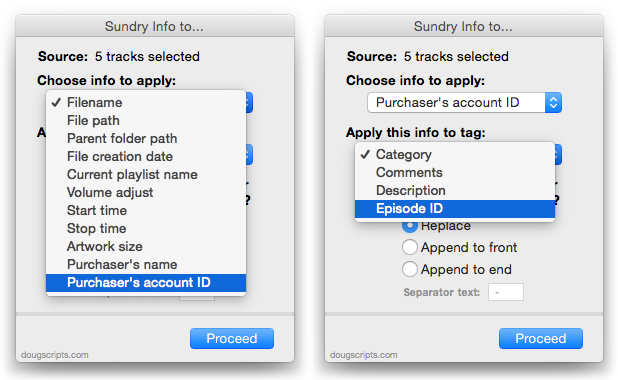
By putting data in one of these available tags it can be visible and sortable or used with Smart Playlist criteria.
More information and download is on this page.
Previous Scripts of the Day. Subscribe to my RSS feed or follow @dougscripts on Twitter to get daily "Script of the Day" notifications.
UPDATED: Multi-Item Edit v4.2
Multi-Item Edit is an applet that acts as an alternative to iTunes' "Get Info" editing panel:
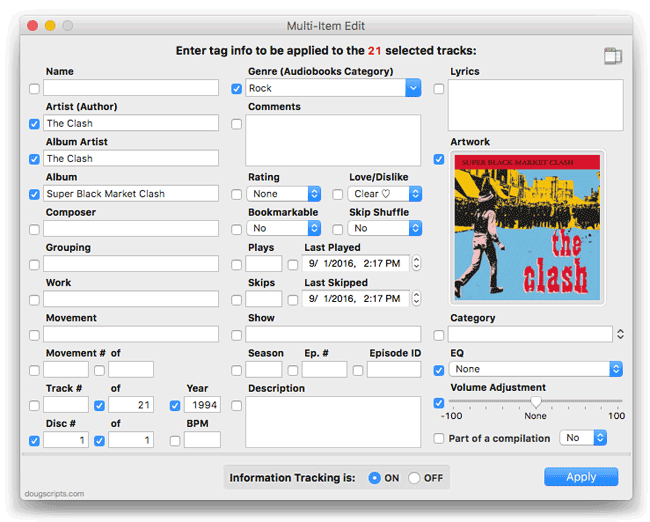
You can read more about it on its product page, where there's also a quick YouTube video explaining how it goes.
This latest version fixes a problem with changing Last Played and Last Skipped dates in single-edit mode; fixes a logic issue with auto-setting checkboxes; worksaround issue whereby iTunes Match tracks might be ignored; fixes an issue with toggling Information Tracking; and has preliminary support for OS X 10.11 (El Capitan) beta.
Multi-Item Edit is free to try for ten days, $1.99 thereafter.

