Managing Track Info
UPDATED: Artist to Last-First v3.0
As you probably know, the iTunes Sort tags allow you to tailor how a particular tag is, uhm, sorted. For example, an Artist tag may be "Bob Dylan" but you probably don't want your Dylan tracks sorted by "Bob"; entering "Dylan, Bob" in a track's Sort Artist tag will ensure that that track will sort on the last name when sorting by Artist. Or, another common situation is when a band starting with "The", such as "The Allman Brothers", ends up being sorted in the T's rather than the A's. Putting "Allman Brothers" in the Sort Artist tag rectifies that.
Tracks from the iTunes Store almost always have the requisite Sort tags set. But the stuff you rip or import yourself probably won't.
Artist to Last-First v3.0 assists with automating this procedure. It will parse the text of the chosen tag (Artist, Album Artist, Composer or one of their Sort siblings) in a selection of tracks and copy the result to the selected tags.
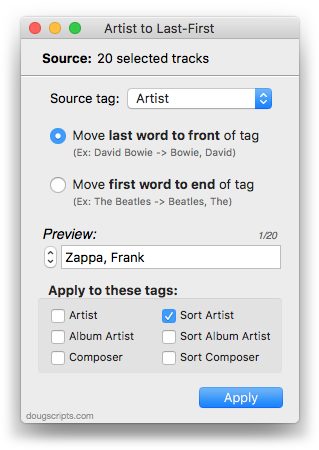
As you can see from the screenshot, Artist to Last-First doesn't just work with the Artist tag (but for legacy purposes I've kept the script's name as it has been since 2002).
More information and download is here.
UPDATED: Artist to Album Artist v3.0
Artist to Album Artist v3.0 will copy the Artist tag to the Album Artist tag of the selected tracks.
Sorry there's no screenshot but...there's no UI to show. The thing does what it says with little fuss.This latest version is a maintenance update for compatibility with iTunes11+/OS X 10.9+. I find myself needing to use this pretty frequently after ripping CDs or re-adding files.
UPDATED: Filenames to Song Names v3.0
Filenames to Song Names v3.0 will rename the selected tracks in iTunes with their filenames (minus the extension). There is no accounting for prefixed track numbers or other extraneous text; whatever text is in the filename gets pasted to the Name tag as-is.
This update is a maintenance release (last update was in 2011) and is codesigned for your protection.
UPDATED: Multi-Item Edit v4.0
Multi-Item Edit v4.0 allows you to edit most tags (and some additional options) of the selected track(s) in a single always-available floating window using single-edit mode (one selected track) or multi-edit mode, which emulates the pre-iTunes 12 "multiple items" format; that is, a checkbox adjacent to each tag allows you to select which changes are to be applied to the selection's tags.
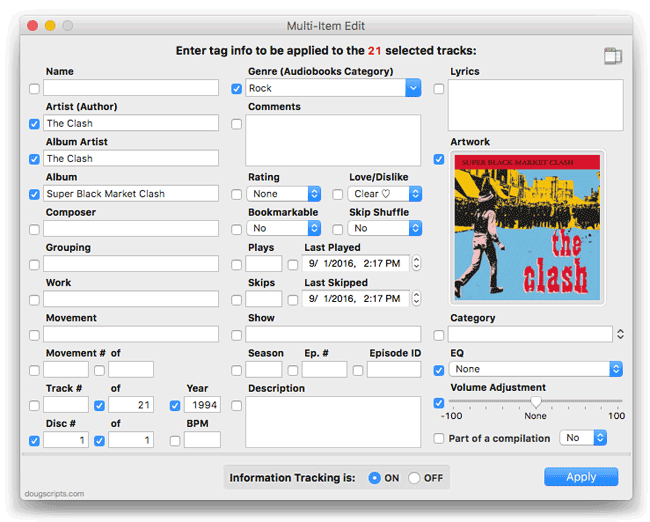
This version adds Save and Load options so that a configuration of tag and options settings can be stored for later recall and use; adds Information Tracking toggling; adds a "Clear" feature; minor performance fixes.
Multi-Item Edit is free to use full-featured for ten days, $1.99 thereafter. More info and download is here.
Check out the video demo:
NEW: Remove Leading-Trailing Spaces
Remove Leading-Trailing Spaces will remove any number of extra space characters at the beginning and ending of chosen tags (Name, Artist, Album Artist, Album, Composer, Genre, Grouping and Show) in the selected tracks.
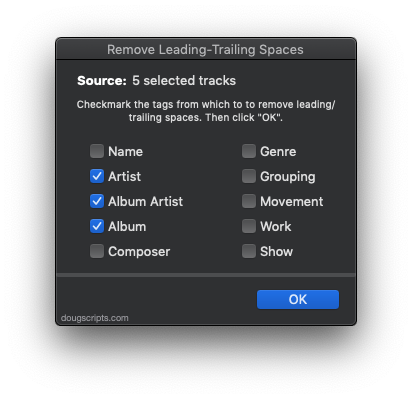
Selected tags are remembered between launches.
iTunes 12 won't let you add leading or trailing spaces to a text tag in the Get Info panel so these sorts of anomalies are likely to be the result of tagging by another means (by editing a tag directly in the iTunes browser window, for example, or by using another application).
UPDATED: Sundry Info to Comments v4.0
iTunes knows some stuff about your tracks but won't let you see it other than via the Get Info panel because there are no columns in the browser window to accommodate it. We can fix that.
Sundry Info To Comments v4.0 can copy your single choice of filename, file path (location), file's parent folder path, file creation date (YYYY-MM-DD HH:MM:SS), current playlist, volume adjustment, start time or stop time (HH:MM.SS), artwork size (WxH), purchaser name or purchaser account ID to choice of Category, Comments, Description or Episode ID tag of each selected track. By putting data in one of these available tags it can be visible and sortable or used with Smart Playlist criteria.
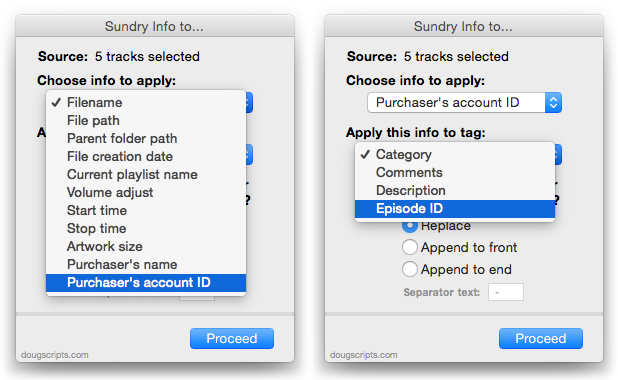
Setting up to copy the Apple ID to the Episode ID tag of the track selection.
This latest version adds the track's start time, stop time and artwork size as info to apply; adds the Episode ID tag as a potential target tag; adds user-enterable separator-text field when appending to extant tag text; now stays active and frontmost until Quit; has minor compatibility adjustments for OS X 10.10.
Sundry Info To Comments is for OS X 10.8 and later and is free to use full-featured for ten day, $1.99 thereafter. More info and download is here.
UPDATED: Multi-Item Edit v3.0
Multi-Item Edit v3.0 will display the selected track(s)'s tags in a single window for viewing or editing. When working with two or more tracks, the common tags of the selected tracks are initially displayed; when a single track is selected then it displays all tags for that track.
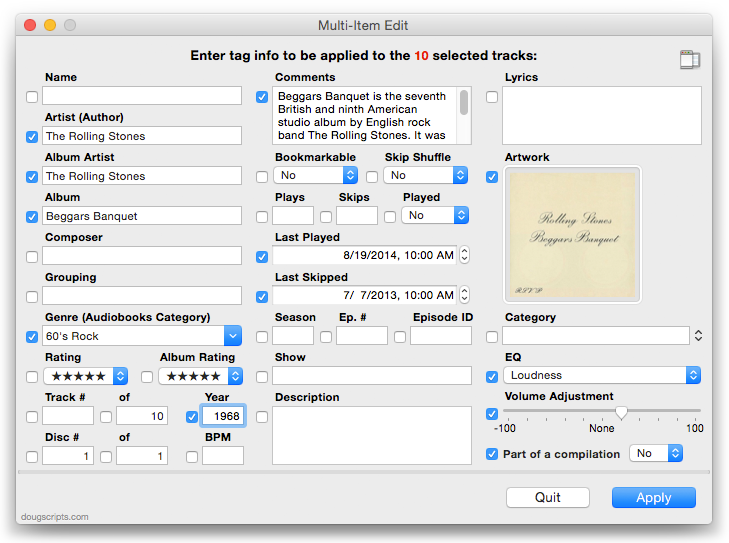
This latest version, first and foremost, will recognize a single selected track. And because it now also stays active and floating above iTunes until quit (no longer quitting after applying changes), you can cursor through tracks in a playlist to view or edit them individually.
I also added auto-complete to the Genre field, added Close and Miniaturize control buttons to the window, improved accessibility tabbing between text and option fields, improved the UI logic between Plays/Skips and Last Played/Last Skipped fields, and made other minor tweaks.
Multi-Item Edit v3.0 is a free update for registered users, free to try full-featured for ten days, $1.99 to purchase. OS X 10.8 or later.
Son of Latest Batch of Updates
Like last week, I hadn't gotten around to posting individual blurbs on all the updated stuff from this week (November 9-14). So, briefly:
Drop to Add and Give Info v3.0 - drop files onto this droplet and it will supply a Get Info-type interface to add basic tags to the tracks once they're added to iTunes. Better Yosemite support.
PDF Adder v5.0 - applet/droplet and PDF Service enable you to supply some basic tags to PDFs added to iTunes, the latter is a PDF Service workflow accessible from any app's Print Dialog. Yosemite support, minor tweaks.
Make PDF Booklet v3.0 - assists with creating lists of track data exported as a text-only PDF. Support for Yosemite.
This Tag That Tag v4.2 - copy, swap and append data between tags of selected tracks. Fixed a progress indicator that wouldn't indicate progress. I hate when that happens.
Delete Selected Files v2.1 - removes selected tracks and can move their files to the Trash or delete them immediately. Fixes a problem when canceling and progress would not cancel.
Drop to Add and Make Playlists v3.0- drop folders of media files onto this droplet and it will add the files to iTunes and create playlists for the tracks based on the names of the folders. Adds better support for Yosemite.
All HD and SD to Playlists v2.0 - creates two playlists containing, respectively, all the SD video tracks and all the HD video tracks in the library. Mostly just a maintenance update since last update in 2009.
Make An EQ Preset Script v3.0 - creates a new AppleScript applet using data from the selected EQ Preset. When that applet is launched it will re-create the EQ Preset in any iTunes (on a Mac). Handy way to archive EQ Presets. This is a major maintenance update, added better options in the applet for renaming.
Subscribe to the 30 Most Recent Scripts RSS or my Twitter feed @dougscripts to stay updated on script releases.
Latest Batch of Updates
So busy slapping 'em together that I hadn't posted I'd updated 'em. Here's the last few updated scripts (October 29 - November 8):
Set Video Kind of Selected v5.0 - change the video kind property of the selected tracks to your choice of "Home Video", "Movie", "Music Video" or "TV Show". Additionally, "Show Name", "Season Number", and incremental "Episode Number" can also be set or cleared for each selected track.
Convert and Replace v2.0 - convert the selected tracks using an encoder chosen on-the-fly (the encoder's current Preferences-set options will be in effect) and replace the originals throughout the playlists of your entire library with the newly converted versions. Additionally, you can opt to Trash/delete or keep the original files and tracks.
Trackographer v4.0 - stay-open applet will monitor iTunes and send tag and time-of-play information of each track that plays (including iTunes Radio and internet radio streams if they provide track info) to a text file. Preferences can be set to include or not include various basic tags and to create a plain text file or a tab-delimited text file which can be imported into a spreadsheet.
Multi-Item Edit v2.1 - mostly bug fixes; edit most track tags (and some additional options) in a single window which emulates the pre-iTunes 12 "multiple items" format; that is, a checkbox adjacent to each tag allows you to select which changes are to be applied to the selection's tags.
Delete Selected Files v2.0 - remove each selected track from all playlists and Trash or immediately delete their corresponding files. Some iTunes delete commands will not move files from outside the "iTunes Media" folder to the Trash. This script worksaround that.
Find Truncated Tracks v2.0 - assists with segregating iTunes Match tracks that appear to get cut-off when played (due to a possible bug which Kirk describes here). Then these truncated tracks can be deleted and re-downloaded intact (by you, not the script).
Playlist Manager v2.0 - iTunes only allows one playlist to be selected at a time. This applet can perform common useful tasks on a multiple selection of playlists: rename (add text, remove text, search and replace text), duplicate, delete, export, merge.
Search Results to Playlist v2.0 - search a chosen category (Library, Music, Movies, etc) or the selected playlist for user-entered text by All, Song, Artist, Album, or Composer tag and copy the track results to a Search Results playlist, which will be created automatically if necessary. Can optionally re-create or append to the Search Results playlist on each run. Floats over iTunes while active for easy access.
UPDATED: Multi-Item Edit v2.0
Gee, from v1.0 to v2.0 in less than a week.
I am extremely happy with the feedback on Multi-Item Edit. So I wanted to get a new version going with more tags as soon as I could manage it.
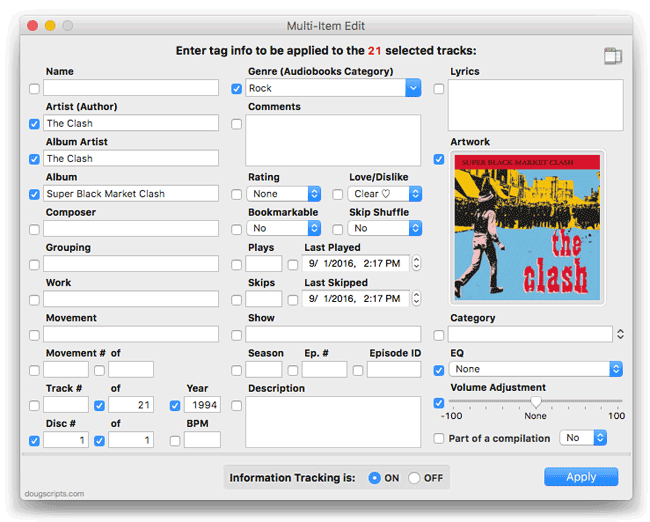
Multi-Item Edit v2.0 lets you modify the tags of a multiple selection of tracks in a single window—you can see everything without having to dart between tabs.
Version 2.0 adds Artwork, Name, Sort Name, Album Rating, Plays, Skips, Played, Last Played Date, Last Skipped Date, Lyrics and Category tags; sorting tags have been moved to a togglable side drawer. I also added "Checkmark All" and "Checkmark None" commands as a convenience. You probably wouldn't want to apply all checkmarked tags, but you may want a majority of them (or a minority of them) and clicking on checkboxes all afternoon is no way to go through life, son.
This is a free update for registered users. Multi-Item Edit is $1.99 with a ten day full-featured trial period.
