Script of the Day
Script of the Day: PDF Adder
PDF Adder is a collection of two scripts that each assist with adding PDF files to iTunes as "digital booklet" PDF tracks. Each provides a method for easily supplying Author (artist), Album, Category (genre), Year, Rating and Description tag data which is then applied to the newly-added PDF track entry:
- Add as PDF to iTunes is a PDF Service workflow that, when installed, will be available in the PDF pop-up menu of the Print Dialog. It allows you to save the current document as a PDF file (from any application that uses the Print Dialog) and add it to iTunes.
- PDF Adder is an applet/droplet that will let you choose or drag-and-drop an existing PDF file and add it to iTunes. It can be installed in iTunes' Scripts folder for easy access from iTunes Script menu.
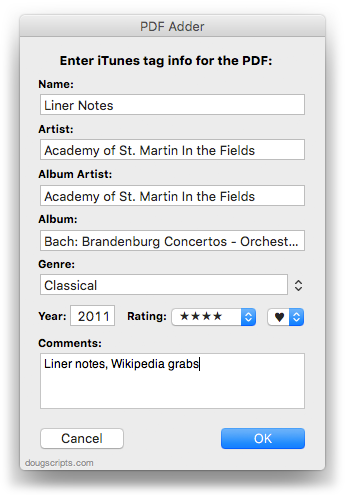
Here are some suggestions for your own "digital booklets":
- Album lyrics/liner notes
- Music production notes
- Manuals
- Receipts/order confirmations
- DJ set lists
- Podcast addenda
- Audiobook chapter synopses
- Lecture notes
- Sound effects indexes
Anything you can print, you can make into a PDF...and any PDF can be added to iTunes.
More info and download is on this page.
Previous Scripts of the Day. Subscribe to my RSS feed or follow @dougscripts on Twitter to get daily "Script of the Day" notifications.
Script of the Day: Duplicate Playlist Folder as Playlist
Duplicate Playlist Folder as Playlist will copy all the tracks in a selected Playlist Folder to a new "plain" playlist, essentially duplicating the tracks as viewed when the Playlist Folder is selected.
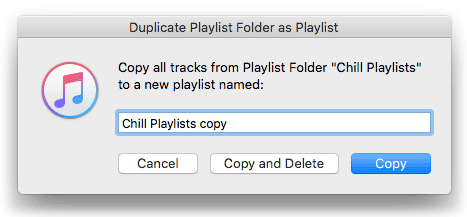
Optionally, it can delete the selected source Playlist Folder and its contents (of course, the tracks remain in your library, but any playlists and sub-Playlist Folders it contains can be deleted).
More info and download is on this page.
Previous Scripts of the Day. Subscribe to my RSS feed or follow @dougscripts on Twitter to get daily "Script of the Day" notifications.
Script of the Day: Remove n Characters From Front or Back
Remove n Characters From Front or Back will delete a specified number of characters from either the beginning or the ending of the Song Name, Album, Album Artist, Artist, Comments, Composer, Episode ID, Grouping or Show tag (or their "Sort" siblings) of each selected track.
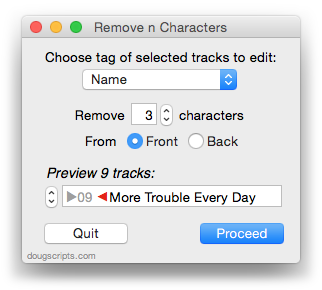
Includes a Preview to check each selected track's tag before committing. The window is re-sizeable so that longer tags can be viewed more easily.
More info and download is on this page.
Previous Scripts of the Day. Subscribe to my RSS feed or follow @dougscripts on Twitter to get daily "Script of the Day" notifications.
Script of the Day: Play Random Album
Play Random Album will quickly scan your library, create a playlist of a complete single album choosen at random and begin playback of the playlist created. Works great when assigned a keyboard shortcut. This is one of my favorite scripts.
More info and download is on this page.
Previous Scripts of the Day. Subscribe to my RSS feed or follow @dougscripts on Twitter to get daily "Script of the Day" notifications.
Script of the Day: Reset Tracks Start-Stop
Reset Tracks Start-Stop will reset the Start and (optionally) the Stop Time of the selected tracks—or all the tracks of the selected playlist—to "0:00" and (optionally) their entire duration, respectively.
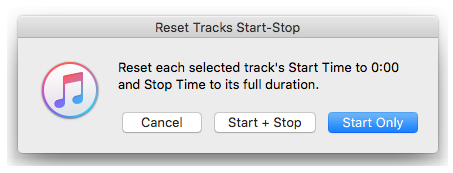
More information and download is on this page.
Previous Scripts of the Day. Subscribe to my RSS feed or follow @dougscripts on Twitter to get daily "Script of the Day" notifications.
Script of the Day: Copy Tracks to Multiple Playlists
Copy Tracks to Multiple Playlists will copy the selected tracks to one or more chosen playlists.
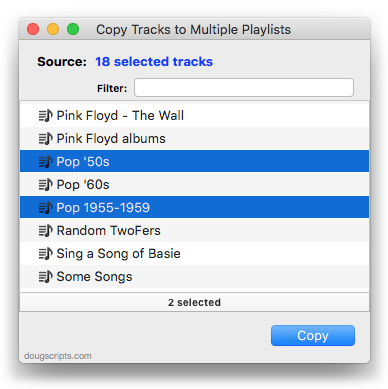
More information and download is on this page.
Previous Scripts of the Day. Subscribe to my RSS feed or follow @dougscripts on Twitter to get daily "Script of the Day" notifications.
Script of the Day: Re-Apply Downsized Artwork
Re-Apply Downsized Artwork will examine the artwork of each selected track (or tracks in the selected playlist) and if greater than a user-set resolution (n x n pixels) will downscale the image to that resolution.
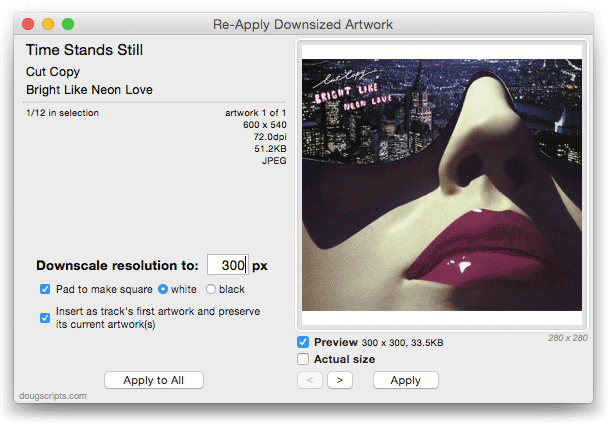
Artwork already at the set resolution or smaller will not be affected. Includes options to pad image to make square, preserve extant track artworks, adjust preview proportionally and export displayed artwork to disk.
More info, video demonstration and download is on this page.
Previous Scripts of the Day. Subscribe to my RSS feed or follow @dougscripts on Twitter to get daily "Script of the Day" notifications.
Script of the Day: Albums Assemble
Albums Assemble will discern the Album tags of the selected tracks and then copy all the available tracks of each of those Albums to the current playlist, other existing playlist or new playlist.
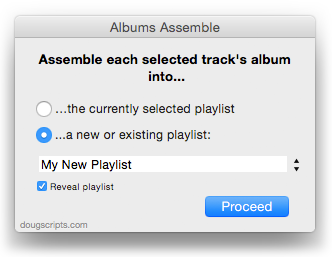
Works with tracks selected in iTunes or a mounted iPod/iOS device set to manually manage tracks.
More info and download is on this page.
Previous Scripts of the Day. Subscribe to my RSS feed or follow @dougscripts on Twitter to get daily "Script of the Day" notifications.
Script of the Day: Increment Number Tags
Increment Number Tags will incrementally number your choice of the Track Number, Episode Number, Episode ID tags, and track Name prefix of the selected tracks.
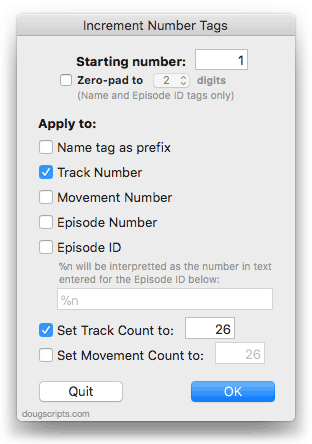
Additionally, a Track Count can be applied to each track, Episode ID can be configured with additional text incorporating the number, and zero-padding up to five digits can be applied.
More info and download is on this page.
Previous Scripts of the Day. Subscribe to my RSS feed or follow @dougscripts on Twitter to get daily "Script of the Day" notifications.
Script of the Day: Export Files From Playlists
Export Files From Playlists will export copies of the files of the tracks in two or more playlists to a single user-selected folder.
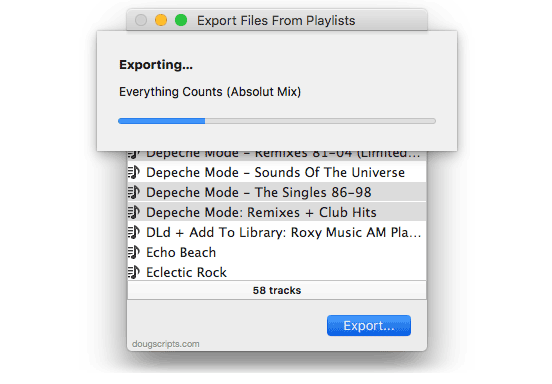
In the screenshot above, the files of the tracks in the selected playlists, "David Bowie" and "Little Feat", are being copied to a previously selected folder location.
More info and download is on this page.
Previous Scripts of the Day. Subscribe to my RSS feed or follow @dougscripts on Twitter to get daily "Script of the Day" notifications.
