UPDATED: Re-Locate Selected v2.1
For macOS 10.15 Catalina and later only. This script will re-locate the files of the selected tracks from their current location to a single user-chosen folder. The Music app (or TV app) will be updated with each track's new location and all of each track's meta-data will be preserved. Optionally remove the files from their original location.
NOTE: If your "Keep Media folder organized" preference is set, you will not be able to create new folders or re-locate files in the Media folder; outside of it is OK.
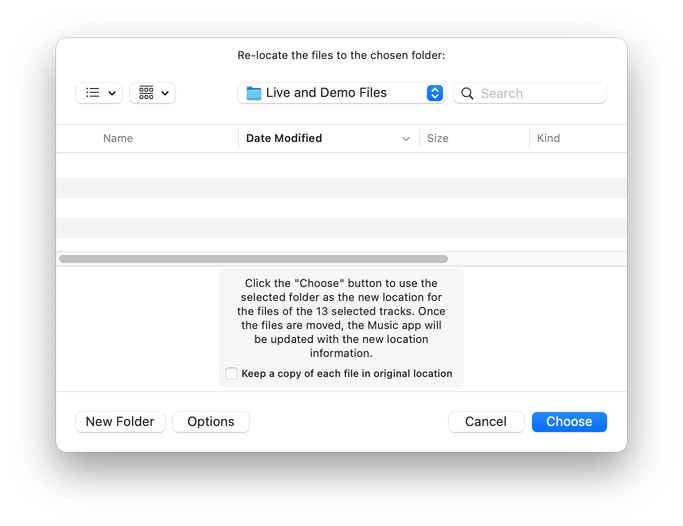
Latest version:
- Adds support for the TV app
- Minor adjustments and fixes
More information for Re-Locate Selected v2.1 and download link is here.
