Big Sur
UPDATED: Increment Number Tags v4.1
This script will incrementally number your choice of the Track Number, Movement Number, Episode Number, Episode ID tags, and track Name prefix of the selected tracks. Additionally, a Track Count, Disc Number/Count and/or Movement Count can be applied to each track, Episode ID can be configured with additional text incorporating the number, and zero-padding up to five digits can be applied. (The selected tracks must be sorted by ascending Play Order for accurate results.)
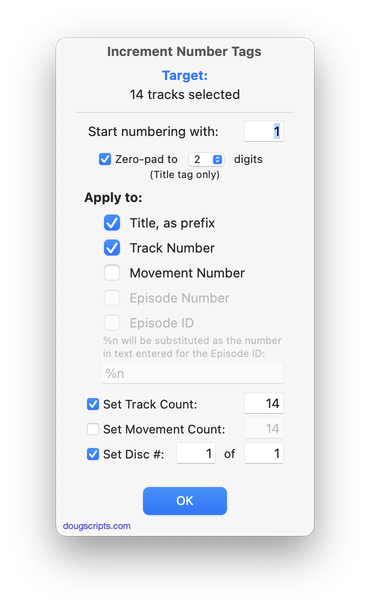
Latest version:
- Maintenance and minor performance fixes
- Accommodations for macOS 13 Ventura
More information for Increment Number Tags v4.1 and download link is here.
UPDATED: Super Remove Dead Tracks v6.2
Scans the Music or TV app for tracks whose files are inaccessible or no longer available (so-called "dead" tracks). Outputs a tab-delimited text log listing the tracks by Artist, Name, Album and last known file location. The registered version will delete the tracks.
Also see List MIAs and Media Folder Files Not Added.
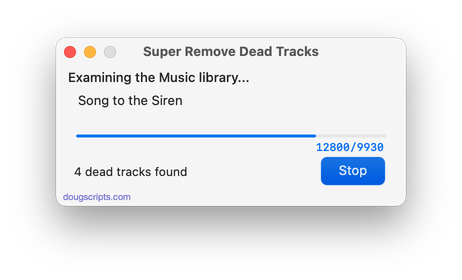
Latest version:
- Maintenance and minor performance fixes
- Accommodations for macOS 13 Ventura
More information for Super Remove Dead Tracks v6.2 and download link is here.
UPDATED: Playlists Info v2.0
This script will display a list of all user-created playlists along with the track count, duration, sum of extant files' size, loved/disliked status and description of each one. Features text Filter and double-click action to reveal in the Music.app.
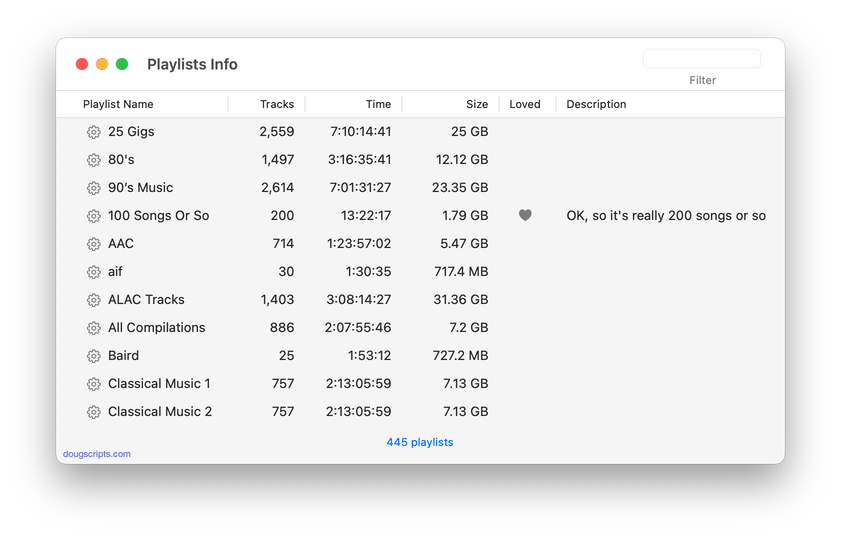
Latest version:
- Updated, improved from the older iTunes version
More information for Playlists Info v2.0 and download link is here.
UPDATED: Re-Locate Selected v3.2
This script will re-locate the files of the selected tracks from their current location to a single user-chosen folder. The Music app (or TV app) will be updated with each track's new location and all of each track's meta-data will be preserved. Optionally leave a copy of each file in its original location (albeit disassociated from any Music or TV app tracks).
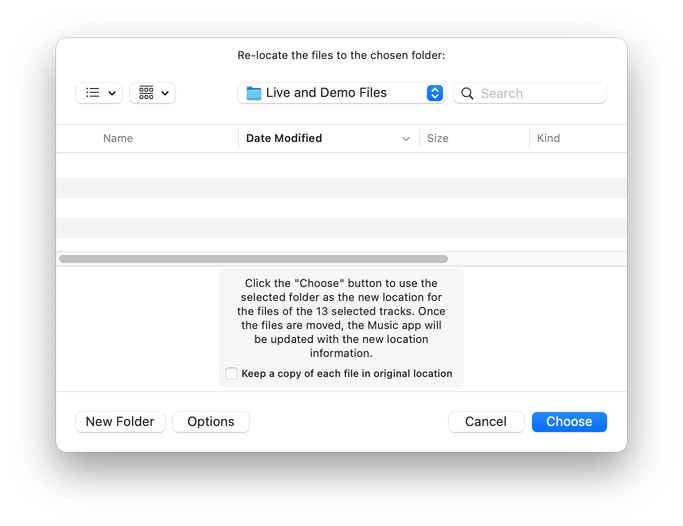
Latest version:
- Fixes a bug that could have prevented use with the TV app.
More information for Re-Locate Selected v3.2 and download link is here.
UPDATED: Insert Text into Tag v1.0
This script will insert the same user-entered text at a specific position in the designated tag of each selected track.
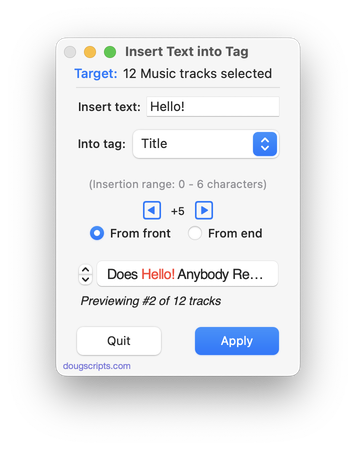
Latest version:
- Initial release
More information for Insert Text into Tag v1.0 and download link is here.
UPDATED: Reverse Artist Last, First v2.0
This script will juxtapose the text on either side of ", " in the selected tracks' artist and composer tags to restore formats, e.g:
"Ellington, Duke" becomes "Duke Ellington"
"Russell, Pee Wee" becomes "Pee Wee Russell"
"Johnson, James P." becomes "James P. Johnson"
"King, B.B." becomes "B.B. King"
Also see Artist to Last-First.
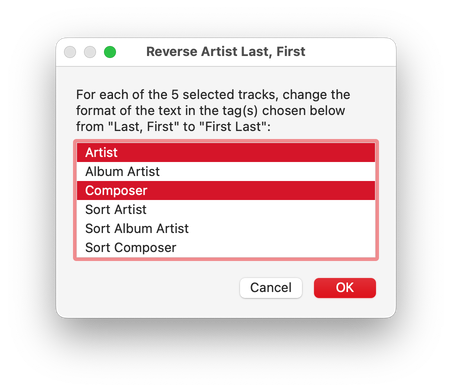
Latest version:
- Maintenance and modernization update
More information for Reverse Artist Last, First v2.0 and download link is here.
UPDATED: Is Artwork Embedded v2.1
This script will examine the metadata of the audio file of a single selected track for image information and will report if such embedded artwork does or does not exist.
For faster access and activation, assign this script a keyboard shortcut.
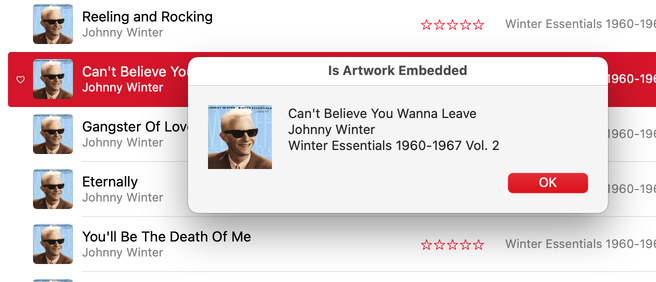
Latest version:
- Maintenance and modernization update
More information for Is Artwork Embedded v2.1 and download link is here.
UPDATED: Export Playlist As Text v4.1
This script will copy information about the tracks in the selected playlist to the clipboard thereby allowing you to paste it into a document of choice.
Also see the more-configurable Make A Text List.
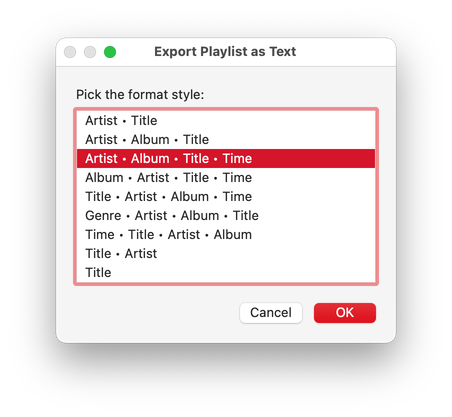
Latest version:
- Maintenance and modernization update
More information for Export Playlist As Text v4.1 and download link is here.
UPDATED: Player Position to Start or Stop v3.1
Sets the Start or Stop time of the currently paused or playing track to the time of the current player position.
Also see Copy From Start to Stop and Reset Tracks Start-Stop.
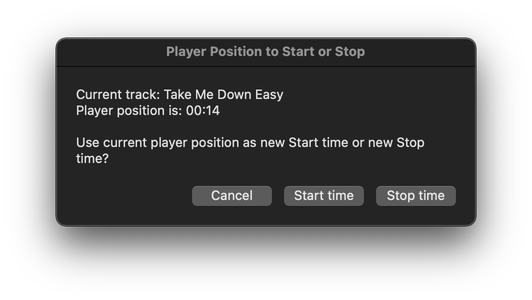
Latest version:
- Maintenance and modernization update
More information for Player Position to Start or Stop v3.1 and download link is here.
UPDATED: Size of Artwork v3.1
This script will display the size (width x height) of the artwork of the single selected track.
For quick access, assign a keyboard shortcut to it.
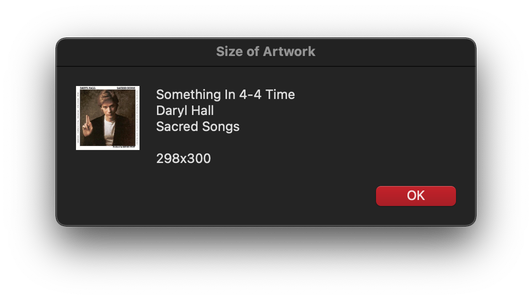
Latest version:
- Maintenance and modernization update
More information for Size of Artwork v3.1 and download link is here.
