Catalina
UPDATED: Convert and Replace v3.1
For macOS 10.15 Catalina and later only. This script will convert the files of the selected tracks using an encoder chosen on-the-fly (each encoder's current Preferences-set options will be in effect) and replace each original track's file with the converted version.
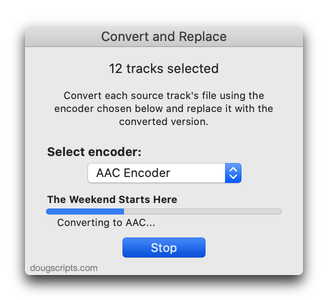
Latest version:
- Improves processing
- Removes option to preserve jetsam tracks/files
More information for Convert and Replace v3.1 and download link is here.
UPDATED: Clear Bookmark of Selected v3.0
This script will set the bookmarked playback pointer of the selected tracks (established when a track is set to "Remember playback position") to 0 seconds, effectively clearing the bookmark.
Latest version:
- Accommodations for macOS 10.15 Catalina and the TV and Music apps
- Performance and security enhancements
More information for Clear Bookmark of Selected v3.0 and download link is here.
UPDATED: Track's Album to Playlist v4.0
For macOS 10.15 Catalina or later only. This script gathers the tracks in the Music library with the same Artist, Album, and Disc Number of the currently playing track (or, if no track is playing, the selected track) and copies them in track number order to a new Playlist named "Artist - Album". Accurate track-tagging is a must.
This works great when assigned a shortcut.
Latest version:
- Accommodations for macOS 10.15 Catalina
- Performance and security enhancements
More information for Track's Album to Playlist v4.0 and download link is here.
UPDATED: Create Archive of Selected v3.0
This script will create a .zip archive of copies of the files of the selected tracks and save it in a user-chosen location.
Latest version:
- Accommodations for macOS 10.15 Catalina and the Music and TV apps
- Performance and security enhancements
More information for Create Archive of Selected v3.0 and download link is here.
UPDATED: Disable Dated Tracks v2.0
This script will disable (uncheck) the tracks of the selected playlist whose last played date is before or after 00:00 (midnight) of a user-entered date.
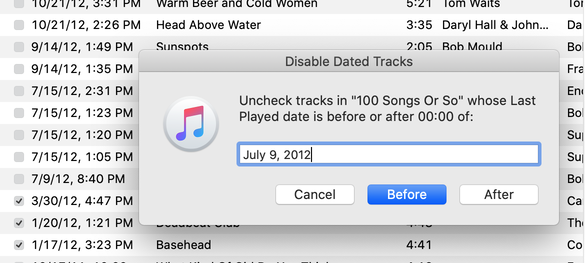
Latest version:
- Accommodations for macOS 10.15 Catalina and the Music and TV apps
- Performance and security enhancements
More information for Disable Dated Tracks v2.0 and download link is here.
UPDATED: Convert and Export v5.0
For macOS 10.15 Catalina and later only. This script converts the files of the selected tracks in the Music app using an encoder chosen on-the-fly (restoring your Preferences-set encoder afterwards). The newly converted files are then moved to a new location of your choice, and their tracks removed from Music. The read me doc contains additional important information.
Also see M3Unify, an application that provides many more options for converting/exporting files from Music or iTunes, including customizable file re-naming, sub-folder mods, artwork export and more.
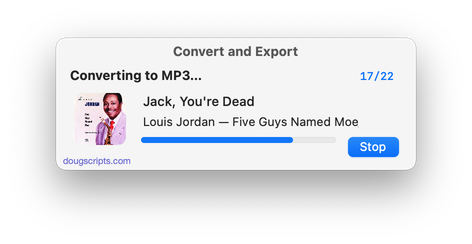
Latest version:
- Accommodations for macOS 10.15 Catalina
- Performance and security enhancements
More information for Convert and Export v5.0 and download link is here.
UPDATED: Re-Locate Selected v2.1
For macOS 10.15 Catalina and later only. This script will re-locate the files of the selected tracks from their current location to a single user-chosen folder. The Music app (or TV app) will be updated with each track's new location and all of each track's meta-data will be preserved. Optionally remove the files from their original location.
NOTE: If your "Keep Media folder organized" preference is set, you will not be able to create new folders or re-locate files in the Media folder; outside of it is OK.
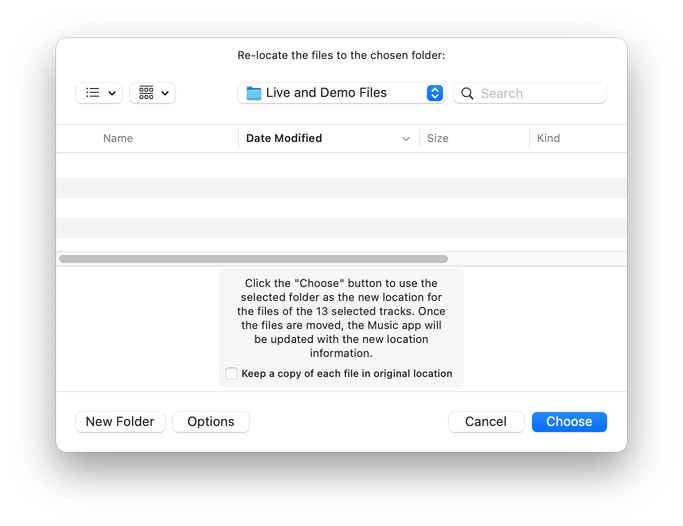
Latest version:
- Adds support for the TV app
- Minor adjustments and fixes
More information for Re-Locate Selected v2.1 and download link is here.
UPDATED: Tracks Without Embedded Artwork v2.0
For macOS 10.15 Catalina and later only. MP3, AAC and ALAC audio files have the capability to store artwork image data internally as metadata, thus allowing artwork to "travel" with a file. This applet will examine the files of the selected tracks (or tracks in the selected playlist) for artwork metadata. Eligible audio tracks whose files are capable of embedding image data but do not contain artwork metadata will be copied to a new discrete playlist.
Note: Music-assigned artwork may not necessarily be embedded as metadata; pre-ID3v2 MP3s do not store image data; this applet ignores how the Finder may or may not display an audio file's icon image.
Also see Is Artwork Embedded.
To embed artwork to tracks' files try Re-Embed Artwork or Re-Apply Downsized Artwork.
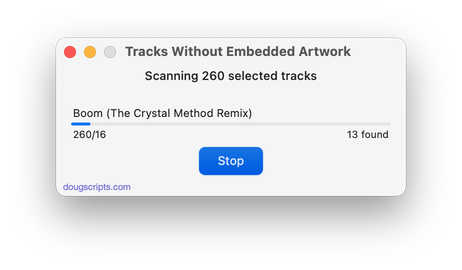
Latest version:
- Accommodations for macOS 10.15 Catalina and the Music app
- Performance and security enhancements
More information for Tracks Without Embedded Artwork v2.0 and download link is here.
UPDATED: Is Artwork Embedded v2.0
For macOS 10.15 and later only. This script will examine the metadata of the audio file of a single selected track for image information and will report if such embedded artwork does or does not exist.
For faster access and activation, assign this script a keyboard shortcut.
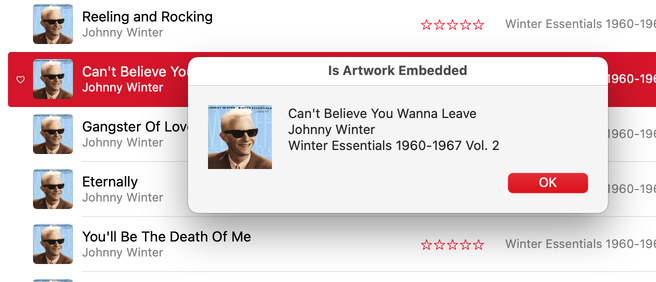
Latest version:
- Accommodations for macOS 10.15 Catalina
- Performance and security enhancements
More information for Is Artwork Embedded v2.0 and download link is here.
UPDATED: Export Playlist As Text v4.0
For macOS 10.15 Catalina and later and the Music app only. This script will copy information about the tracks in the selected playlist to the clipboard thereby allowing you to paste it into a document of choice.
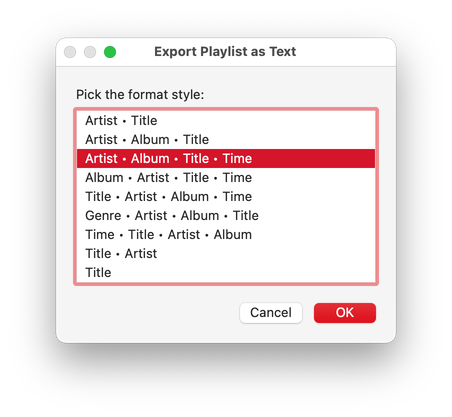
Latest version:
- Accommodations for macOS 10.15 Catalina and the Music app
- Performance and security enhancements
More information for Export Playlist As Text v4.0 and download link is here.
