Catalina
UPDATED: Remove Leading-Trailing Spaces v2.4
For macOS 10.15 and later only. This script will remove any number of extra space characters at the beginning and ending of chosen tags (Title, Artist/Director, Album Artist, Album, Composer, Genre, Grouping, Movement, Work and Show) in the selected tracks.
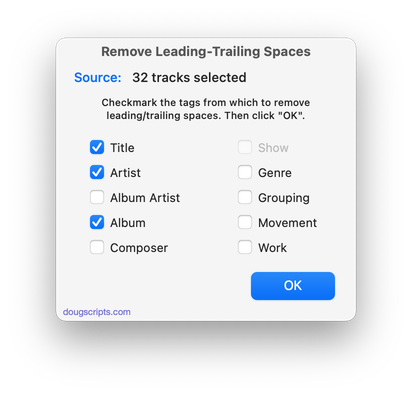
Latest version:
- Additional accommodations for macOS 11 Big Sur
More information for Remove Leading-Trailing Spaces v2.4 and download link is here.
UPDATED: Assimilate View Options v5.3
For macOS 10.15 and later only. This script re-creates each selected playlist so its Songs View column settings (visible columns) are the same as the main "Songs" library.
Works with user-created regular playlists only. Please read the accompanying Read Me .rtfd doc.
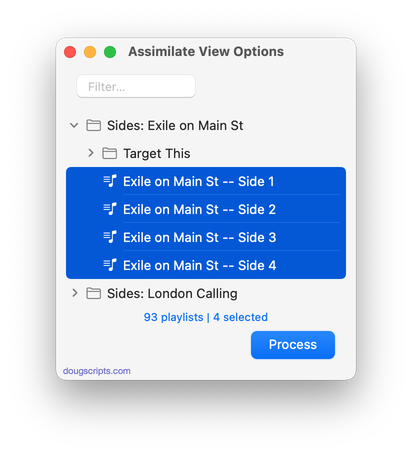
Latest version:
- Corrects an issue with Notifications
More information for Assimilate View Options v5.3 and download link is here.
UPDATED: Album Rating Reset v4.4
For macOS 10.15 and later only. This script will allow you to batch set or clear the Album Rating and/or Album Love/Dislike for the albums of the selected tracks or the albums associated with the tracks in a selected playlist (note that only a single track from any album need be selected in order to change the album rating or loved of the entire album). Handy for clearing batches of albums of their user-set album ratings, or re-rating batches of albums.
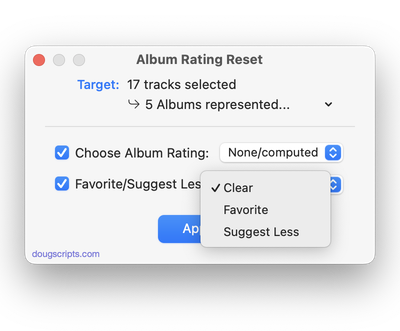
Latest version:
- Additional minor accommodations for macOS 11 Big Sur
More information for Album Rating Reset v4.4 and download link is here.
UPDATED: New Last Played Date v5.3
For macOS 10.15 and later. Set Last Played/Last Skipped date of selected tracks to a new date, with option to increase or decrease Plays/Skips, or set to no date and no Plays/Skips.
Also see Add or Subtract Play Count.
Works best when Sync/Cloud Library is disengaged due to a potential bug.
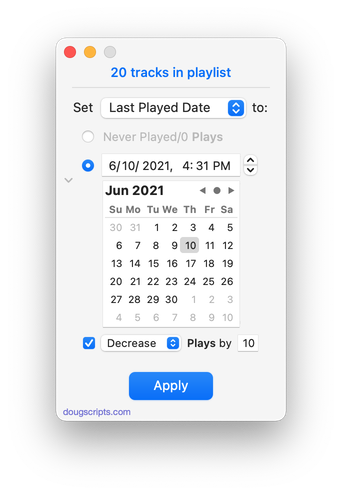
Latest version:
- Fixes bug with date stepper not decreasing under some circumstances
- Additional accommodations for macOS 11 Big Sur
More information for New Last Played Date v5.3 and download link is here.
UPDATED: Track Down Purchases v4.4
For macOS 10.15 and later only. This applet can examine the Music library and sort audio tracks purchased from iTunes into discrete playlists by either the purchaser's name or Apple ID (eg: "Purchased by Jane Smith" or "Purchased by janesmith@email.com") which in turn will be placed in a "Purchaser Playlists" playlist folder.
Free to try in Demo Mode: While in Demo Mode, the number of tracks associated with each Purchaser will be reported but sorting tracks into playlists is disabled. An in-app purchase of a registration code will enable playlist creation.
To purchase a registration code, download and launch the app. Click "Register..." in its File menu and follow the prompts to purchase a code for $1.99. When your payment is processed, you will receive a registration code that will unlock the Demo Mode restriction.
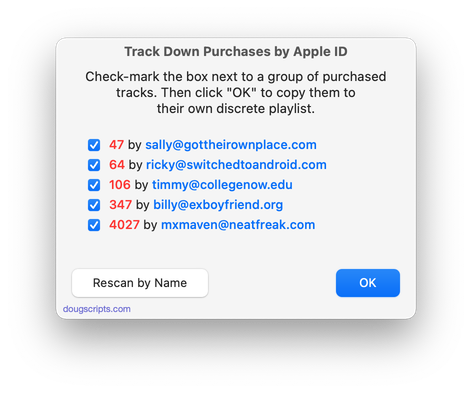
Latest version:
- Fixes issue when no local files are available
- Additional accommodations for macOS 11 Big Sur
More information for Track Down Purchases v4.4 and download link is here.
UPDATED: Rate Me! Rate Me! v6.4
For macOS 10.15 and later only. This stay-open applet watches your playing tracks and when one begins playing displays a notification-sized panel whereby a Rating, Love and/or Dislike for the track can be entered. Features options to display only unrated playing tracks and timer preferences for how soon and how long the panel is displayed.
While you could easily rate the current track from the Music app's icon in the Dock, this script interrupts you and compels you to do so.
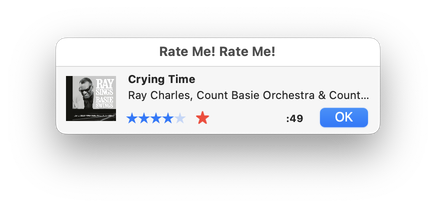
Latest version:
- Adds "Dislike" option
- Accommodates versions of Music app that handle the *current track* property differently
More information for Rate Me! Rate Me! v6.4 and download link is here.
UPDATED: Re-Apply Downsized Artwork v4.2
For macOS 10.15 and later only. This applet will examine the artwork of each selected track (or tracks in the selected playlist) and if greater than a user-set resolution (n x n pixels) will downscale the image to that resolution. Artwork already at the set resolution or smaller will not be affected. Includes options to pad image to make square, preserve extant track artworks, adjust preview proportionally and export displayed artwork to disk.
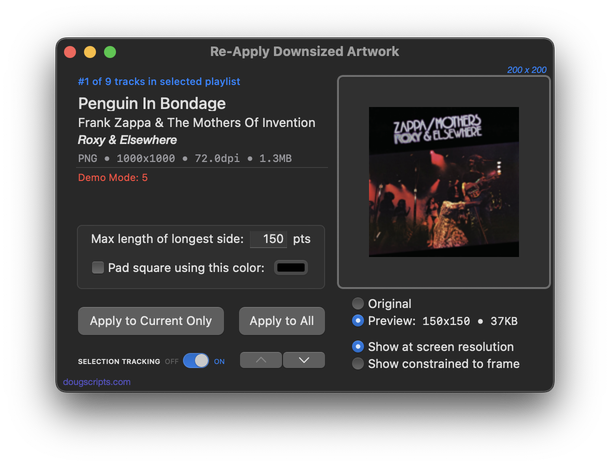
Latest version:
- Fixes a problem with payment buttons
More information for Re-Apply Downsized Artwork v4.2 and download link is here.
UPDATED: Playlist Manager v3.4
For macOS 10.15 and later only. The Music app only allows one playlist to be selected at a time. This applet can perform common useful tasks on a multiple selection of playlists: playlist title renaming (add text, remove text, search and replace text) and duplicate, delete, export, move to Playlist Folder and merge playlists.
This app is free to try full-featured in Demo Mode. While in Demo Mode, only up to 10 playlists can be manipulated per launch. If you like it you can purchase a code for $2.99 which will unlock the Demo Mode limitation. Launch the app and click "Register…" in its File menu to make an in-app purchase.
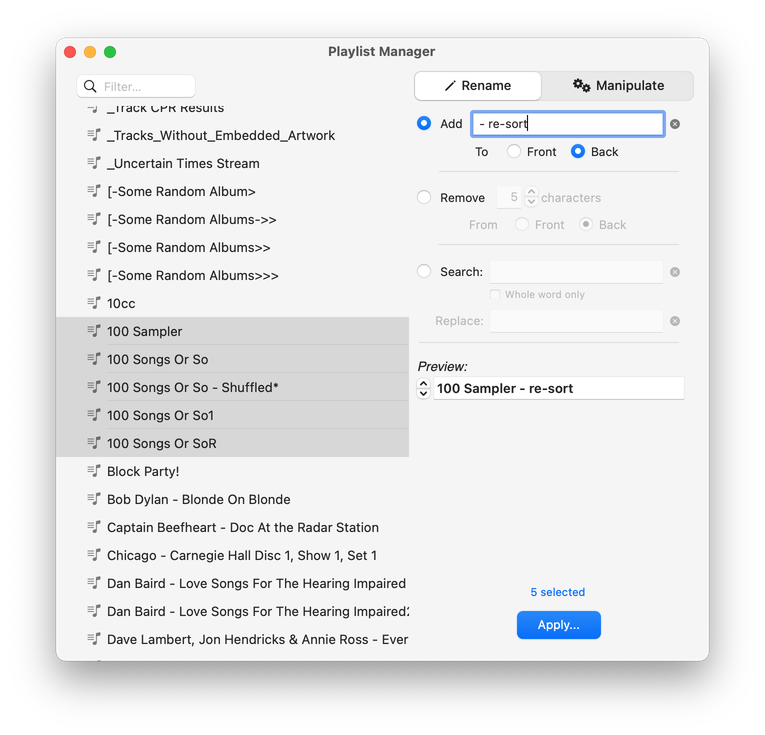
Latest version:
- Fixes issue when quitting
- Allows choosing existing Playlist Folder for move operation
More information for Playlist Manager v3.4 and download link is here.
UPDATED: Rate Me! Rate Me! v6.3
For macOS 10.15 and later only. This stay-open applet watches your playing tracks and when one begins playing displays a notification-sized panel whereby a rating for the track can be entered. Features options to display only unrated playing tracks and timer preferences for how soon and how long the panel is displayed.
While you could easily rate the current track from the Music app's icon in the Dock, this script interrupts you and compels you to do so.
Recognizes local, non-Apple Music tracks only.
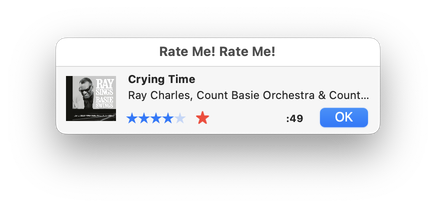
Latest version:
- Adapts to issues with latest version of Music app
More information for Rate Me! Rate Me! v6.3 and download link is here.
UPDATED: Multi-Item Edit v7.0
For macOS 10.15 and later only. This applet will allow you to view and edit most tags (and some additional options) of the selected track(s) in a single floating window using single-edit mode (one selected track) or multi-edit mode, which emulates the pre-iTunes 12 "multiple items" format; that is, a checkbox adjacent to each tag allows you to select which changes are to be applied to the selection's tags.
Can also be used to copy collected tags from one set of tracks to another set of tracks by toggling "Information Tracking".
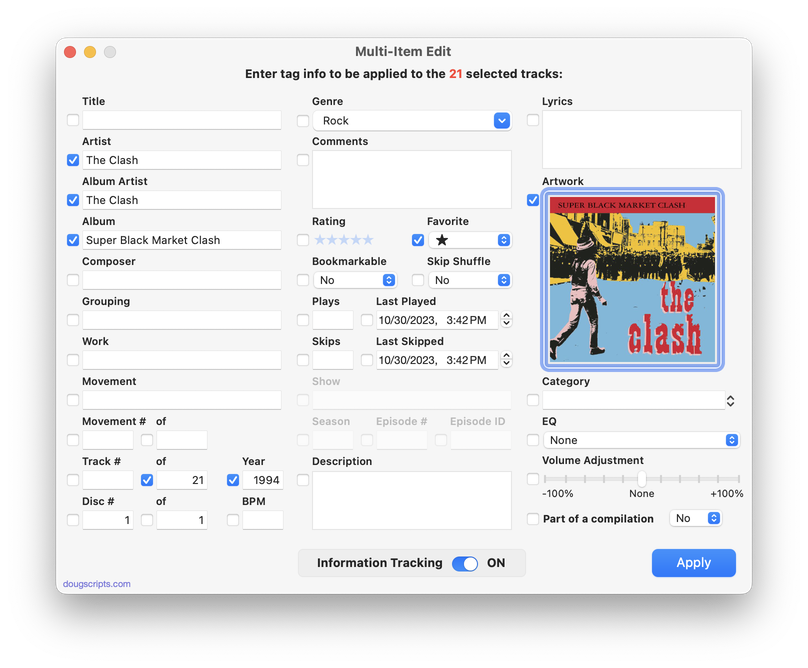
Latest version:
- Additional UI updates and accommodations for macOS 11
More information for Multi-Item Edit v7.0 and download link is here.
