Cocoa-AppleScript
NEW: Export Files to Folder
There are some scripts here that export files to chosen locations. And of course, you can drag-and-drop selected tracks from iTunes to copy their associated files. But Correspondent Chris Updegrove inquired about a workflow to get MP3 files into a playlist-named folder on a flash drive for use in his car audio system. (I think that some MP3-CD players worked this way, too. I think I remember MP3-CDs.)
Export Files to Folder will export the files of the tracks in a selected playlist—or just the selected tracks in a playlist—to a new folder in a user-selected location; the folder will be created using the name of the selected playlist. Here I've used it to dump a bunch of playlists to a mounted flash drive:
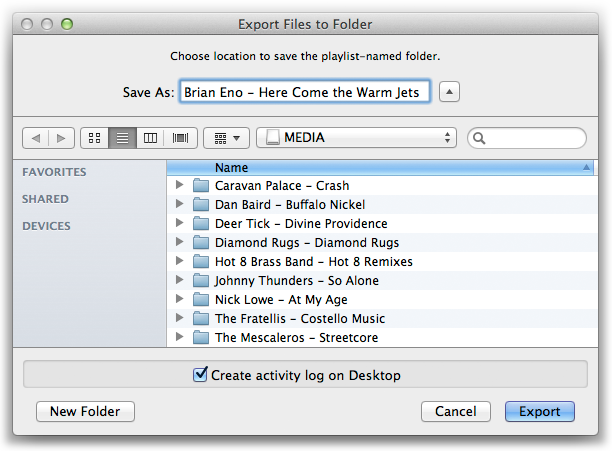
Optionally, an activity log can be created on the Desktop that will list what was copied (or not copied and error messages).
It's a Cocoa-AppleScript applet so it can only run on OS X 10.6 or better.
UPDATED: Change Hidden iTunes Preferences v3.0
Thanks to a couple of recent posts at Mac OS X Hints and Cult of Mac, Change Hidden iTunes Preferences saw a lot of downloads in the past week or two. Unfortunately, I hadn't had time until today to give it an update. An older preference, "Show buttons horizontally", is no longer applicable and a new preference, "Disable 'elastic' scrolling behavior", applicable in Lion, needed to be added. These changes are in the latest version of Change Hidden iTunes Preferences.
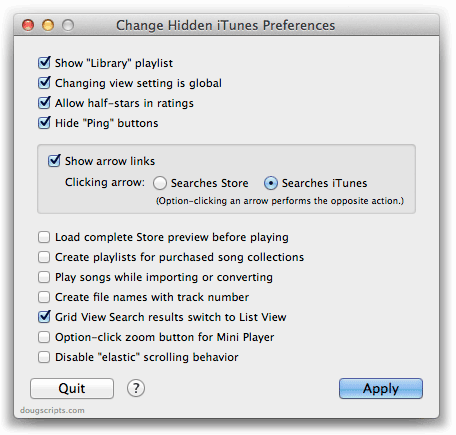
Additionally, this version is written as a Cocoa-AppleScript applet and can only be run on OS X 10.6 or better.
UPDATED: This Tag That Tag v3.1
This Tag That Tag will assist with swapping, copying, and appending data between two user-chosen tags in selected tracks or tracks in the selected playlist:
Swap - swap data between tags, ex: ARTIST<->COMPOSER
Copy - copy data from one to another tag, ex: ARTIST->COMPOSER ARTIST
Append - append data from one tag to the end of another, ex: ARTIST->COMPOSER - ARTIST
Prepend - prepend data from one tag to the beginning of another, ex: ARTIST->ARTIST - COMPOSER
The latter three actions also provide an option to delete the info from the first tag after the copy.
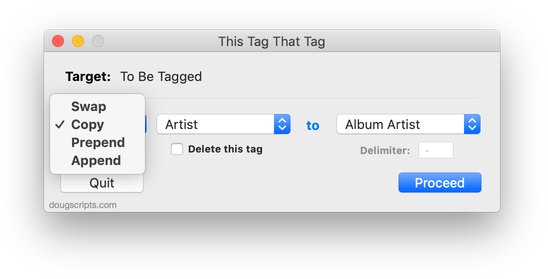
This latest version allows numerical tag data to be copied (for example, the Year tag's data can be copied to the Comments tag).
UPDATED: Batch Export Playlists v1.1
Batch Export Playlists will export each selected plain, Smart, and Genius playlist as individual XML or M3U files to a user selected directory. Such files can be imported into iTunes again later.
This latest version correctly handles forward slashes in playlist names and has other minor code finesses.
UPDATED: Save Album Art as folder.jpg v2.2
Save Album Art as folder.jpg v2.2 will export the artwork of the selected tracks or tracks in the selected playlist as a JPEG image file named folder.jpg to the folder which contains each selected track's file--presumably the track's Album folder.
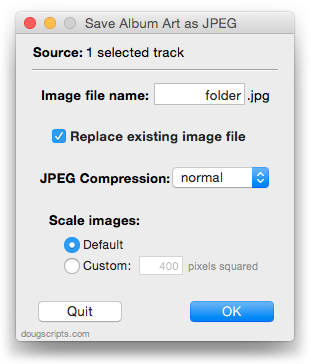
Many third-party music players and systems (Sonos, for example) may look for a "folder.jpg" here to use as display artwork.
This latest version is basically a maintenance update and is now a stay-open app that will float above iTunes while running.
UPDATED: Save Album Art to Album Folder v4.2
Save Album Art to Album Folder v4.2 exports the display artwork (the first artwork of a track) of the selected tracks, or the tracks in a selected playlist, to either the track's file's folder (presumably its "Album" folder) or a user-chosen location—that is, all artwork will be exported to a single chosen folder. Various tweaks to the exported image can be made beforehand:
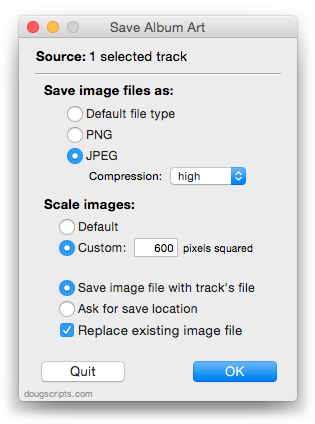
This latest version now floats above iTunes while running and has some minor code finesses.
NEW: Make Playlists By Tag
I'm finding it difficult to describe what this script does despite its seeming obviousness.
Make Playlists By Tag will create new playlists based on a particular tag. For example, in the screenshot below "Artist" is selected in the popup:
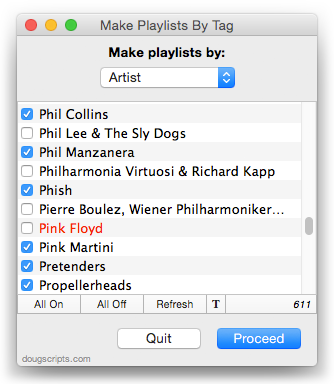
(You can also choose Album Artist, Album, Composer and their "Sort" siblings, Genre, or Year.) Each artist is listed with a checkbox. When the Proceed button is clicked, each checkmarked entry will be used as the name of a new playlist and every track whose artist tag is that entry will be copied to it. And so on if "Year" or "Album Artist" was selected.
As it happens, "Patti Smith Group" and "Pearl Jam" already exist as playlists so they are distinguished in the list by being colored red. I may not want to re-create these.
I'm not sure if I would use it to create a playlist of every Artist or Album; that may bloat iTunes' database.
A great companion to this app is Merge-Delete Playlists, which was just updated with some minor fixes.
UPDATED: Remove n Characters from Front or Back v4.3
Remove n Characters From Front or Back v4.3 will let you delete a specified number of characters from either the beginning or the ending of the Song Name, Album, Artist, Comments, Composer or Show tag (or their "Sort" siblings) of each selected track. For example, delete the initial digits and the space from "01 First Track", "02 Second Track", and so on.
This latest version is now stay-open and floats above iTunes, has live track selection detection, re-orients preview stepper direction to abide selected tracks' sort order, can expand horizontally to enlarge Preview box, increases number limit from 24 to 60, and other minor enhancements.
Here's a screenshot of Remove n Characters From Front or Back in action during a tag editing session that also includes This Tag That Tag and Search-Replace Tag Text, which are also stay-open floaters:
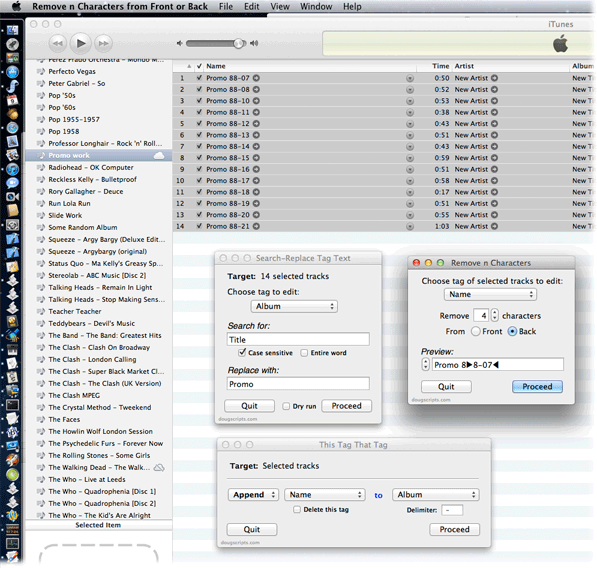
UPDATED: Search-Replace Tag Text v3.1
Search-Replace Tag Text v3.1 is now posted. This applet allows you to perform search-and-replace text operations on a chosen tag in the selected tracks or tracks in a selected playlist:
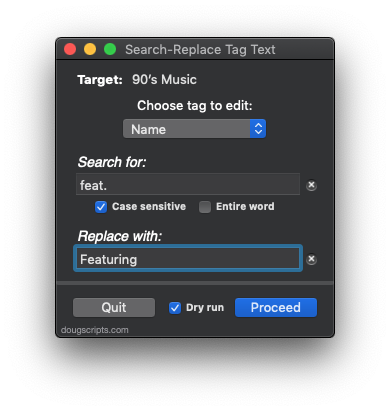
This latest version fixes a problem escaping special characters, fixes a problem with operating on the Grouping tag, prevents non-results from displaying in the dry run window, adds close and minimize buttons, and has a few minor code finesses.
UPDATED: New Last Played Date v3.0
Getting date input with plain AppleScript has always been a hassle. But Cocoa-AppleScript has access to Cocoa date pickers. Hoo. Ray. New Last Played Date v3.0 is a Cocoa-AppleScript Applet for iTunes on OS X 10.6 and better that uses a text and calendar date picker to easily enter a new date for either the Last Played or Last Skipped tags of the selected tracks:
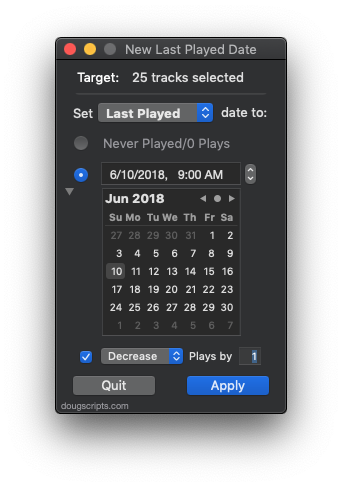
Additionally, the corresponding counts can be increased or decreased. Or the dates and counts can be set to "never".
