Exporting Info
NEW: Export Playlist as CSV v1.0
I like the look of QuickLook'd CSV files so much, I made a thing.
Export Playlist as CSV will export abridged info from each track in the selected playlist to a CSV (comma-separated values) formatted text file, which can be viewed in a spreadsheet app, like "Numbers". Or QuickLook 'em like yer Mama do.
Latest version:
- Initial release
More information for Export Playlist as CSV v1.0 and download link is here.
UPDATED: Make A Text List v6.6
This script can assemble a list of tag information about the selected tracks (or tracks in the selected playlist) using a configurable pattern substitution string and provides the ability to export this formatted text to the clipboard, a text file (as TSV or CSV) or the Print Dialog from where it can be printed, previewed, printed-to-PDF and so on.
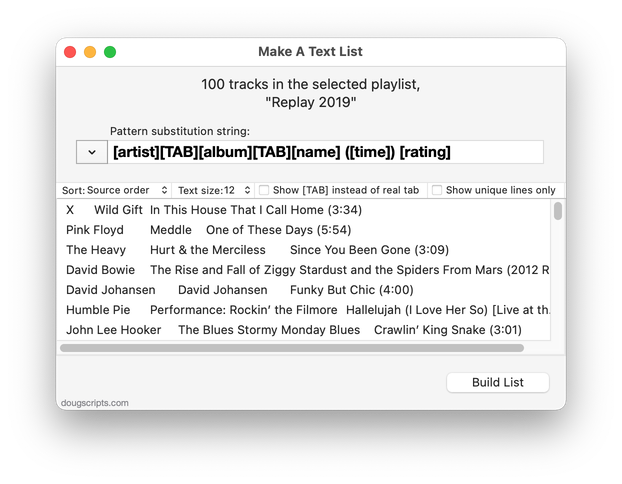
Latest version:
- Maintenance and minor performance fixes
- Accommodations for macOS 13 Ventura
More information for Make A Text List v6.6 and download link is here.
UPDATED: Export Playlist As Text v4.1
This script will copy information about the tracks in the selected playlist to the clipboard thereby allowing you to paste it into a document of choice.
Also see the more-configurable Make A Text List.
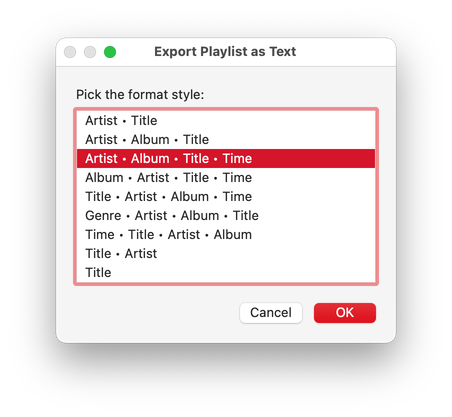
Latest version:
- Maintenance and modernization update
More information for Export Playlist As Text v4.1 and download link is here.
UPDATED: Make A Text List v6.5
For macOS 11 and later only. This script can assemble a list of tag information about the selected tracks (or tracks in the selected playlist) using a configurable pattern substitution string and provides the ability to export this formatted text to the clipboard, a text file (as TSV or CSV) or the Print Dialog from where it can be printed, previewed, printed-to-PDF and so on.
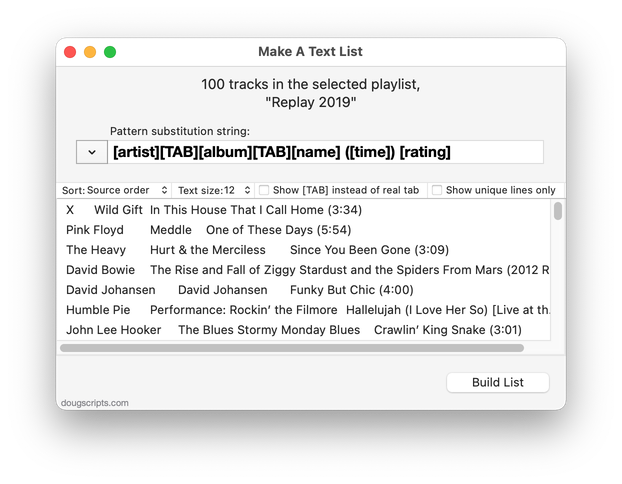
Latest version:
- Accommodation for macOS 12 Monterey
- Fixes line break formatting issues when using the Print Dialog
- Adds option to choose export delimiter format
- Minor UI and performance enhancements
More information for Make A Text List v6.5 and download link is here.
UPDATED: Make A Text List v6.4
For macOS 10.15 and later only. This script can assemble a list of tag information about the selected tracks (or tracks in the selected playlist) using a configurable pattern substitution string and provides the ability to export this formatted text to the clipboard, a text file or the Print Dialog from where it can be printed, previewed, printed-to-PDF and so on.
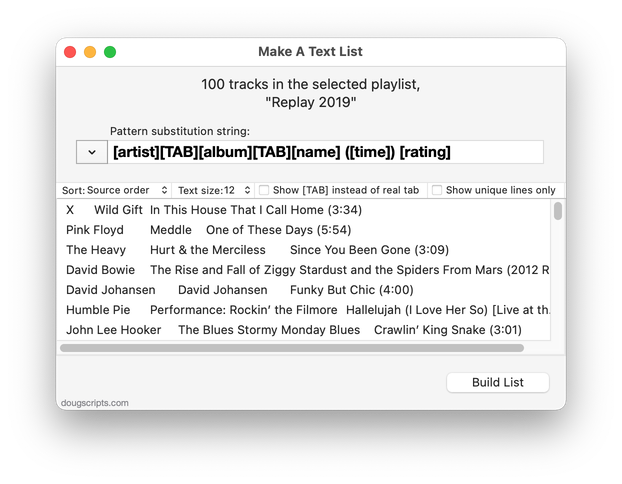
Latest version:
- Fixes printing issue under macOS 11.3
- Fixes minor issue accessing CD track information
- Performance and UI enhancements
More information for Make A Text List v6.4 and download link is here.
UPDATED: Make A Text List v6.3
For macOS 10.15 and later only. This script can assemble a list of tag information about the selected tracks (or tracks in the selected playlist) using a configurable pattern substitution string and provides the ability to export this formatted text to the clipboard, a text file or the Print Dialog.
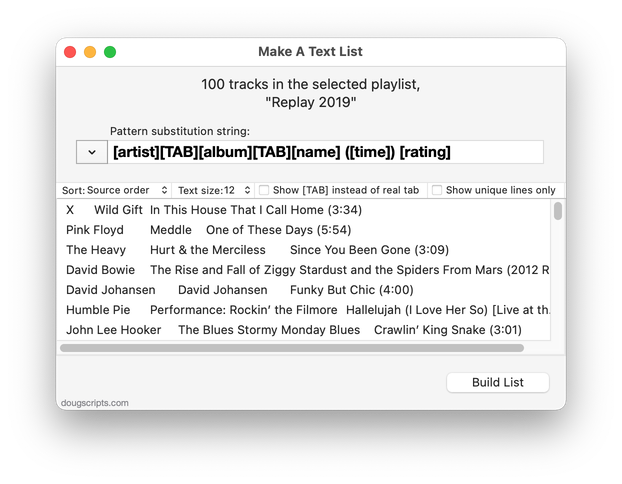
Latest version:
- Accommodations for macOS 11 Big Sur
- Performance, UI and security enhancements
More information for Make A Text List v6.3 and download link is here.
UPDATED: Make A Text List v6.1
For macOS 10.15 Catalina and later only. This script can assemble a list of tag information about the selected tracks (or tracks in the selected playlist) using a configurable pattern substitution string and provides the ability to export this formatted text to the clipboard, a text file or the Print Dialog.
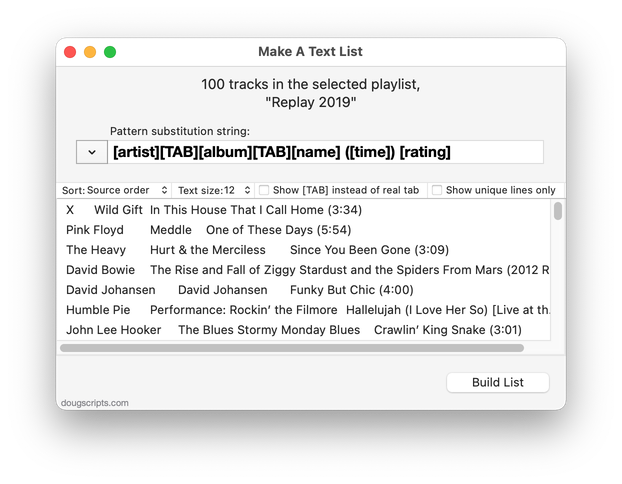
Latest version:
- Adds support for the Music app
- Adds "Insert Only TABs" option to Token Field's Action Menu
- Adds "Show [TAB] instead of real tab" option to accessory controls
- Fixes issue when encountering tracks without location property
- Fixes issue with date formatting
- Performance enhancements
More information for Make A Text List v6.1 and download link is here.
UPDATED: Export Playlist As Text v4.0
For macOS 10.15 Catalina and later and the Music app only. This script will copy information about the tracks in the selected playlist to the clipboard thereby allowing you to paste it into a document of choice.
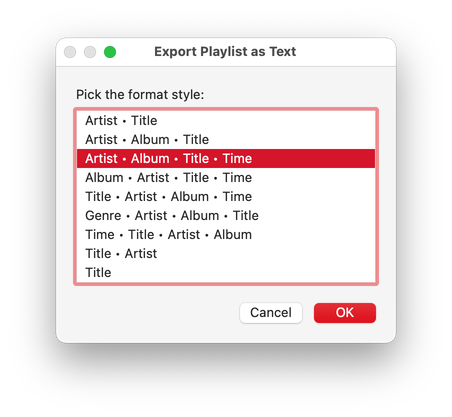
Latest version:
- Accommodations for macOS 10.15 Catalina and the Music app
- Performance and security enhancements
More information for Export Playlist As Text v4.0 and download link is here.
UPDATED: Make A Text List v6.0
It only recently dawned on me that the TV app doesn't have any export features. So you can't export any kind of list of tracks in a playlist or library. Nor is there a Print menu, for that matter.
You realise, of course, that this means TV app users are being denied the ability to Generate Lists. Because Generating Lists is a thing that particular collectors and mavens do in earnest. Like, all the time. More time spent Generating Lists than viewing the media in the lists, actually.
There's nothing wrong with this. There's nothing wrong with this. There's nothing wrong with this. (A list! See?)
AppleScript has access to all the properties of all the tracks in the TV app. And this information can certainly be compiled and exported in a number of listy fashions. But each track has to be queried for data using one AppleScript technique or another, and any technique along those lines will be non-fast. Not slow. Just not fast. (The ITLibrary API has its own issues with the TV app: it be like, "what is the TV app?")
So then I thought: if one reeeally wants to Generate Lists from the TV app and if it's going to require a relatively non-fast effort to prepare a batch of track data anyway...why not give one the opportunity to customize the output?
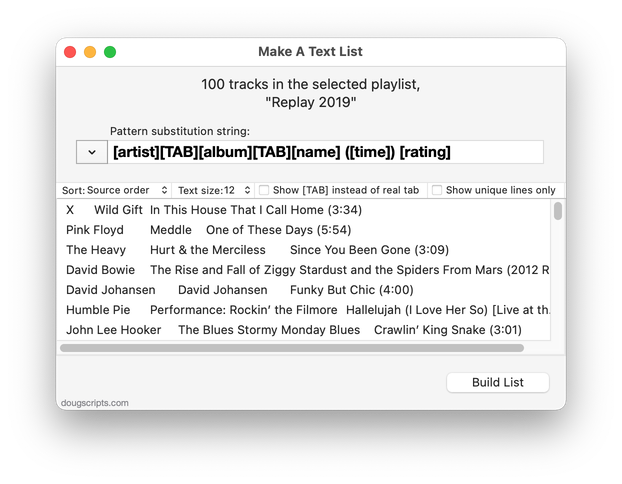
Make A Text List is a lame name for a script applet that will apply a user-configurable pattern substitution string to a row of information from each selected track or each track in a selected playlist in the TV app. Kind of like how a template would work with a mail merge. Thus specific tags can be included or excluded as contextually required per media kind and user-entered text can be used for additional mark up.
Once the rows of data have been (non-fastly) assembled the full text can exported to a file, copied to the clipboard (in both cases as plain text) or printed/exported through a full-featured print dialog.
At this stage, Make A Text List is pretty basic and I expect a few fringe issues. Eventually I'd like it to support the Music app which still has some fairly flexible albeit somewhat limited export features.
More information—and I implore you to read the Read Me—and download for Make A Text List is here.
Exporting Voice Memos
A Correspondent asked how to deal with Voice Memos when the Voice Memo track in iTunes is named using the text that was entered after recording it and its associated file is named using a date and time format. Specifically, he wanted to offload and archive some of the recordings but was concerned that the filenames were not sufficient to describe the contents of the file. Could the track name be transferred to the filename?
The script File Renamer is ostensibly for renaming a track's file in-place. But it can also be used to rename a copy of a file which can be saved to a user-chosen folder.
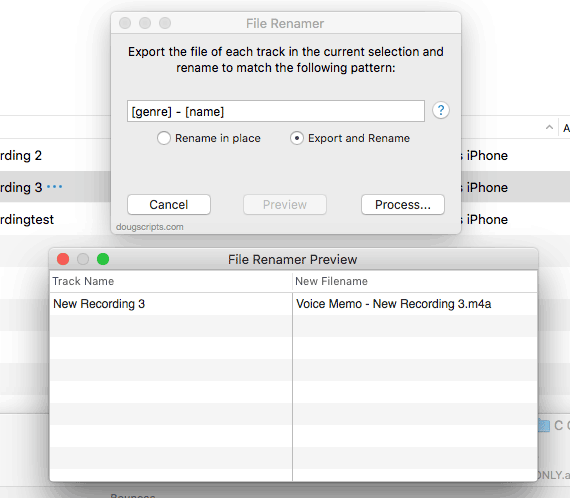
In this case, the Voice Memos have already been sync'd to iTunes from the iPhone. I've selected a single Voice Memo track in the screenshot, but batches are acceptable as well.
I originally named the Voice Memo "New Recording 3". But the filename of the selected track is something like "20180105 060425.m4a", indicating that I recorded it on January 5, 2018 a little after 6AM. File Renamer will create a copy of the file and name it "Voice Memo - New Recording 3.m4a" using the genre and name tags of the track, as well as some additional separator text. The original file remains unaffected.
BTW: I wasn't able to find a specific Voice Memos playlist in iTunes. (Was there ever one? I'm not a Voice Memos Guy.) So I created my own with a Smart Playlist matching all media where Media Kind is Voice Memo.
For more sophisticated offloading options, you may also want to try M3Unify.
