Managing Tracks
UPDATED: Set Video Kind of Selected v6.3
For macOS 11 and later only. This script will change the video kind property of the selected tracks in the TV app to your choice of "Home Video", "Movie" or "TV Show". Additionally, Show Title, Season Number, incremental Episode Numbers and Rating can also be set or cleared for each selected track.
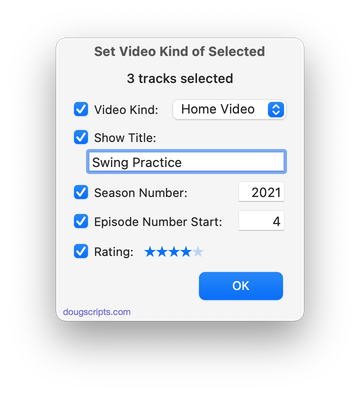
Latest version:
- Accommodation for macOS 12 Monterey
- Adds Rating
- Minor UI and performance enhancements
More information for Set Video Kind of Selected v6.3 and download link is here.
UPDATED: Super Remove Dead Tracks v6.0
For macOS 11 and later only. Scans the Music or TV app for tracks whose files are inaccessible or no longer available (so-called "dead" tracks). Outputs a tab-delimited text log listing the tracks by Artist, Name, Album and last known file location. The registered version will delete the tracks.
Also see List MIAs and Media Folder Files Not Added.
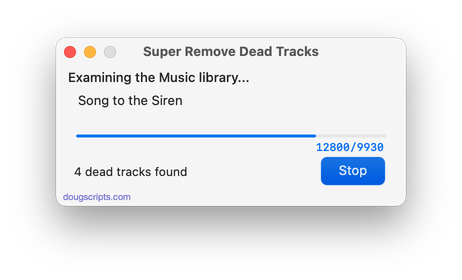
Latest version:
- Accommodations for macOS 12 Monterey
More information for Super Remove Dead Tracks v6.0 and download link is here.
UPDATED: Copy Tracks to Multiple Playlists v6.0
For macOS 11 and later only This script will copy the selected tracks to one or more chosen playlists.
Also see Remove From Other Playlists.
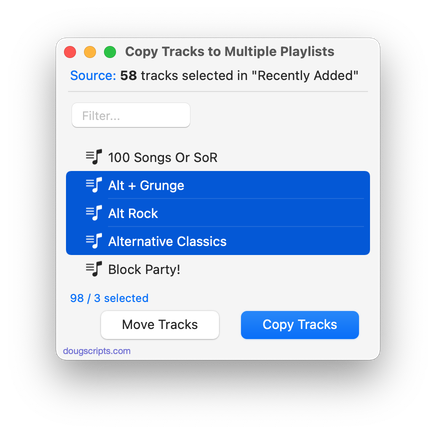
Latest version:
- Accommodations for macOS 12 Monterey
- UI and performance enhancements
More information for Copy Tracks to Multiple Playlists v6.0 and download link is here.
UPDATED: List MIAs v6.1
For macOS 11 and later only. This applet checks your Music or TV library for missing and presumed dead tracks--those tracks that have become disassociated from their file and which are listed with a "!"--and can delete them from the app or create a text file listing these tracks by last known File Path, Song Name, Artist and Album, which you can view using TextEdit.
Also see Super Remove Dead Tracks and Media Folder Files Not Added.

Latest version:
- Additional accommodation for macOS 12 Monterey
- UI enhancements
More information for List MIAs v6.1 and download link is here.
UPDATED: Track Down Purchases v5.0
For macOS 11 and later only. This applet can examine the Music library and sort audio tracks purchased from iTunes into discrete playlists by either the purchaser's name or Apple ID (eg: "Purchased by Jane Smith" or "Purchased by janesmith@email.com") which in turn will be placed in a "Purchaser Playlists" playlist folder.
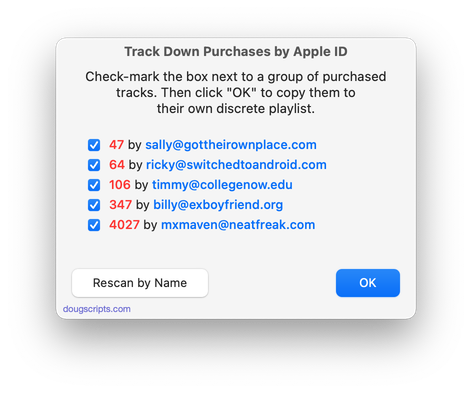
Latest version:
- Initial accommodation for macOS 12 Monterey
- UI, performance an security enhancements
More information for Track Down Purchases v5.0 and download link is here.
UPDATED: List MIAs v6.0
For macOS 11 and later only. This applet checks your Music or TV library for missing and presumed dead tracks--those tracks that have become disassociated from their file and which are listed with a "!"--and can delete them from the app or create a text file listing these tracks by last known File Path, Song Name, Artist and Album, which you can view using TextEdit.

Latest version:
- Initial accommodation for macOS 12 Monterey
- UI, performance and security enhancements
More information for List MIAs v6.0 and download link is here.
UPDATED: Scan For Double Entries v4.0
I first posted Scan For Double Entries in 2014 when a strange iTunes issue was somehow allowing two or more track entries to point to the same media file. The script surveys the library for sets of such tracks and then isolates them in their own playlist for further scrutiny; presumably, all but one of these tracks should be deleted.
Anyway, I hadn't updated the script lately because I figured, "Aw heck. That can't still be happening."
Silly me.
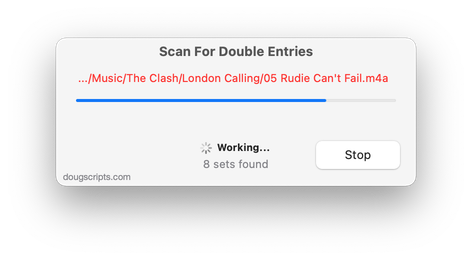
The updated version of Scan For Double Entries found 32 sets of two or more tracks where this was still happening—or, at least, had happened and that I hadn't detected 'til now.
The latest version, v4.0, has initial accommodation for macOS 12 Monterey and some UI and security updates. Specifically, it gives you a better idea of what's happening during the search for the tracks, as in the screenshot above. Earlier versions looked like they weren't doing anything during this particular part of the process.
More information for Scan For Double Entries v4.0 and download link is here.
UPDATED: Super Remove Dead Tracks v5.7
For macOS 11 and later only. Scans the Music or TV app for tracks whose files are inaccessible or no longer available (so-called "dead" tracks). Outputs a tab-delimited text log listing the tracks by Artist, Name, Album and last known file location. The registered version will delete the tracks.
Also see List MIAs and Media Folder Files Not Added.
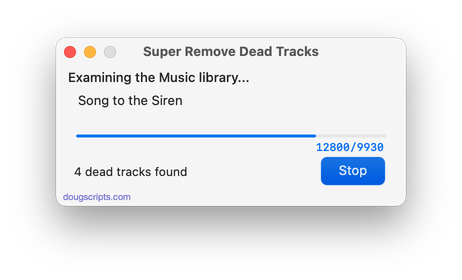
Latest version:
- Additional accommodations for macOS 11.3
More information for Super Remove Dead Tracks v5.7 and download link is here.
UPDATED: Copy Tracks to Multiple Playlists v5.4
For macOS 11 and later only This script will copy the selected tracks to one or more chosen playlists.
Also see Remove From Other Playlists.
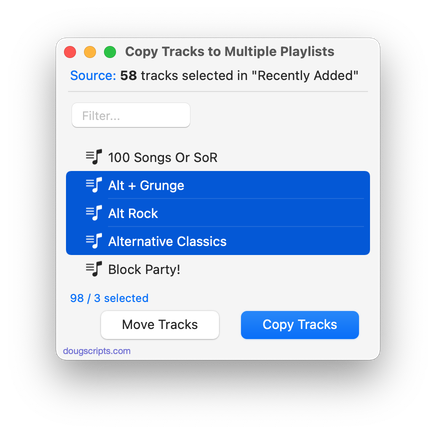
Latest version:
- Additional accommodations for macOS 11.3
More information for Copy Tracks to Multiple Playlists v5.4 and download link is here.
UPDATED: Search Results to Playlist v3.3
For macOS 11 and later only. Search the entire Music app library, or a selected playlist, for user-entered text by All, Song Title, Artist, Album, or Composer tag and copy the track results to a Search Results playlist, which will be created automatically if necessary. Can optionally re-create or append to the Search Results playlist on each run.
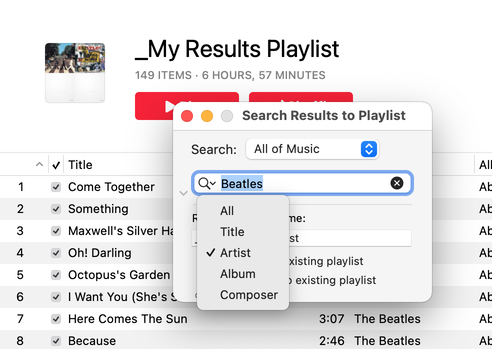
Latest version:
- Additional accommodations for macOS 11.3
- Performance and UI enhancements
More information for Search Results to Playlist v3.3 and download link is here.
