Music app
UPDATED: Track CPR v3.1
For macOS 10.15 and later only. This script will assist with re-associating replacement files with dead tracks. The Music app can perform this task, too, but only one track at a time.
The process takes 3 steps:
- The script finds and lists the "dead" tracks in the Music library
- User drag-and-drops potential replacement files to the window; a viable replacement file is one whose name, album and artist metadata matches a dead track's
- Re-associate viable replacement files with their matched track entries
The Read Me contains additional important details and cautions.
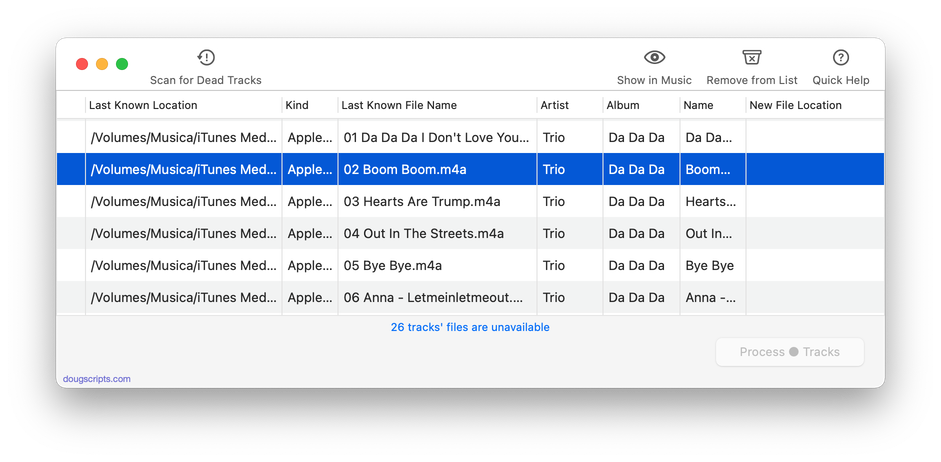
Latest version:
- Maintenance update
More information for Track CPR v3.1 and download link is here.
UPDATED: CD Text to CD Info v5.2
For macOS 10.15 Catalina and later only. This applet will attempt to extract the CD Text information from the selected audio CD in the Music app and apply it to the CD's disc and track tags.
Some commercial CDs and commercial CD burning software (including the Music app) can use CD Text as a method of including text data on an audio CD. This data can include Artist (Performer), Album, Composer, Track Title, and Genre info. See the Read Me for more information.
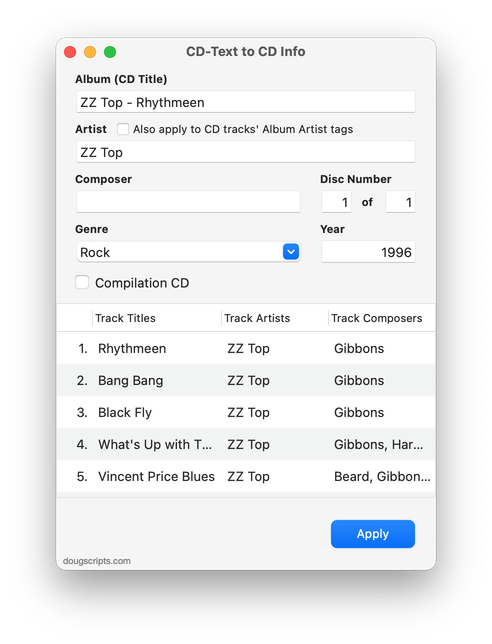
Latest version:
- Maintenance release
- Minor UI tweaks and performance enhancements
More information for CD Text to CD Info v5.2 and download link is here.
UPDATED: Move Playlists to Folder v3.1
This script will move the playlists you select to a new or existing Playlist Folder.
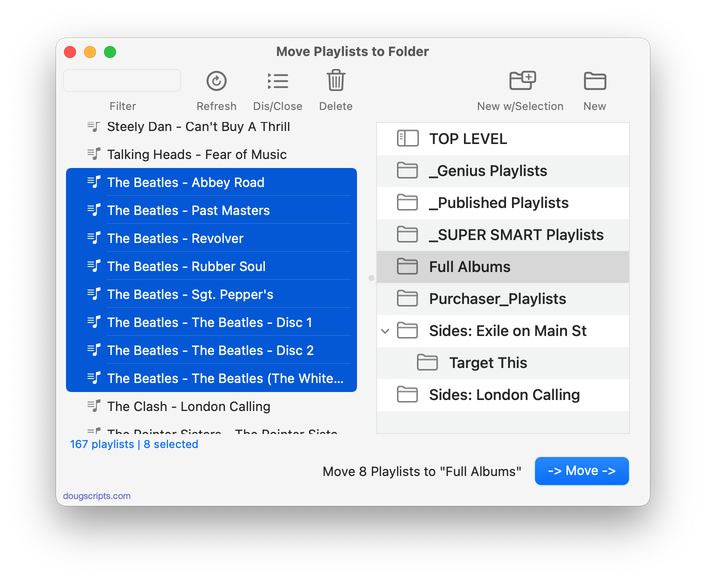
Latest version:
- UI tweaks and performance enhancements
- v3.0 (May 2, 2020):
- Accommodations for macOS 10.15 Catalina
- Performance and security enhancements
More information for Move Playlists to Folder v3.1 and download link is here.
UPDATED: Assimilate View Options v5.1
For macOS 10.15 and later only. This script re-creates each selected playlist so its Songs View column settings (visible columns) are the same as the main “Songs” library.
Works with user-created regular playlists only. Please read the accompanying Read Me .rtfd doc.
Note: Unavoidably, Music displays new playlists in "Playlist View" by default. Here's a tip to assign keyboard shortcuts to View menu options that will make changing to a different view quicker and easier.
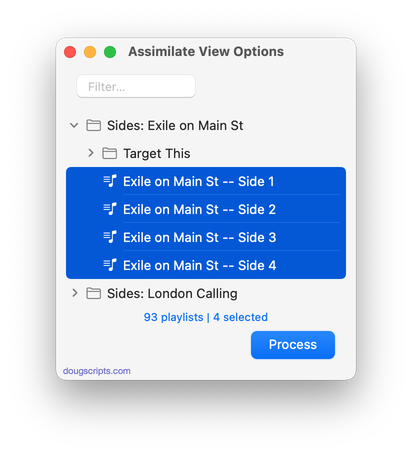
Latest version:
- UI tweaks and performance enhancements
- v5.0 (April 22, 2020):
- Accommodations for macOS 10.15 Catalina and the Music app
- Only able to work with “plain” playlists
- Performance and security enhancements
More information for Assimilate View Options v5.1 and download link is here.
UPDATED: Copy Tracks to Multiple Playlists v5.1
For macOS 10.15 Catalina and later only. This script will copy the selected tracks to one or more chosen playlists.
Also see Remove From Other Playlists.
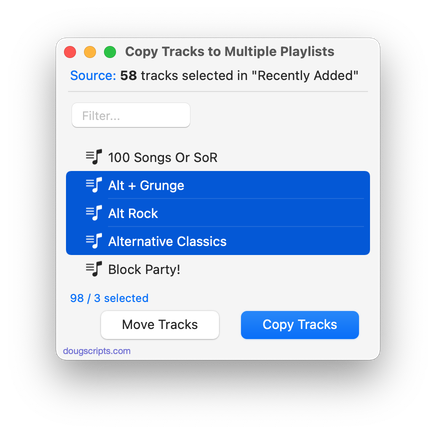
Latest version:
- Tidied-up some UI features
- Fixed rare issue where some playlists were not detected
More information for Copy Tracks to Multiple Playlists v5.1 and download link is here.
UPDATED: Media Folder Files Not Added v1.4
For macOS 10.15 Catalina or later. This application will list the file paths of the media files in your designated "Media" folder which are not associated with any tracks in the Music or TV app's' track library. Additionally, a different parent folder can be user-selected and its contents will be compared to the current library. Includes options to Export a text file listing the file paths, Filter within results, Add a selection of found files to Music or TV, and move them to the Trash. The latter two features are only available in the registered version.
Also see Super Remove Dead Tracks and List MIAs.
This app is free to try in Demo Mode with some features restricted. If you like it you can purchase a code for $2.99 which will unlock the inhibited "Add", "Trash" and other features. Launch the app and click "Register…" in the its File menu to make an in-app purchase through PayPal.
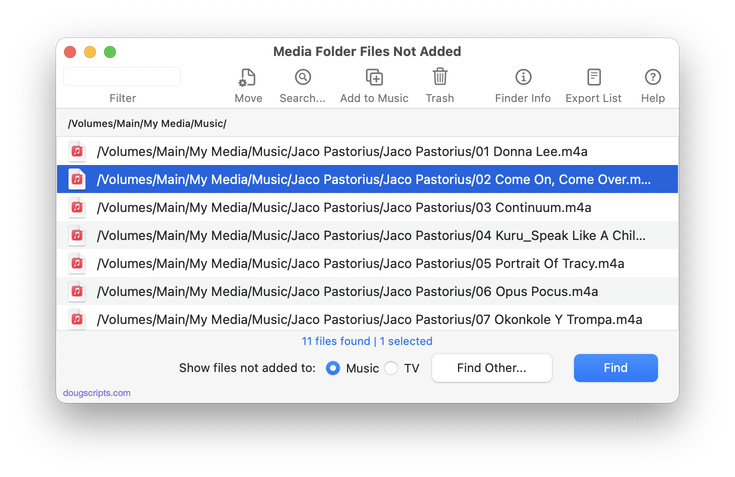
Latest version:
- Fixes issue with toggling text size
- Minor UI fixes
- Adjusted text normalization comparisons
- Removed 10-day trial; Demo Mode restricts some features
More information for Media Folder Files Not Added v1.4 and download link is here.
NEW: Drop to Add and Give Info v4.0
For macOS 10.15 or later. Drag audio files to this script's main window to enter many common tags before the script adds the files to the Music app, after which your tag info will be applied to the new tracks. Additionally, tracks can be copied to a new or existing playlist. Stays open after each "add session" so that successive batches of tracks can be added.
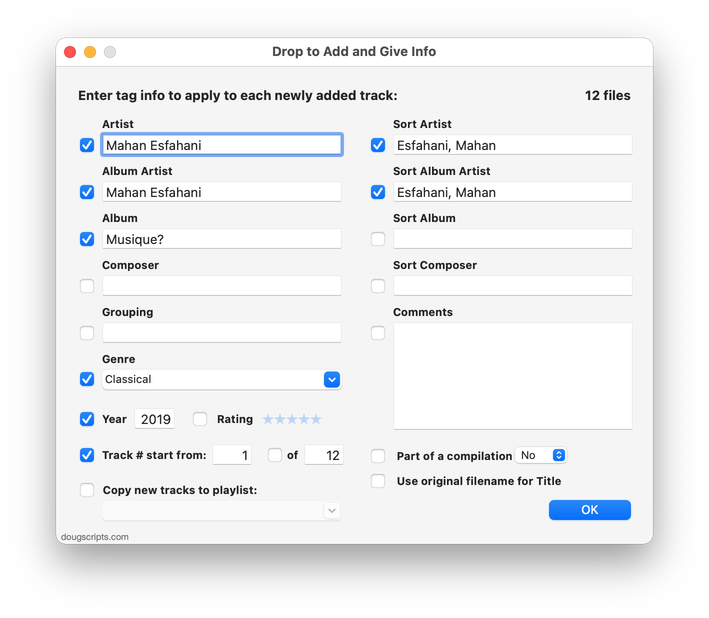
Latest version:
- Accommodations for macOS 10.15 Catalina
- Performance and security enhancements
More information for Drop to Add and Give Info v4.0 and download link is here.
NEW: Whack Current Track v3.0
For macOS 10.15 Catalina and later. Deletes the currently playing track completely from the Music app and moves its file to the Trash. Works for tracks with local files only. Use carefully.
It is not possible to remove cloud tracks with this script.
Latest version:
- Accommodations for macOS 10.15 Catalina
- Performance and security enhancements
More information for Whack Current Track v3.0 and download link is here.
NEW: Move Playlists to Folder v3.0
This script will move the playlists you select to a new or existing Playlist Folder.
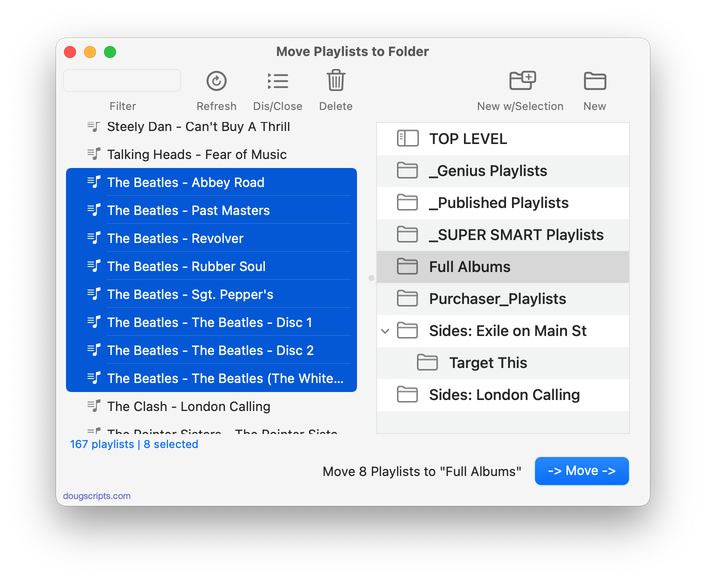
Latest version:
- Accommodations for macOS 10.15 Catalina
- Performance and security enhancements
More information for Move Playlists to Folder v3.0 and download link is here.
UPDATED: Assimilate View Options v5.0
One of the behaviors of iTunes I liked that also made it to the Music app is that when a new playlist is created, it appropriates the arrangement of visible columns from the "Music" library in Songs view—or from the playlist from which it was created if you use "Selection to New Playlist". Thus you would be assured that your preferred columns would be available in any new playlists you made.
I wrote a script for iTunes that used this behavior to re-create existing playlists with the preferred columns. Unfortunately, because of a bug in the Music app that doesn't quite handle AppleScript-deleted playlists properly (the original playlists need to be deleted after making re-creations), I was reluctant to release an update to that script.
The bug is still there but the people are clamoring so I figured I just better push this out with a workaround and some caveats in the documentation.
Assimilate View Options v5.0 re-creates each selected playlist so its Songs View column settings (visible columns) are the same as the main “Songs” library.
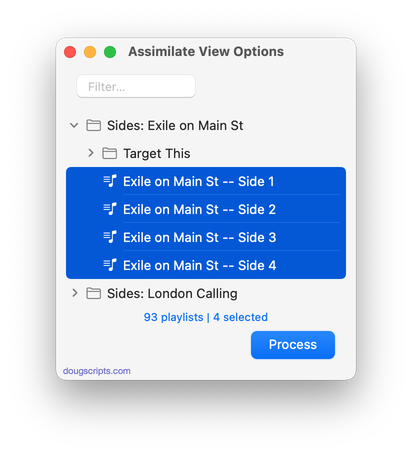
Unlike the version for iTunes, this one works on batches of playlists. Although, honestly, I wouldn't do more than a small batch in a single go because I just don't know how the Music app will react to a lot of playlist manipulation. After each batch is processed, the script will offer to quit and restart the Music app, which is the workaround to getting the playlists Sidebar redrawn correctly.
Unavoidably, Music displays new playlists in "Playlist View" by default. Here's a tip to assign keyboard shortcuts to View menu options that will make changing to a different view quicker and easier.
More information and download for Assimilate View Options is here. And, please, read the documentation. There are a couple of important considerations to be aware of.
