TV app
UPDATED: Re-Locate Selected v3.1
This script will re-locate the files of the selected tracks from their current location to a single user-chosen folder. The Music app (or TV app) will be updated with each track's new location and all of each track's meta-data will be preserved. Optionally leave a copy of each file in its original location (albeit disassociated from any Music or TV app tracks).
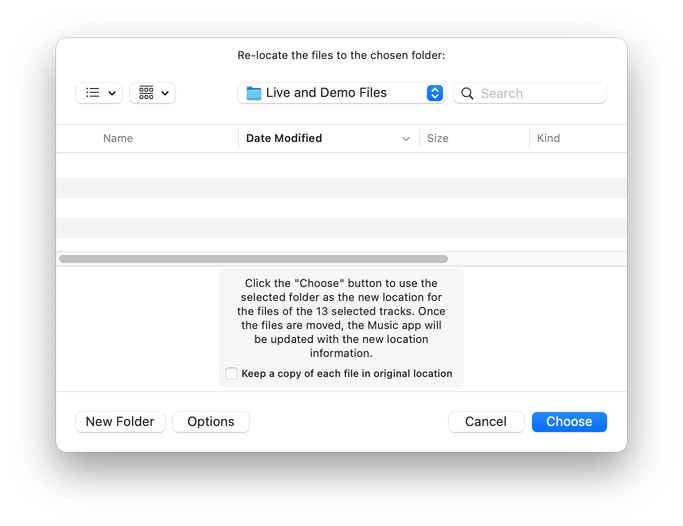
Latest version:
- Officially compiled as Universal
- Commensurate improvements for M1 Macs
More information for Re-Locate Selected v3.1 and download link is here.
UPDATED: Media Folder Files Not Added v2.2
This application will list the file paths of the media files in your designated "Media" folder which are not associated with any tracks in the Music or TV app's track library. Additionally, a different parent folder can be user-selected and its contents will be compared to the current library. Includes options to Filter within results, Move a selection of found files to a user-chosen folder, Add (or drag-and-drop) a selection of found files to Music or TV, move them to the Trash and Export a text file listing the file paths.
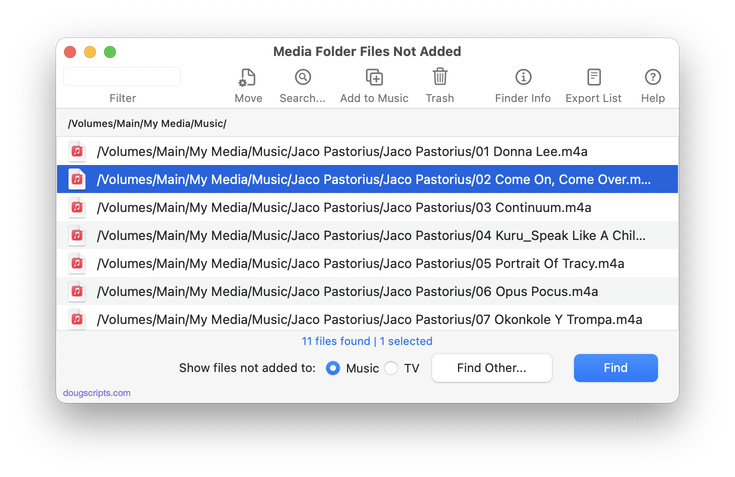
Latest version:
- Officially compiled as Universal
- Commensurate improvements for M1 Macs
More information for Media Folder Files Not Added v2.2 and download link is here.
UPDATED: Search-Replace Tag Text v7.1
Performs a search-and-replace on the text in your choice of track tags in the Music or TV app (Title, Artist/Director, Album Artist, Album, Composer, Comments, Genre, Grouping, Show, Movement or Work) in the selected tracks or all the tracks in the selected Playlist. Features case sensitivity and whole word match options and "Test run" preview.
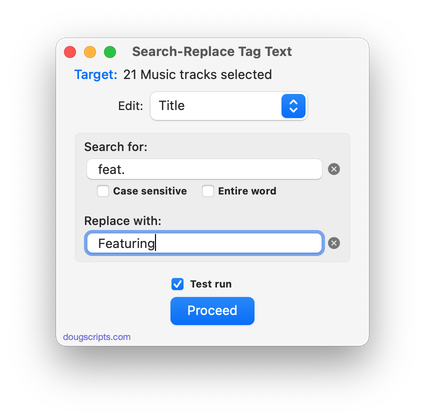
Latest version:
- Officially compiled as Universal
- Commensurate improvements for M1 Macs
More information for Search-Replace Tag Text v7.1 and download link is here.
UPDATED: Refresh Smart Playlists v4.1
This script will "batch-refresh" the selected user-created Smart Playlists by removing the tracks they contain which obliges them to dynamically re-populate, ostensibly with different tracks.
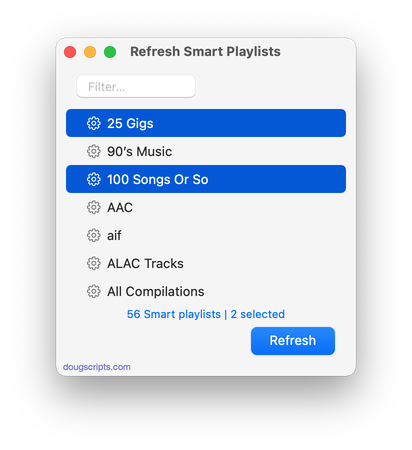
Latest version:
- Officially compiled as Universal
- Commensurate improvements for M1 Macs
More information for Refresh Smart Playlists v4.1 and download link is here.
UPDATED: New Last Played Date v6.1
Set Last Played/Last Skipped date of selected tracks to a new date, with option to increase or decrease Plays/Skips, or set to no date and no Plays/Skips.
Also see Add or Subtract Play Count.
Works best when Sync/Cloud Library is disengaged due to a bug.
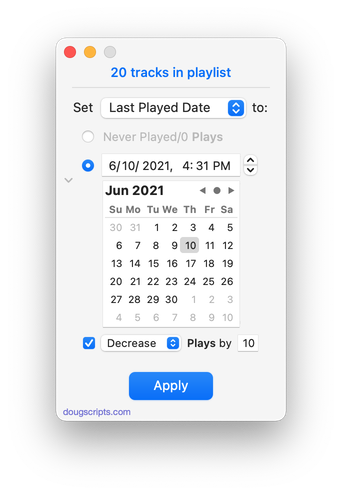
Latest version:
- Officially compiled as Universal
- Commensurate improvements for M1 Macs
More information for New Last Played Date v6.1 and download link is here.
UPDATED: Super Remove Dead Tracks v6.1
Scans the Music or TV app for tracks whose files are inaccessible or no longer available (so-called "dead" tracks). Outputs a tab-delimited text log listing the tracks by Artist, Name, Album and last known file location. The registered version will delete the tracks.
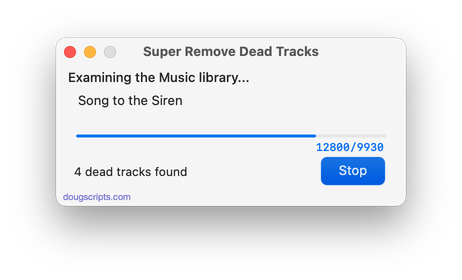
Latest version:
- Officially compiled as Universal
- Commensurate improvements for M1 Macs
More information for Super Remove Dead Tracks v6.1 and download link is here.
UPDATED: Append to Selected Tag v6.1
Append the same user-entered text to the beginning or ending of the existing text in the chosen tag--Title, Artist (Director), Album Artist, Album, Composer, Comments, Genre, Grouping, Show (or their Sort siblings), Work or Movement--in each selected track.
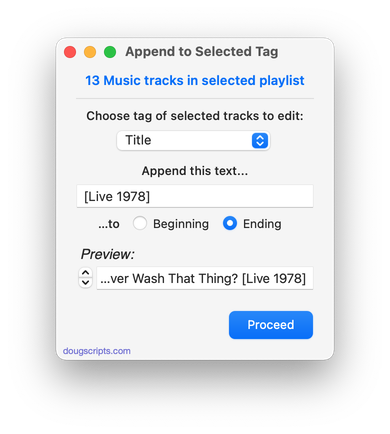
Latest version:
- Officially compiled as Universal
- Commensurate improvements for M1 Macs
More information for Append to Selected Tag v6.1 and download link is here.
UPDATED: Multi-Item Edit v7.6
Universal, for macOS 11 and later only. This applet will allow you to view and edit most tags (and some additional options) of the selected track(s) in a single floating window using single-edit mode (one selected track) or multi-edit mode, which emulates the pre-iTunes 12 "multiple items" format; that is, a checkbox adjacent to each tag allows you to select which changes are to be applied to the selection's tags.
Can also be used to copy collected tags from one set of tracks to another set of tracks by toggling "Information Tracking".
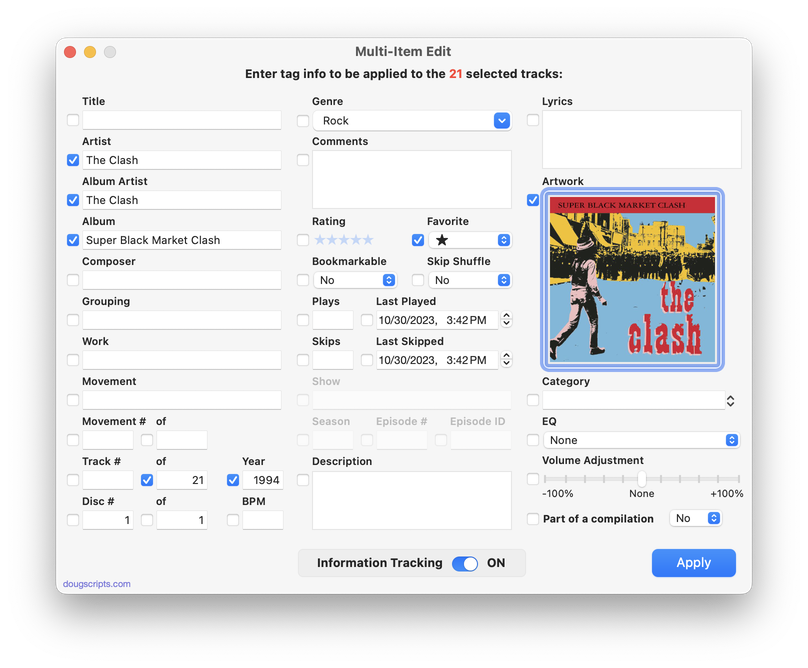
Latest version:
- Officially compiled as Universal
- Commensurate improvements for M1 Macs
More information for Multi-Item Edit v7.6 and download link is here.
UPDATED: List MIAs v6.2
Universal, for macOS 11 and later only. This applet checks your Music or TV library for missing and presumed dead tracks--those tracks that have become disassociated from their file and which are listed with a "!"--and can delete them from the app or create a text file listing these tracks by last known File Path, Song Name, Artist and Album, which you can view using TextEdit.
Also see Super Remove Dead Tracks and Media Folder Files Not Added.

Latest version:
- Officially compiled as Universal
- Commensurate improvements for M1 Macs
More information for List MIAs v6.2 and download link is here.
UPDATED: Increment Number Tags v4.0
For macOS 11 and later only. This script will incrementally number your choice of the Track Number, Movement Number, Episode Number, Episode ID tags, and track Name prefix of the selected tracks. Additionally, a Track Count, Disc Number/Count and/or Movement Count can be applied to each track, Episode ID can be configured with additional text incorporating the number, and zero-padding up to five digits can be applied.
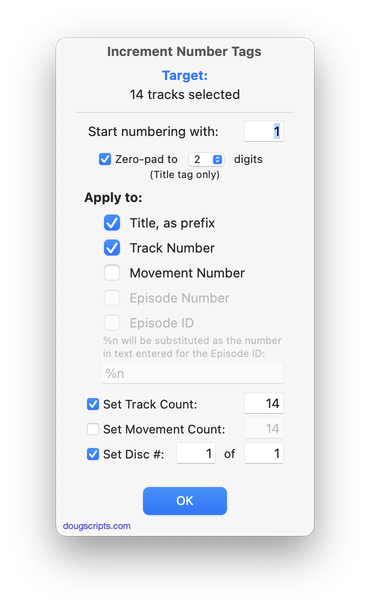
Latest version:
- Updated support for macOS 12 Monterey
More information for Increment Number Tags v4.0 and download link is here.
